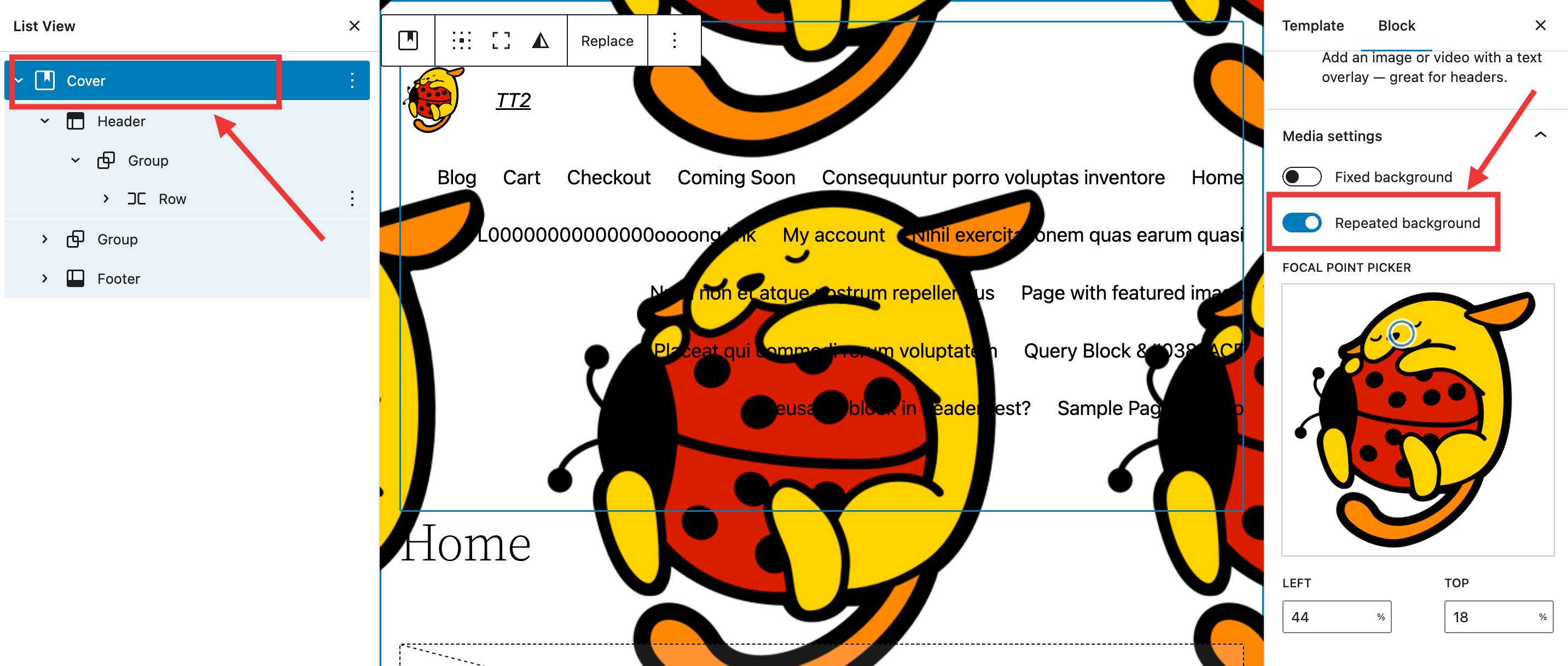(How to add a) Background Image ?
-
Hello beautiful people of wp,
I’m looking around in the 2020-3 theme but seem to not find any option to add a background image (that repeats itself, so it’s more like a texture) for the whole site…!?Any help or ideas? Thank you very much
Viewing 5 replies - 1 through 5 (of 5 total)
Viewing 5 replies - 1 through 5 (of 5 total)
- The topic ‘(How to add a) Background Image ?’ is closed to new replies.