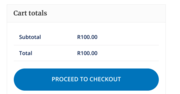Hi there,
I understand you want to set up tax for your WooCommerce store.
1. What settings should I change so that the VAT is displayed at checkout?
You can enable the tax settings by:
1. Go to your site’s WordPress dashboard.
2. On the left sidebar, click on WooCommerce -> Settings.
3. In the General tab, scroll down to Enable taxes and tick Enable tax rates and calculations.
4. Click on the Save changes button.
5. A new tab called Tax should now appear in the Settings page of WooCommerce.

2. Should I add products to the store without VAT added to the price, then will VAT be added to the product and displayed at checkout?
3. Or, should I add products to the store with VAT added to the price, then will VAT be displayed at checkout?
You can choose between either option:
1. Go to your site’s WordPress dashboard.
2. On the left sidebar, click on WooCommerce -> Settings.
3. Click on the Tax tab.
4. Adjust the settings in Prices entered with tax, Display prices in the shop and Display prices during cart and checkout.
5. Click on the Save changes button.

You can read more about setting taxes in WooCommerce here: https://woocommerce.com/document/setting-up-taxes-in-woocommerce/.
Let me know if you need further help.
-
This reply was modified 2 years, 8 months ago by
 Prin a11n. Reason: added screenshots
Prin a11n. Reason: added screenshots