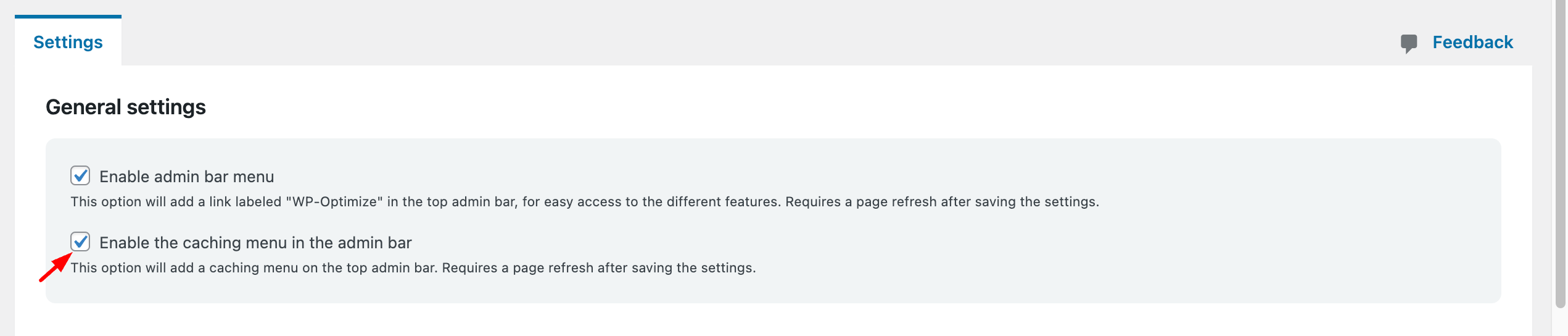How to clean cache when a content is edited?
-
Hi,
I’m using your plugin cache but I’m having an issue: when a post is edited the website still stay with the old content. I see no option in your UI plugin to clean cache when a content is changed.I use the plugin Content Views to add post of a specific category on a specific page. From your plugin description I read that cache are automatically cleared if a post is published and I hope also edited but, if opening the single article may not have the issue of the content not updated because cached, the content listed by the page where the plugin content view append posts, are not updated.
How can I resolve this issue without have to remember every time I edit something to clean manually the cache?
Also will be nice if instead choose to made cache expire only hourly can decide to made cache expire in a shorter time like 15 or 30 minutes.
- You must be logged in to reply to this topic.