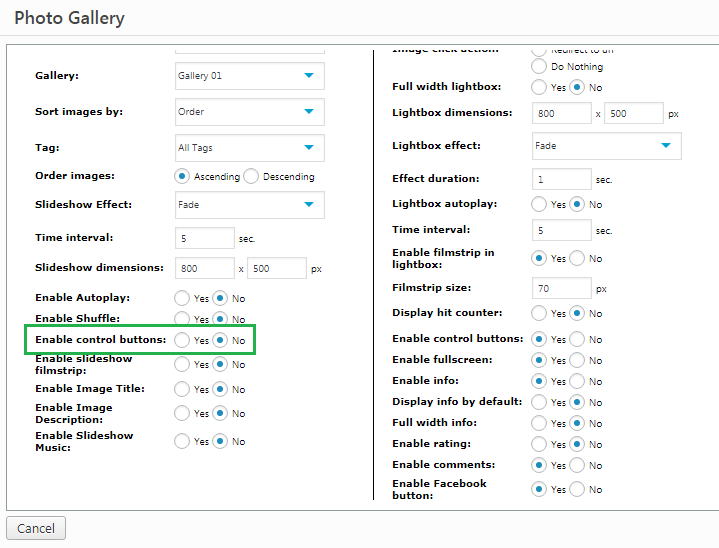How to disable the play/pause button in slideshow?
-
Hello! I have a simple question: how do I disable the play/pause button in slideshow gallery type? I want to click in the middle of the image to open the lightbox! Can I do that?
Thanks in advance!
Viewing 3 replies - 1 through 3 (of 3 total)
Viewing 3 replies - 1 through 3 (of 3 total)
- The topic ‘How to disable the play/pause button in slideshow?’ is closed to new replies.