How to embed html in main page
-
Hello,
I used to embed html to use google maps using an HTML bloc of wordpress like this :
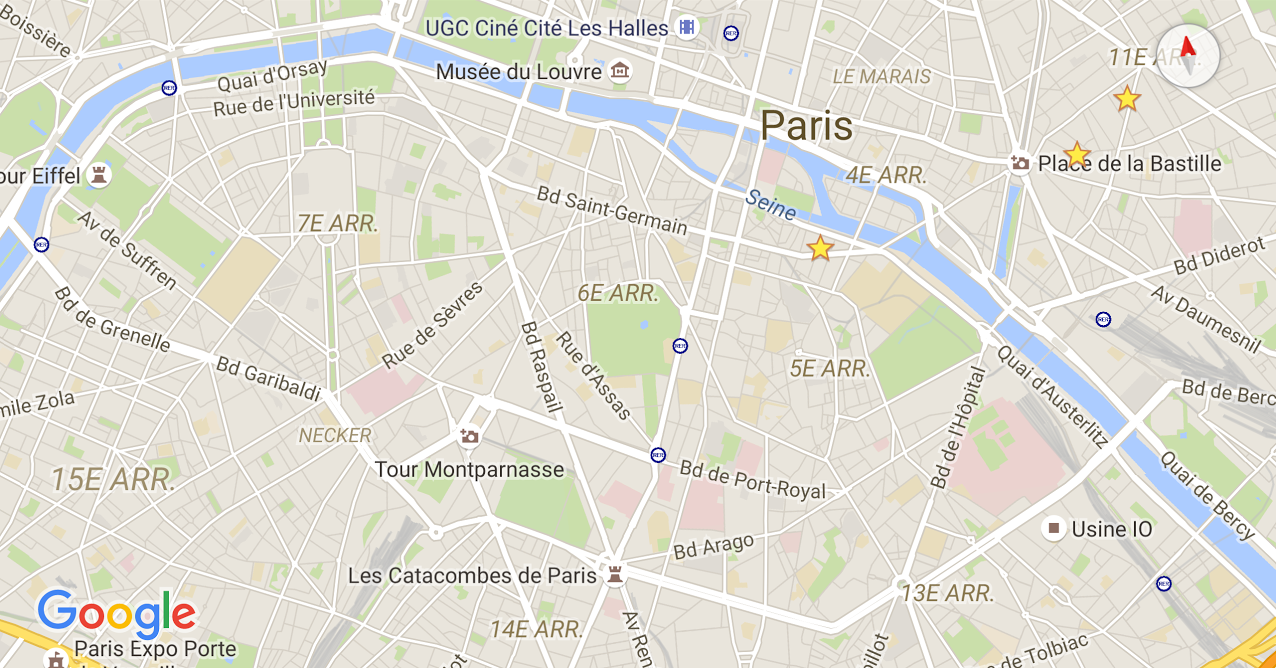
It has not been possible for me so far on the main page using mesmerize : if I try to edit with main editor it seems that I may loose everything.
“This post was previously edited in Customizer. You can continue in the Default Editor, but you may lose data and formatting.”
Is there a way to add html code in mesmerize without loosing all my hardwork ? Or any other way to insert a google map ?
The page I need help with: [log in to see the link]
Viewing 3 replies - 1 through 3 (of 3 total)
Viewing 3 replies - 1 through 3 (of 3 total)
- The topic ‘How to embed html in main page’ is closed to new replies.
