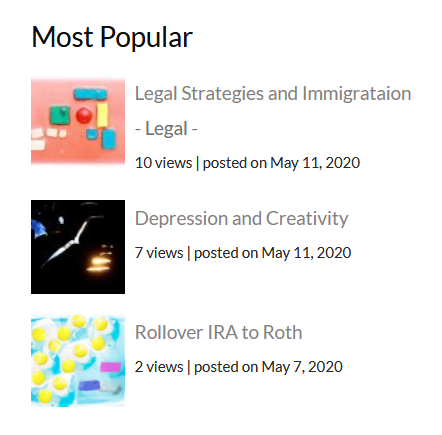How to hide secondary title
-
Hello,
I just added this plugin for some posts on the above page. I use a plugin called Secondary Title. Somehow, the secondary title show up on the post link when that page is opened, and when it’s on other page, the secondary title on the post is off. I don’t know how to explain it better but you’ll see it when you go to the above link.
I’d rather not see the secondary title there because the thumbnail is so small and no much space there.
Thanks!
The page I need help with: [log in to see the link]
Viewing 5 replies - 1 through 5 (of 5 total)
Viewing 5 replies - 1 through 5 (of 5 total)
- The topic ‘How to hide secondary title’ is closed to new replies.