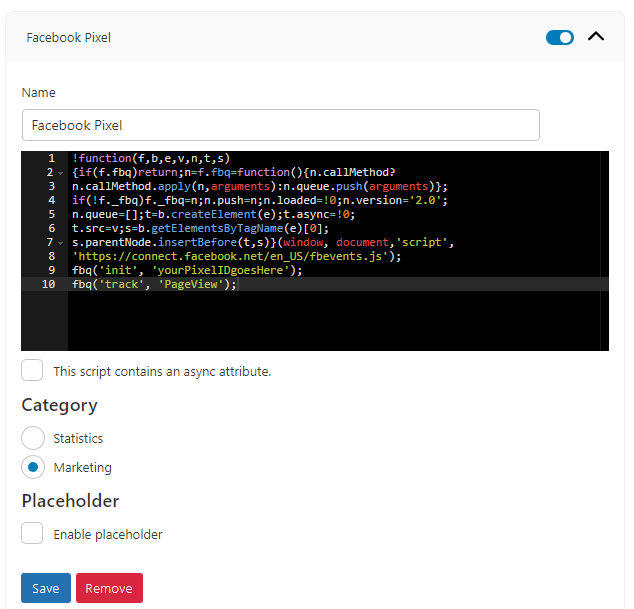How to implement Facebook pixel
-
Hi there,
sorry for this pretty dumb question, but I am really struggling implementing the Facebook pixel in Complianz. I’ve searched the documentation and this support forum, but couldn’t find anything useful. This article does not really help. I would prefer a manual implementation not using a specific plugin for this.
Could you please point me in the right direction.
Thank you very much!
Mike
Viewing 7 replies - 1 through 7 (of 7 total)
Viewing 7 replies - 1 through 7 (of 7 total)
- The topic ‘How to implement Facebook pixel’ is closed to new replies.