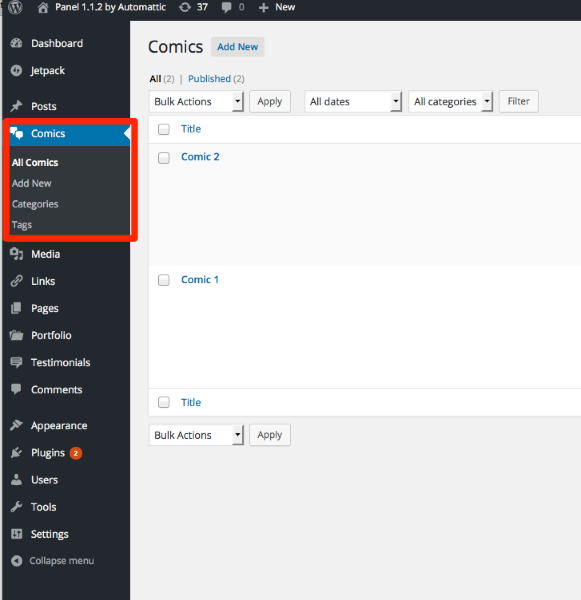How to use the navigation?
-
My website: thief-of-time.net
I honestly have no idea how to use the navigation thing for under my comics. None whatsoever. I can’t even figure out how to get my comic to the front page. I’m sorry if I sound like an absolute idiot, but this is my first time making a website, and this is all so overwhelmingly confusing.
Whenever I post a comic, it posts it as a regular post. It doesn’t recognize it as a comic page, so it doesn’t have the navigation tools under it. How do I fix this? How do I even use this theme? Why is there no tutorial for beginning website builders like me?
I have noticed that in my Dashboard, the “Comics” button has a picture of what looks like a weasel, instead of the two word bubbles shown here: https://theme.wordpress.com/themes/panel/ Could that have something to do with it?
I need help. My head is about to explode.
- The topic ‘How to use the navigation?’ is closed to new replies.