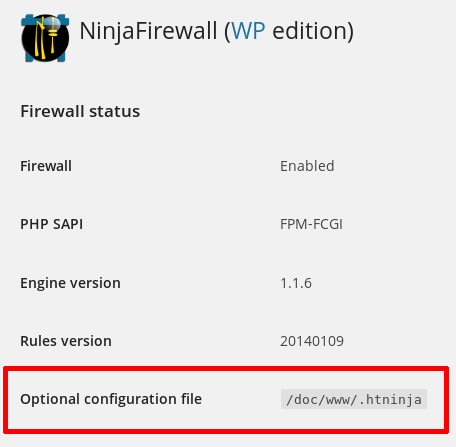.htninja Multiple Variables
-
Sorry, noobish question, but what is the proper format to use two or more variables?
Will the following work:
<?php /* +============================================================================================+ | NinjaFirewall optional configuration file | | | | See: https://blog.nintechnet.com/ninjafirewall-pro-edition-the-htninja-configuration-file/ | +============================================================================================+ */ // Users of Cloudflare CDN: if (! empty($_SERVER["HTTP_CF_CONNECTING_IP"]) && filter_var($_SERVER["HTTP_CF_CONNECTING_IP"],FILTER_VALIDATE_IP)) { $_SERVER["REMOTE_ADDR"] = $_SERVER["HTTP_CF_CONNECTING_IP"]; if ( $_SERVER["REMOTE_ADDR"] == '1.2.3.4' ) { return 'ALLOW'; // whitelist }
Viewing 6 replies - 1 through 6 (of 6 total)
Viewing 6 replies - 1 through 6 (of 6 total)
- The topic ‘.htninja Multiple Variables’ is closed to new replies.