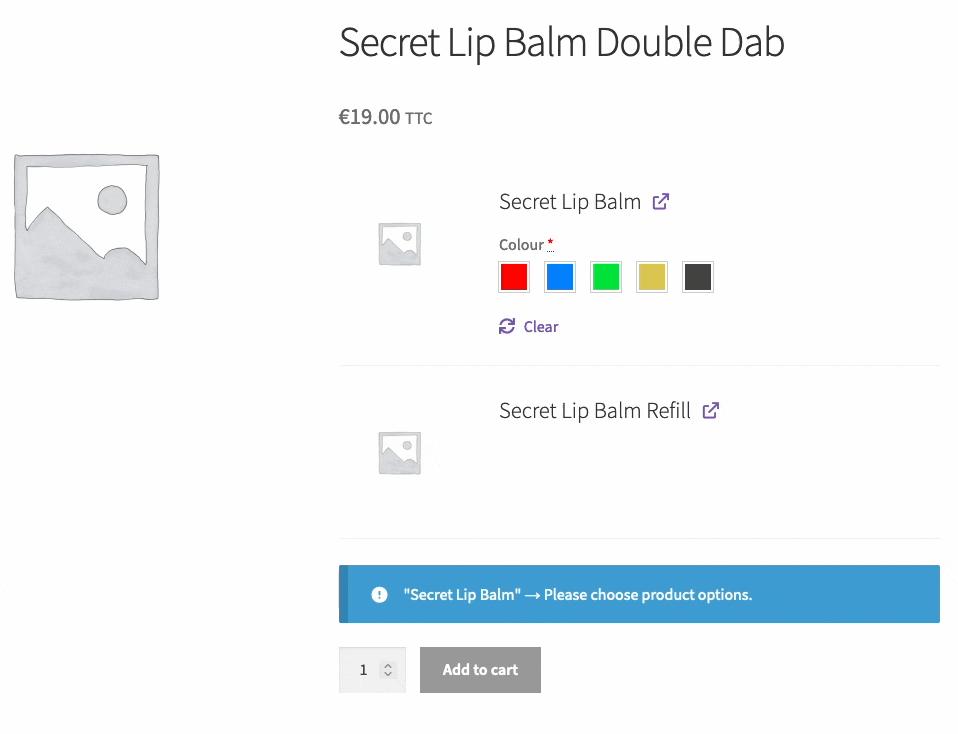I can’t select the color variants or add the product to the cart
-
Hello, not always but sometimes and not on all browser/os I can’t select color variation in frontend, they does not keep selected. If you refresh the page 2 or 3 times than it works sometimes, sometimes not, expecially on Chrome MacOS and Safari iPhone. I face the issue myself and some of our customers. Any suggestion, please? Thanks. Here a screencast:
https://www.loom.com/share/b55fec2bae2c4c0d916986d9261eb0a4?sid=bab071fe-b6ef-4a12-8621-bb09544401ccSystem Status Report
### WordPress Environment ### WordPress address (URL): [Redacted] Site address (URL): [Redacted] WC Version: 9.3.3 Legacy REST API Package Version: Il plugin API REST legacy non è installato in questo sito. Action Scheduler Version: ? 3.8.1 Log Directory Writable: ? WP Version: 6.6.2 WP Multisite: – WP Memory Limit: 768 MB WP Debug Mode: – WP Cron: ? Language: it_IT External object cache: ? ### Server Environment ### Server Info: Apache PHP Version: 8.0.30 PHP Post Max Size: 256 MB PHP Time Limit: 120 PHP Max Input Vars: 3000 cURL Version: 8.2.1 OpenSSL/3.1.4 SUHOSIN Installed: – MySQL Version: 8.0.36-28 Max Upload Size: 256 MB Default Timezone is UTC: ? fsockopen/cURL: ? SoapClient: ? DOMDocument: ? GZip: ? Multibyte String: ? Remote Post: ? Remote Get: ? ### Database ### [REDACTED] ### Post Type Counts ### attachment: 871 awl-labels: 2 csp_rules: 2 custom_css: 2 customize_changeset: 1 dflip: 1 elementor_library: 4 elementor_snippet: 4 et_body_layout: 9 et_footer_layout: 9 et_header_layout: 9 et_pb_layout: 8 et_template: 33 et_theme_builder: 1 fgf_master_log: 31 fgf_rules: 4 ghost-sliders: 9 itsec-dash-card: 8 itsec-dashboard: 1 jet-engine: 2 nav_menu_item: 78 page: 33 popup: 4 popup_theme: 8 post: 5 product: 155 product_variation: 424 revision: 100 robo_gallery_table: 1 shop_coupon: 24 shop_order: 1565 shop_order_refund: 9 wacv_email_template: 3 wapf_product: 1 wp_global_styles: 1 wp_navigation: 1 wp_template: 2 wpcf7_contact_form: 4 wpcf7r_action: 2 wpcode: 3 ### Security ### Secure connection (HTTPS): ? Hide errors from visitors: ? ### Active Plugins (50) ### 3D FlipBook : Dflip Lite: di DearHive – 2.3.42 Advanced Woo Labels: di ILLID – 2.05 Advanced Woo Search: di ILLID – 3.19 Akeeba Backup CORE for WordPress: di Akeeba Ltd – 8.2.7 Better Search Replace: di WP Engine – 1.4.7 Solid Security Basic: di SolidWP – 9.3.3 Bulky - Bulk Edit Products for WooCommerce: di VillaTheme – 1.2.7 Nexi XPay: di Nexi SpA – 7.3.4 Contact Form 7: di Takayuki Miyoshi – 5.9.8 Contact Form CFDB7: di Arshid – 1.2.9 Duplica pagina: di mndpsingh287 – 4.5.4 GTM4WP - A Google Tag Manager (GTM) plugin for WordPress: di Thomas Geiger – 1.20.2 Elementor Pro: di Elementor.com – 3.25.0 Elementor: di Elementor.com – 3.25.3 Free Gifts for WooCommerce: di Flintop – 11.6.0 Header Footer Code Manager: di DraftPress – 1.1.39 WPCode Lite: di WPCode – 2.2.3 iubenda | All-in-one Compliance for GDPR / CCPA Cookie Consent + more: di iubenda – 3.11.1 JetEngine: di ??????? ????? – 3.5.7 Loco Translate: di Tim Whitlock – 2.6.11 Members: di MemberPress – 3.2.10 Menu Cart Module Divi: di learnhowwp.com – 1.2 PixelYourSite: di PixelYourSite – 10.0.0 Popup Maker: di Popup Maker – 1.20.2 Popups for Divi: di divimode.com – 3.0.5 Redirection: di John Godley – 5.5.0 Role Based Pricing for WooCommerce: di Addify – 2.1.1 Speed Optimizer: di SiteGround – 7.6.8 Super Store Finder WordPress: di Joe Iz – 7.0 Ultimate Addons for Contact Form 7: di Themefic – 3.4.8 Variation Swatches for WooCommerce: di AovUp – 2.2.2 CTX Feed: di WebAppick – 6.5.30 Abandoned Cart Recovery for WooCommerce: di VillaTheme – 1.1.6 Checkout Field Editor for WooCommerce: di ThemeHigh – 2.0.4 Advanced Order Export For WooCommerce: di AlgolPlus – 3.5.5 WooCommerce.com Update Manager: di Automattic – 1.0.3 Additional Variation Images Gallery for WooCommerce - Pro: di Emran Ahmed – 1.3.25 Additional Variation Images Gallery for WooCommerce: di Emran Ahmed – 1.3.25 WooCommerce Abandoned Cart Recovery Premium: di VillaTheme – 1.1.3 Store Exporter for WooCommerce: di Visser Labs – 2.7.3 WooCommerce PayPal Payments: di WooCommerce – 2.9.3 WooCommerce: di Automattic – 9.3.3 Woosuite Core: di Woosuite – 1.1.3 Yoast SEO: di Team Yoast – 23.7 Redirection for Contact Form 7: di Themeisle – 3.1.8 Smart Coupons For WooCommerce Coupons: di WebToffee – 1.8.3 Sequential Order Numbers for WooCommerce: di WebToffee – 1.6.6 Tab prodotto personalizzato per WooCommerce: di Code Parrots – 1.8.5 YITH WooCommerce Product Bundles Premium: di YITH – 2.11.0 YITH WooCommerce Wishlist: di YITH – 4.0.1 ### Inactive Plugins (7) ### Google for WooCommerce: di WooCommerce – 2.8.6 Klaviyo: di Klaviyo Inc. – 3.4.1 Mailchimp for WooCommerce: di Mailchimp – 4.4.1 Variation Swatches Pro: di Woosuite – 1.0.5 Wordfence Security: di Wordfence – 7.11.7 WP 2FA - Two-factor authentication for WordPress: di Melapress – 2.8.0 WP Rocket: di WP Media – 3.17.0.2 ### Dropin Plugins () ### object-cache.php: Memcached ### Must Use Plugins (2) ### akeeba-backup-coreupdate.php: di – Elementor Safe Mode: di Elementor.com – 1.0.0 ### Settings ### Legacy API Enabled: – Force SSL: – Currency: EUR (€) Currency Position: left_space Thousand Separator: , Decimal Separator: . Number of Decimals: 2 Taxonomies: Product Types: bundle (bundle) bundled (bundled) external (external) grouped (grouped) simple (simple) variable (variable) woosb (woosb) yith_bundle (yith_bundle) Taxonomies: Product Visibility: exclude-from-catalog (exclude-from-catalog) exclude-from-search (exclude-from-search) featured (featured) outofstock (outofstock) rated-1 (rated-1) rated-2 (rated-2) rated-3 (rated-3) rated-4 (rated-4) rated-5 (rated-5) Connected to WooCommerce.com: ? Enforce Approved Product Download Directories: – HPOS feature enabled: – Order datastore: WC_Order_Data_Store_CPT HPOS data sync enabled: – ### Logging ### Enabled: ? Handler: Automattic\WooCommerce\Internal\Admin\Logging\LogHandlerFileV2 Retention period: 30 giorni Level threshold: – Log directory size: 52 MB ### WC Pages ### Shop base: #76 - /negozio/ Carrello: ? La pagina non contiene lo shortcode [woocommerce_cart] o il blocco woocommerce/cart. Pagamento: ? La pagina non contiene lo shortcode [woocommerce_checkout] o il blocco woocommerce/checkout. Il mio account: #79 - /mio-account/ Termini e condizioni: ? La pagina non è impostata ### Theme ### Name: Divi Child Version: 1.0.2.9 Author URL: https://www.elegantthemes.com Child Theme: ? Parent Theme Name: Divi Parent Theme Version: 4.27.2 Parent Theme Author URL: https://www.elegantthemes.com WooCommerce Support: ? ### Templates ### Overrides: divi-child/woocommerce/cart/cart-totals.php divi-child/woocommerce/content-single-product.php /home/customer/www/alika-cosmetics.com/public_html/wp-content/plugins/woo-variation-gallery/templates/product-images.php /home/customer/www/alika-cosmetics.com/public_html/wp-content/plugins/woo-variation-gallery/templates/product-thumbnails.php ### WooCommerce PayPal Payments ### Onboarded: ? Shop country code: SM WooCommerce currency supported: ? Advanced Card Processing available in country: – Pay Later messaging available in country: – Webhook status: ? PayPal Vault enabled: – ACDC Vault enabled: – Logging enabled: – Reference Transactions: – Used PayPal Checkout plugin: ? Subscriptions Mode: Disabled PayPal Shipping Callback: – Apple Pay: – Google Pay: – Fastlane: – ### Admin ### Enabled Features: activity-panels analytics product-block-editor coupons core-profiler customize-store customer-effort-score-tracks import-products-task experimental-fashion-sample-products shipping-smart-defaults shipping-setting-tour homescreen marketing mobile-app-banner navigation onboarding onboarding-tasks pattern-toolkit-full-composability product-custom-fields remote-inbox-notifications remote-free-extensions payment-gateway-suggestions printful shipping-label-banner subscriptions store-alerts transient-notices woo-mobile-welcome wc-pay-promotion wc-pay-welcome-page launch-your-store Disabled Features: experimental-blocks minified-js product-pre-publish-modal settings async-product-editor-category-field product-editor-template-system blueprint reactify-classic-payments-settings Daily Cron: ? Next scheduled: 2024-10-30 12:13:18 +01:00 Options: ? Notes: 40 Onboarding: completed ### Action Scheduler ### Completato: 1.236 Oldest: 2024-09-29 17:17:05 +0200 Newest: 2024-10-30 10:49:52 +0100 Operazione non riuscita: 1.832 Oldest: 2023-08-07 15:24:18 +0200 Newest: 2024-10-30 04:10:40 +0100 In attesa: 2 Oldest: 2024-10-30 17:44:15 +0100 Newest: 2024-10-31 04:00:00 +0100 ### Templates ### Extended logging mode for Store Exporter Deluxe: ?Inactive Turn on Logging mode Debugging mode for Store Exporter Deluxe: ?Inactive Turn on Debugging mode Scheduled Export to FTP: ? Scheduled Export to SFTP: ? The required SFTP functions are not available; ssh2_connect() ssh2_auth_password() ssh2_sftp(). Contact your hosting provider. ### Status report information ### Generated at: 2024-10-30 11:06:38 +01:00The page I need help with: [log in to see the link]
Viewing 6 replies - 1 through 6 (of 6 total)
Viewing 6 replies - 1 through 6 (of 6 total)
- You must be logged in to reply to this topic.