I can’t use Stripe with free WPForms Lite
-
As the attached screenshots indicate, I have no way to activate Stripe for the free version. Your support person agrees with me, that that’s a bug. Please help to activate Stripe.
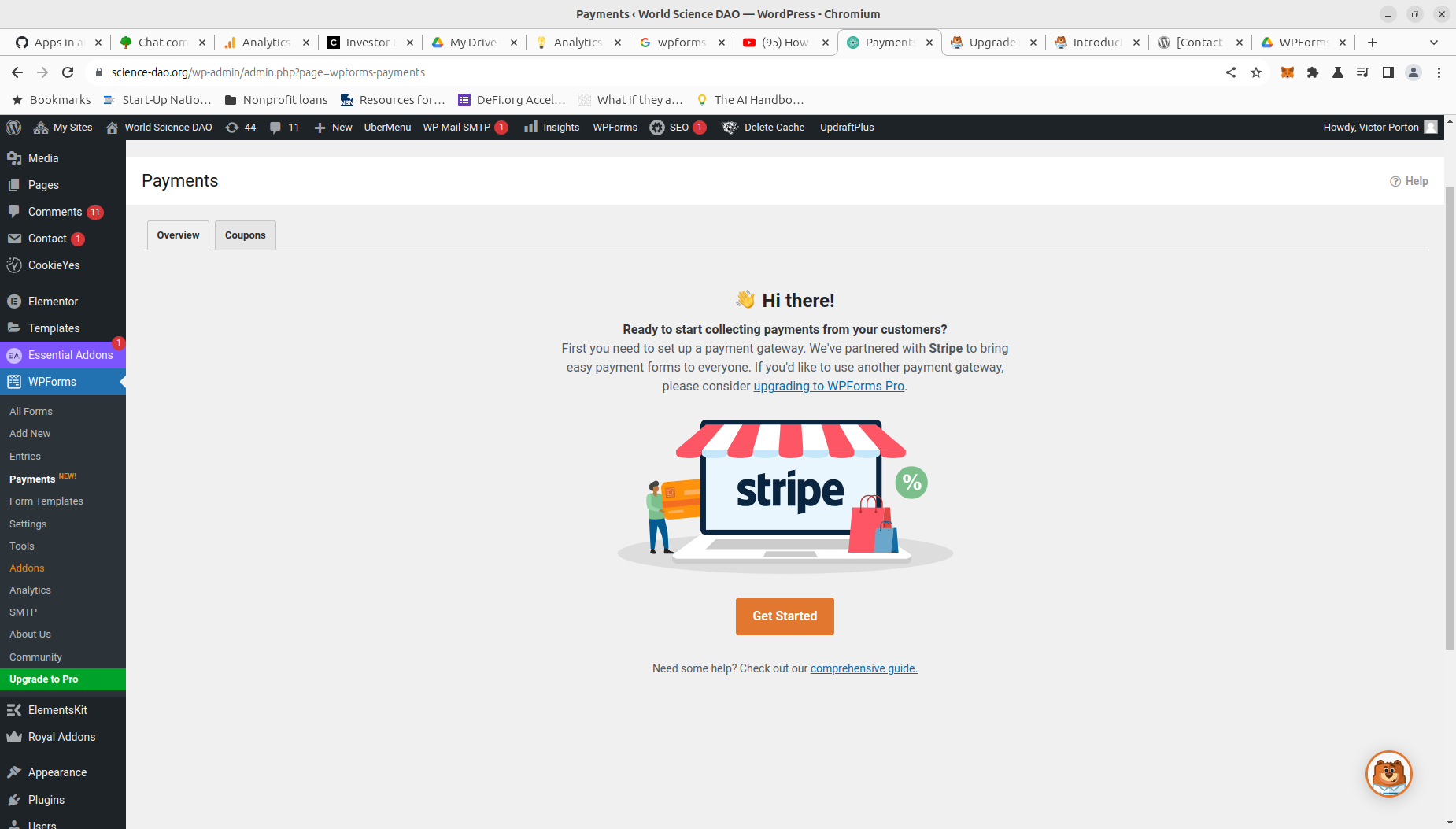
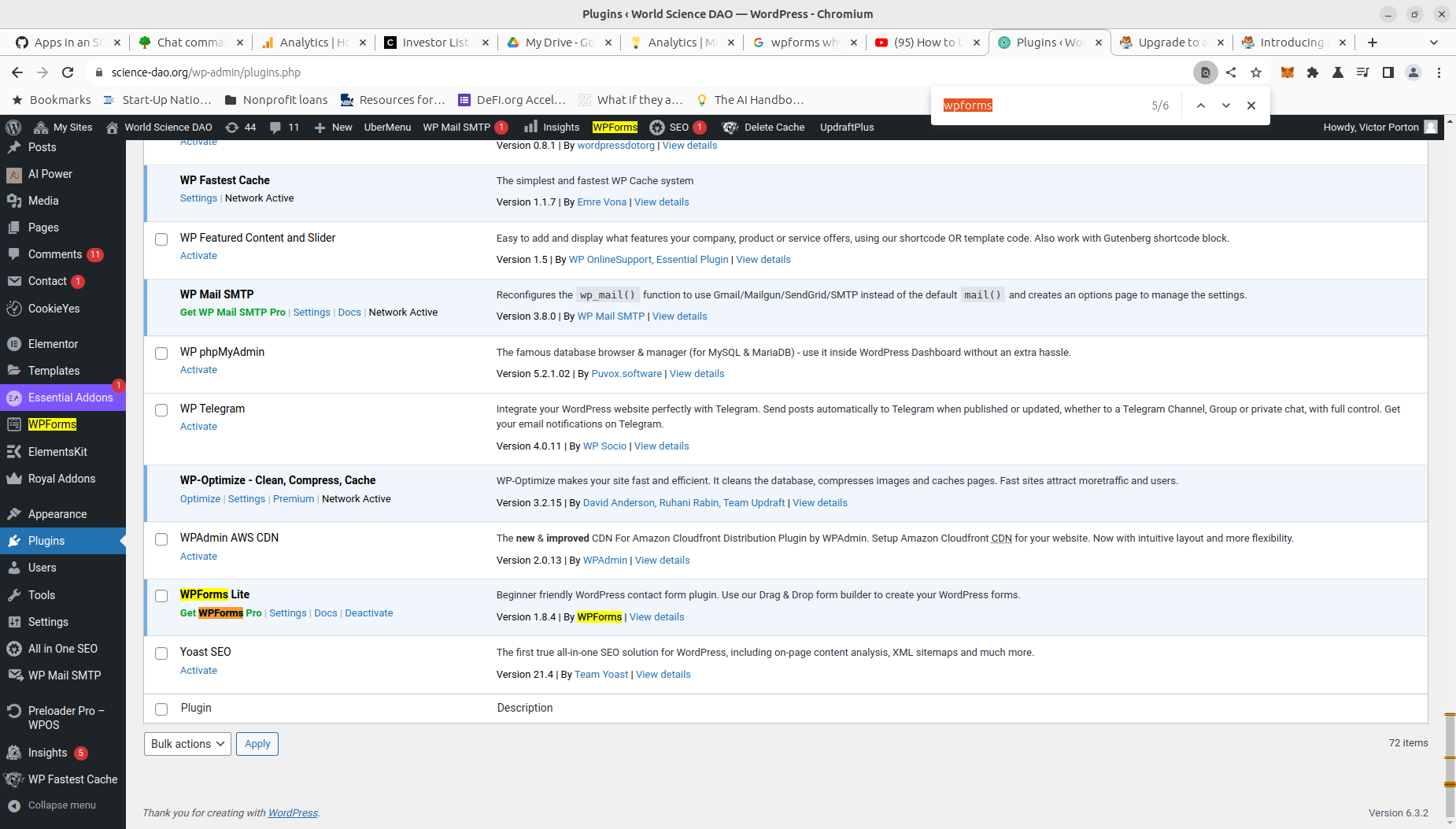
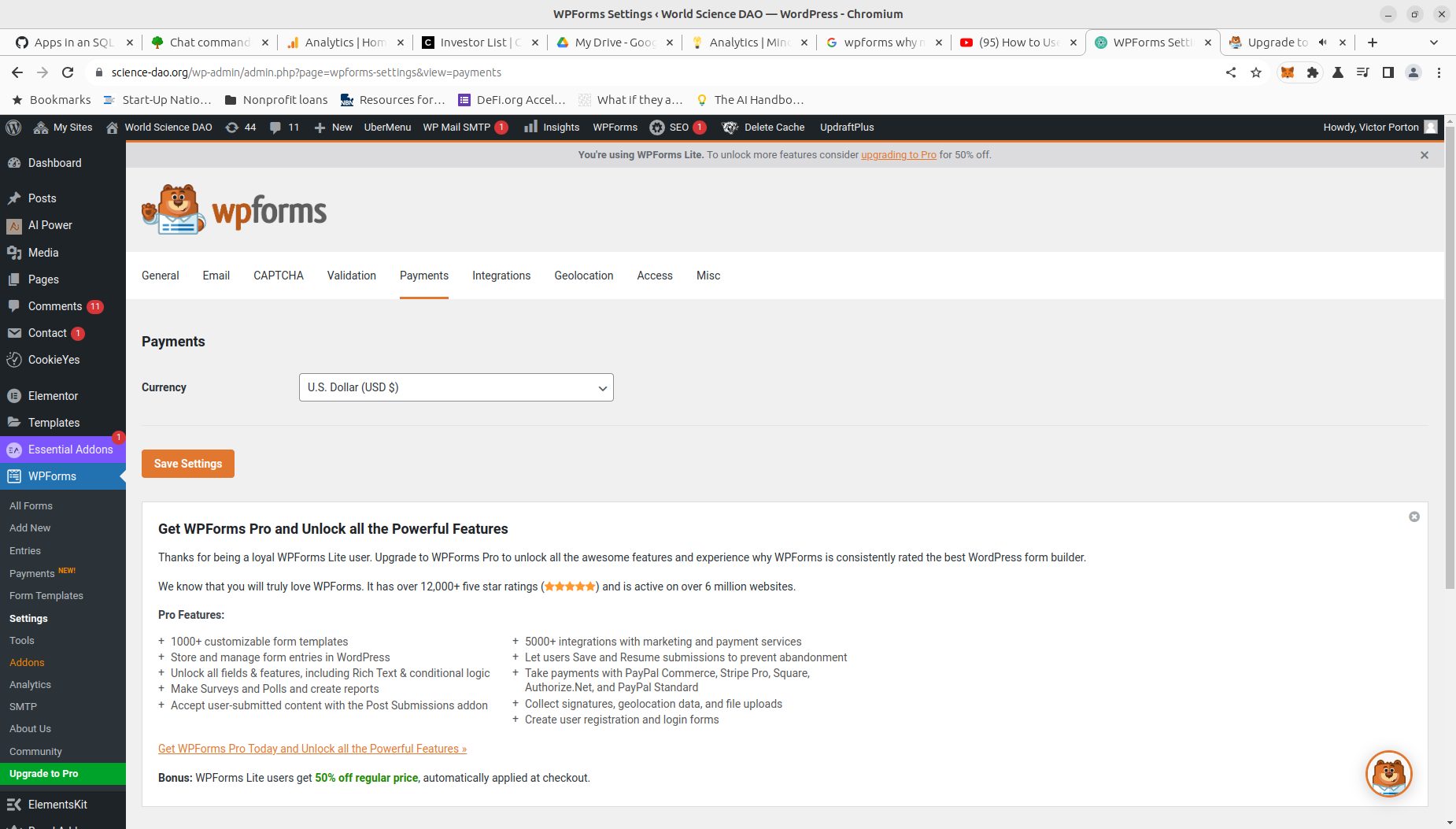
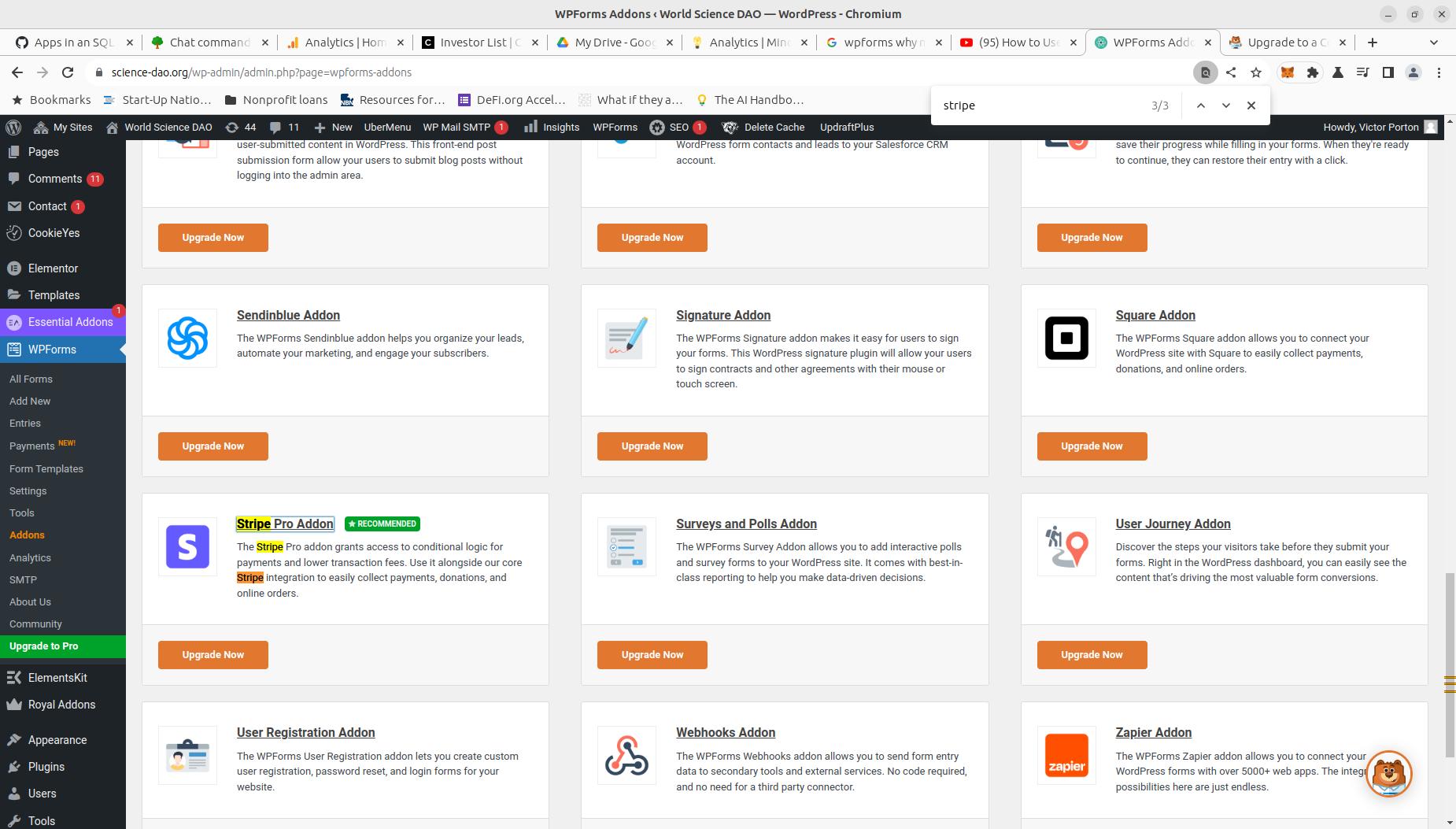
Nowhere in these screenshot there is Stripe configuration (except of paid Stripe Pro).
Viewing 3 replies - 1 through 3 (of 3 total)
Viewing 3 replies - 1 through 3 (of 3 total)
- The topic ‘I can’t use Stripe with free WPForms Lite’ is closed to new replies.