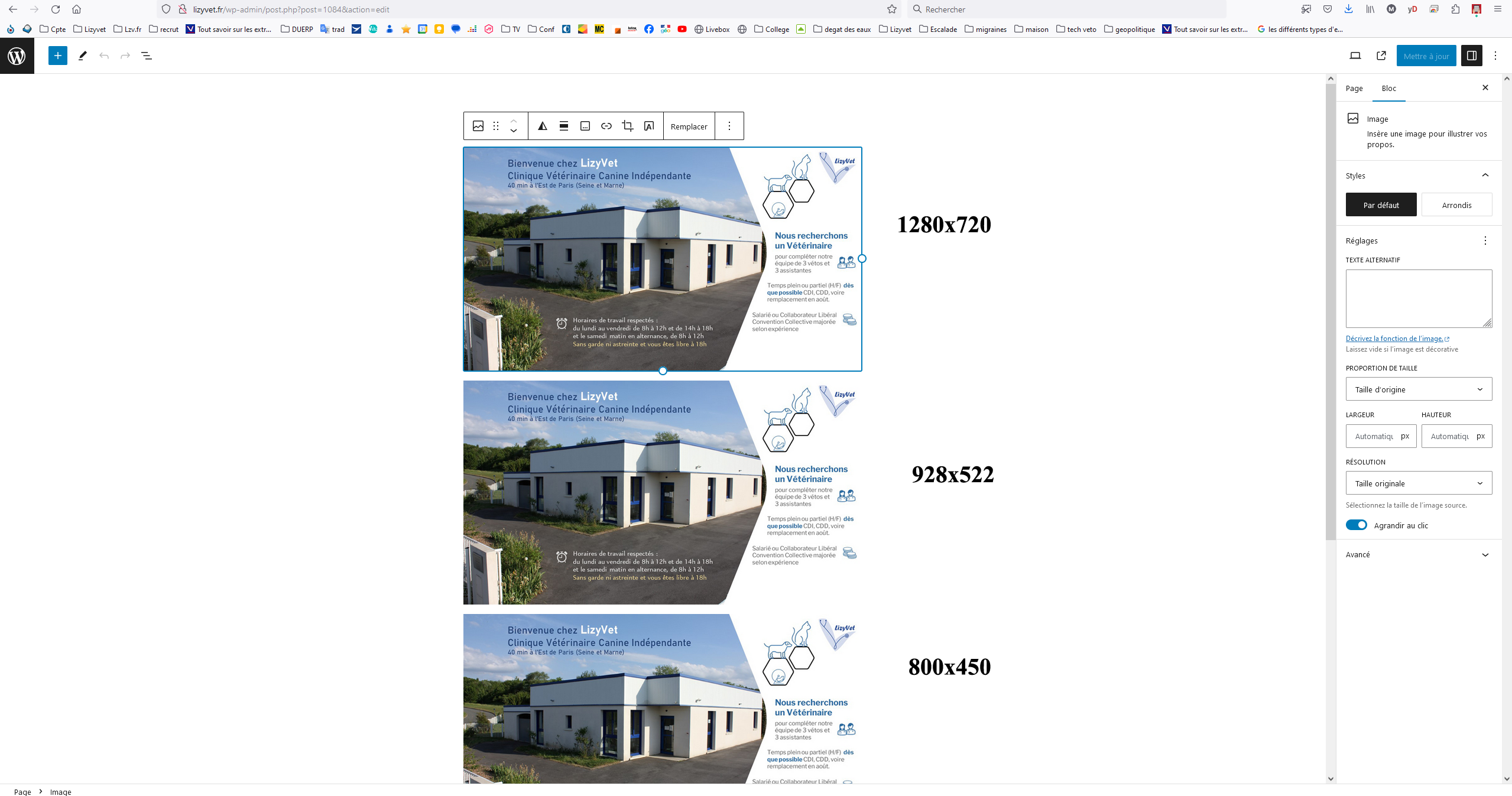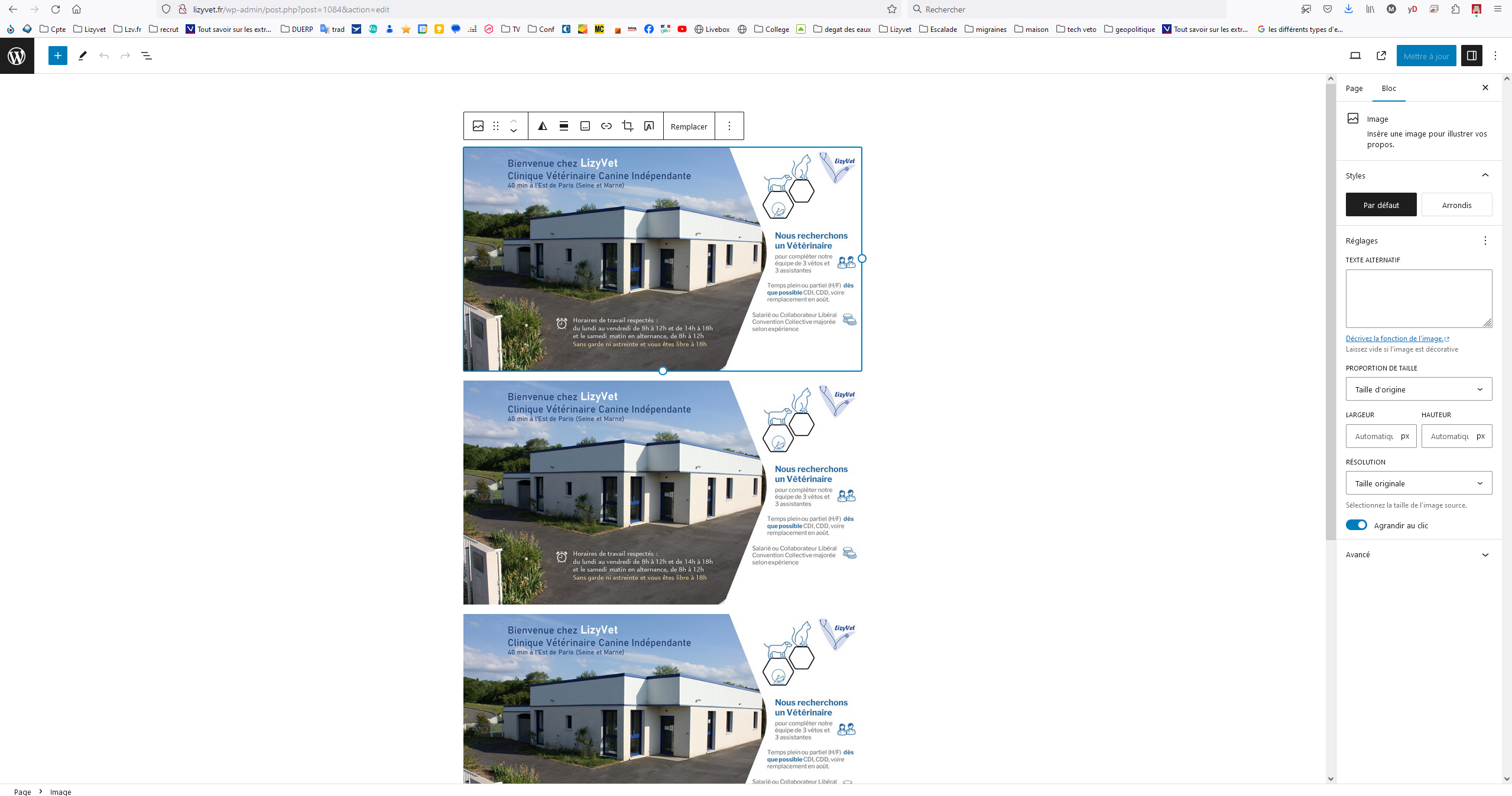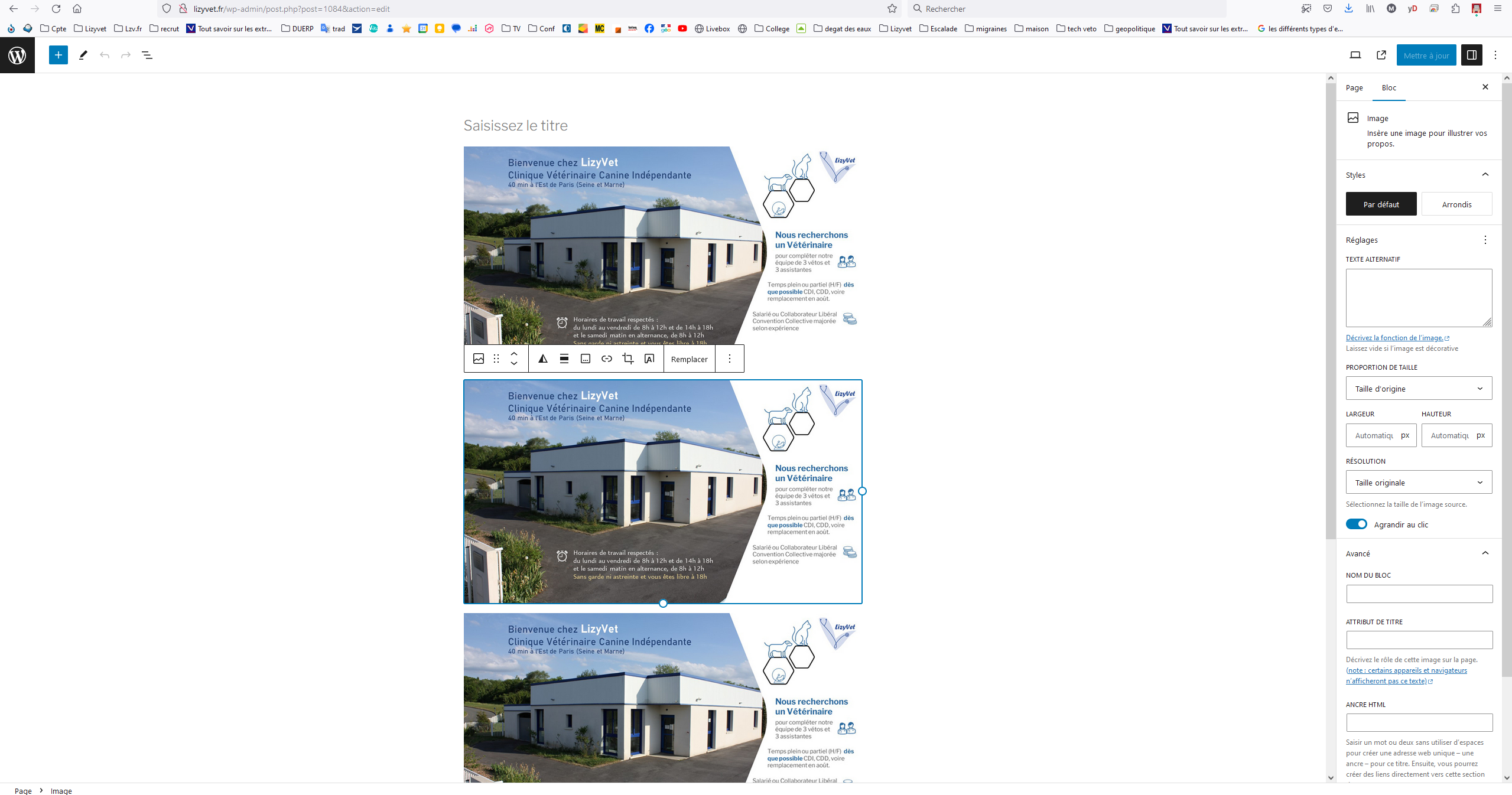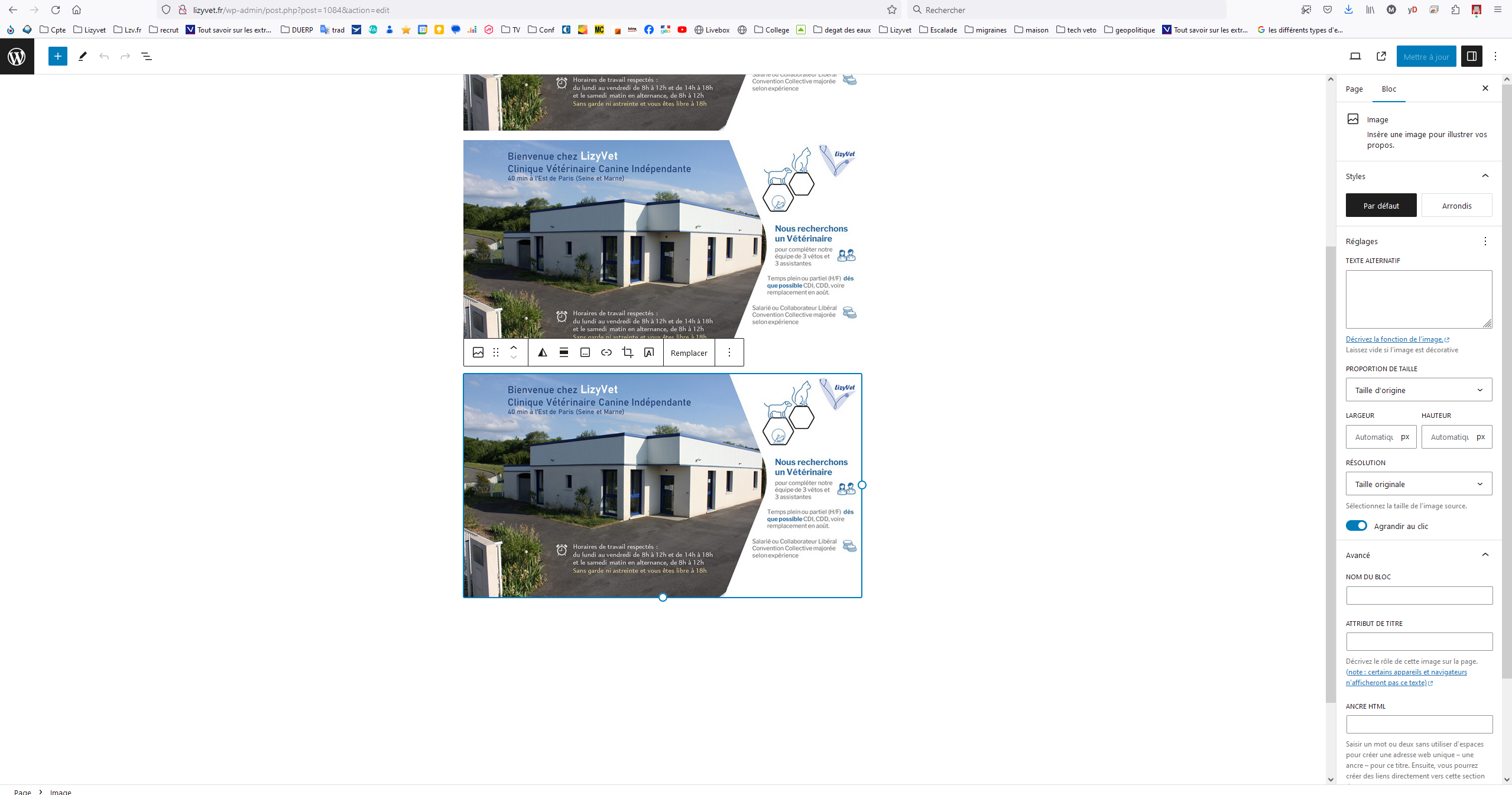Image display problem
-
Configuration : WordPress 6.4.2 Twenty Seventeen 3.5
Version de PHP/MySQL : 5.7.42-log
OVH serveur Linux 5.15.138-ovh-vps-grsec-zfs-classid x86_64
Serveur Apache Version de PHP 8.0.30 (Supporte les valeurs 64 bits)Hello everyone, When I add an image block to a page then an image, there seems to be a bug in the image settings: the image is displayed the same size in the editor whether I choose Large or Original size. and the big choice sometimes disappears Then on the site the image appears blurry, if I right click and open in a new tab, the 640×480 image is used (it therefore appears pixelated and stretched on my site) If I choose to enlarge by clicking: the image displayed is indeed the original image The problem occurs on new pages created or modified, not on old ones. I tried to switch to the Twenty twenty four theme and the problem is fixed on display. Do you have a solution to offer me? How can we reinstall/repair the twenty seventeen theme without losing the settings? Thank you very much
Drouet60
The page I need help with: [log in to see the link]
- The topic ‘Image display problem’ is closed to new replies.