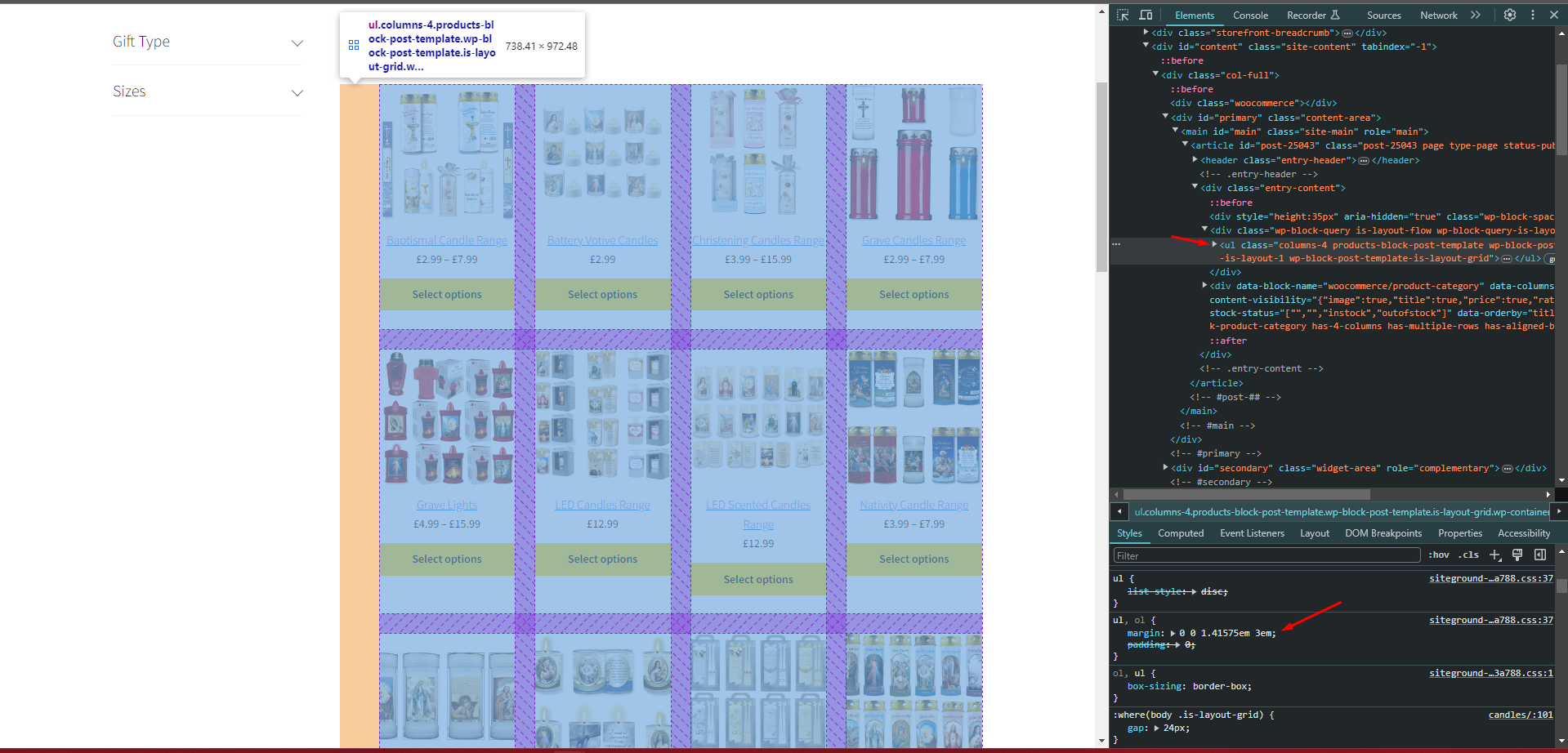Image Fit + Text Placement
-
Hi there,
I am not sure if this query is for the theme (storefront) or woocommerce but I was wondering if there was a way for me get my images and “product cards” to function in a specific way.
This would likely only have to happen for desktop as mobile is straight forward.
So, if you notice my images and “product cards” (the title of the product and price).
IMAGES
Images – I have edited it via Customize > Woocommerce > Product Images > Thumbnail capping > 1:1
The images I have are from a supplier and all over the place regarding size.
Is there any way to make the images fit within a specified box/thumbnail box?
***************
Product Cards
You’ll notice when the product titles sometimes have more than one line of text, making the add to cart button out of line with others.
Is there any way to “anchor” those in place?
*******************
Any help or advice would be greatly appreciated.
The page I need help with: [log in to see the link]
- The topic ‘Image Fit + Text Placement’ is closed to new replies.