Image in row layout disappears when minimum height is set to more than 500 px in
-
Image in row layout disappears when setting minimum height to more than 500 px in Kadence. Why would that happen? Is there any way to make it larger than 500 px without it disappearing?
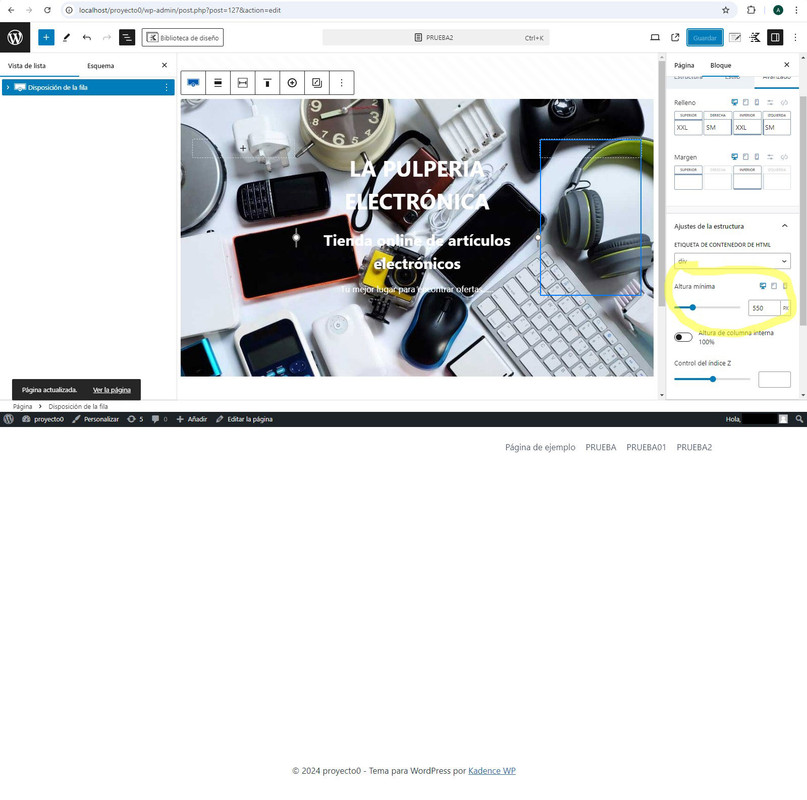
Viewing 5 replies - 1 through 5 (of 5 total)
Viewing 5 replies - 1 through 5 (of 5 total)
- You must be logged in to reply to this topic.





