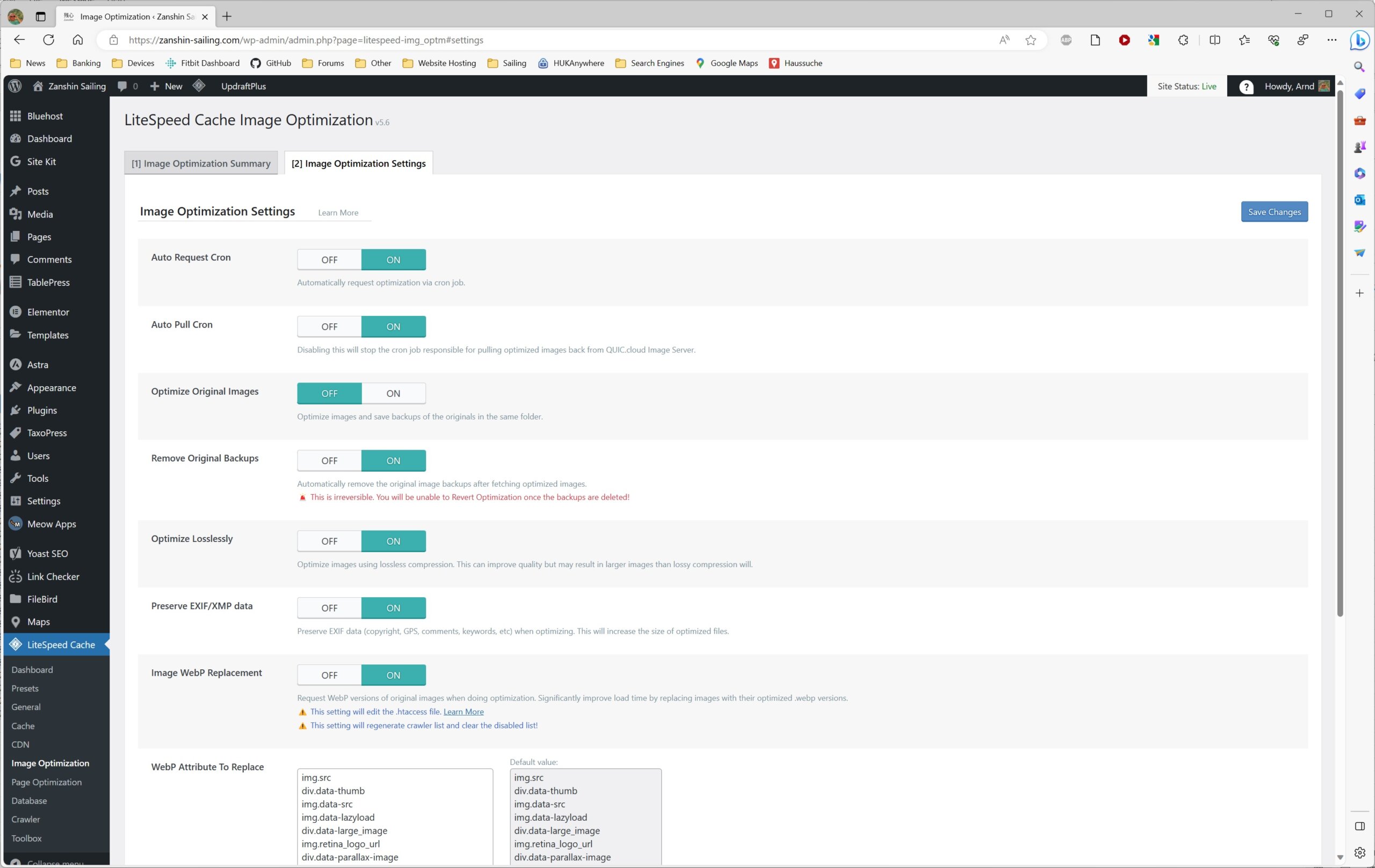Image Optimization “Destroy all optimization Data” Question
-
I had numerous issues a while ago when processing my images. It took a long time to process the whole list and I believe that due to some of the problems, numerous “.jpg.webp” files are missing, even though the criteria were met (webp smaller than original .jpg and image size in the correct range).
I have the optimization set to not store backups, not optimize original images, and image WEBP turned on.
I’d like to force the litespeed image crawler to revisit the images and create webp files where necessary.
Would using the “Destroy all optimization data” function delete the .jpg.webp files as well? If it doesn’t remove the existing files, will it just create the missing ones, or generate and overwrite existing .jpg.webp files?
- The topic ‘Image Optimization “Destroy all optimization Data” Question’ is closed to new replies.