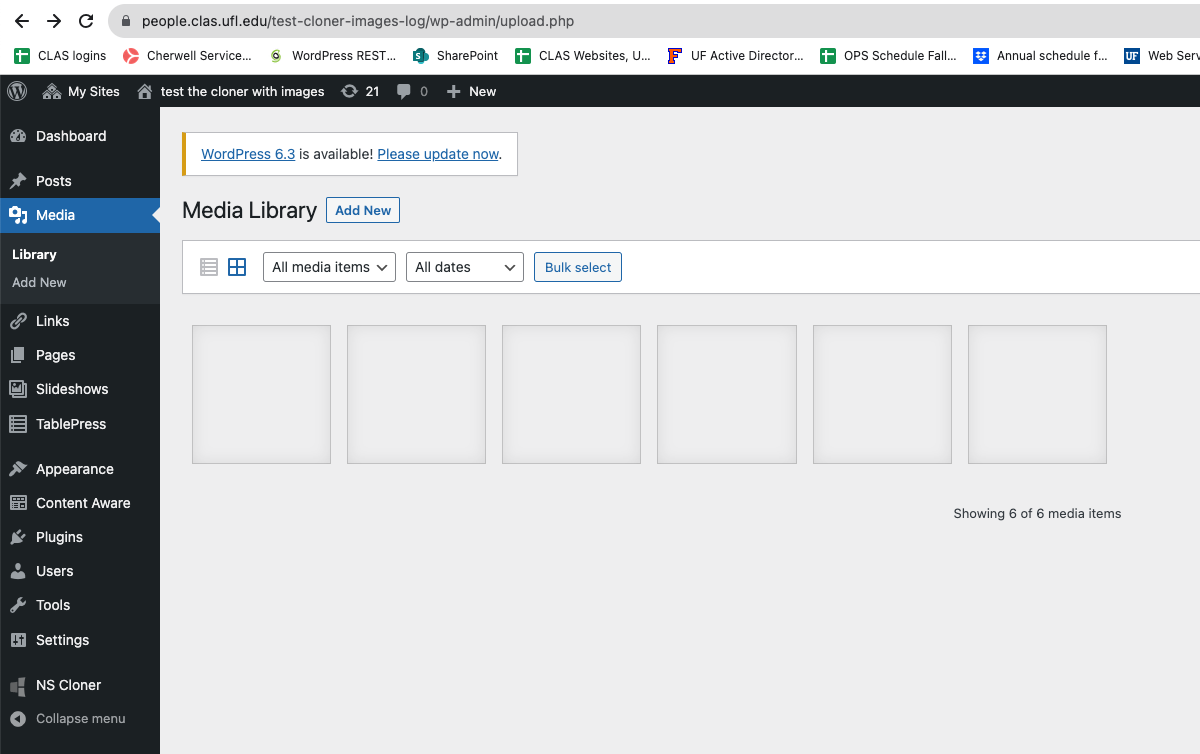Images do not display
-
I cloned https://uxpa2023.org to https://uxpa2024.org. All images seem to have been duplicated to the new media library but do not display.
I may have WP Engine Large FS connected to this site, which stores all media files on Amazon S3 and moves them from their folders in the WordPress install. Maybe that could be the issue. So, how to resolve? If I download them from Amazon’s server, I should just add the month folders back via FTP? Is that correct?The page I need help with: [log in to see the link]
Viewing 4 replies - 1 through 4 (of 4 total)
Viewing 4 replies - 1 through 4 (of 4 total)
- The topic ‘Images do not display’ is closed to new replies.