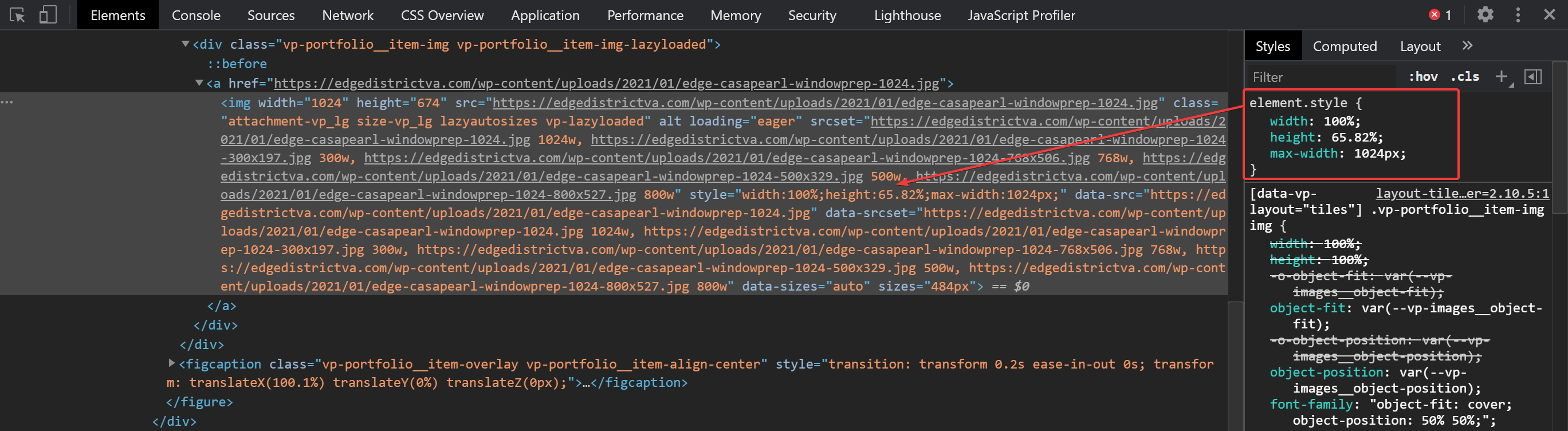Images Not Filling Tiles in Tiled Layout
-
Hi. Even though I’ve used this plugin on a couple sites before and I love how easy it is, I’m having an issue replicating a tiled layout on a new site. For some reason the images don’t fill up or “cover” the intended blocks in a chosen tile layout. They only fill up the width of the space but not the height and I have not had this issue before. See attached.
Is there a setting or something I’m missing from a recent update? It shouldn’t matter but in this specific example I’m using all horizontal images, but they should still cover / fill the squared tiles. Thanks for any help!
Viewing 5 replies - 1 through 5 (of 5 total)
Viewing 5 replies - 1 through 5 (of 5 total)
- The topic ‘Images Not Filling Tiles in Tiled Layout’ is closed to new replies.