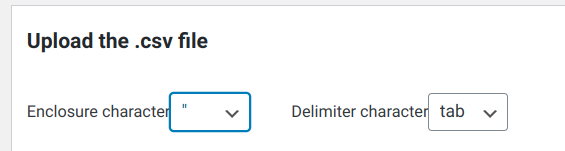Import does not include any data
-
In the last couple of days, I have been unable to reliably import data. If I import 5 records, PDB creates 5 empty records, except for assigning IDs.
Eg: name, aka, gender, location, age, id. All fields are assigned to signup and CSV.
Only the ID field is populated. I have even tried manually creating new record, export the data and then import that same file, and it fails. In the image link, you will see one record with information that was created manually and one without that was imported). It is set up as tab delimited, with the option to create new records with submission.
I have deleted and added the plugin, created a fresh WordPress installation and installed the plugin, but it still fails. I am using the latest PDB zip file.
Any assistance? The “real” CSV file I want to upload is 175 fields, 3700 records (it is what it is, the number of fields can’t change)
The page I need help with: [log in to see the link]
- The topic ‘Import does not include any data’ is closed to new replies.