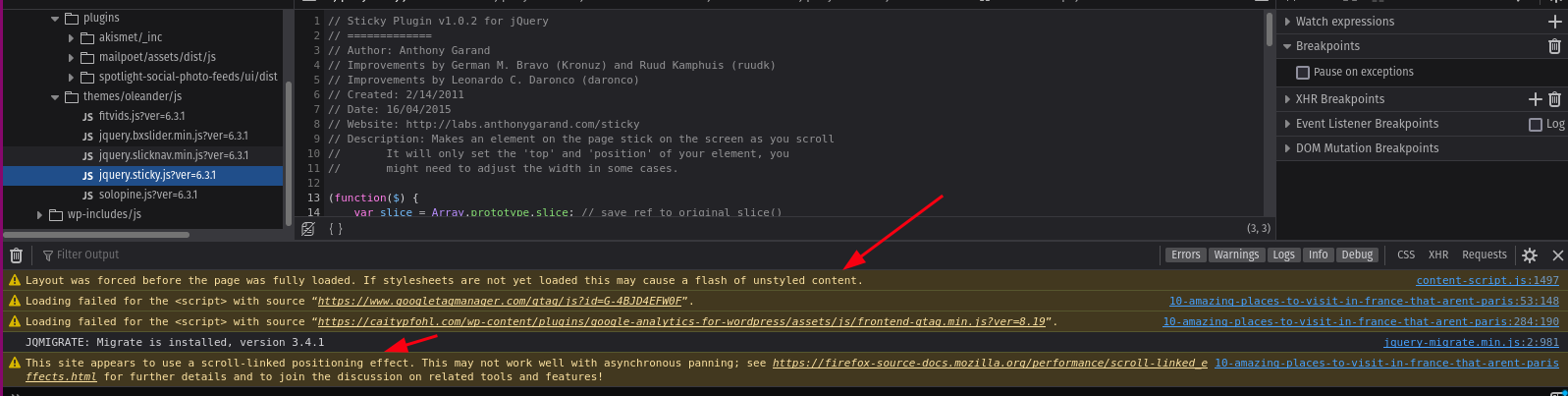Inconsistent Block Spacing
-
Hello,
I created a similar post a few months ago about inconsistent spacing between blocks on my blog posts. My older blog posts were displaying with little to no space between blocks while my newer posts were displaying correctly. I wasn’t able to find a solution and ended up manually fixing the old posts, adding in spaces where I needed them by inserting black blocks between photos and paragraphs.
I just noticed that now my newer posts (which had been displaying correctly) are now displaying incorrectly, with little to no space between photos and text blocks. Overall it makes posts look messy and disorganized and I don’t understand why this is randomly happening. Even trying to manually fix the posts the way I did a few months ago is not working – as you’ll see in my linked post, there is no space between photos and too little space between photo and text blocks.
It’s discouraging to randomly discover a problem that seems to appear out of nowhere for no reason. I worry that if I go through and fix every post manually, it will just randomly happen again. I would greatly appreciate any insight and suggestions. Thank you!
The page I need help with: [log in to see the link]
- The topic ‘Inconsistent Block Spacing’ is closed to new replies.