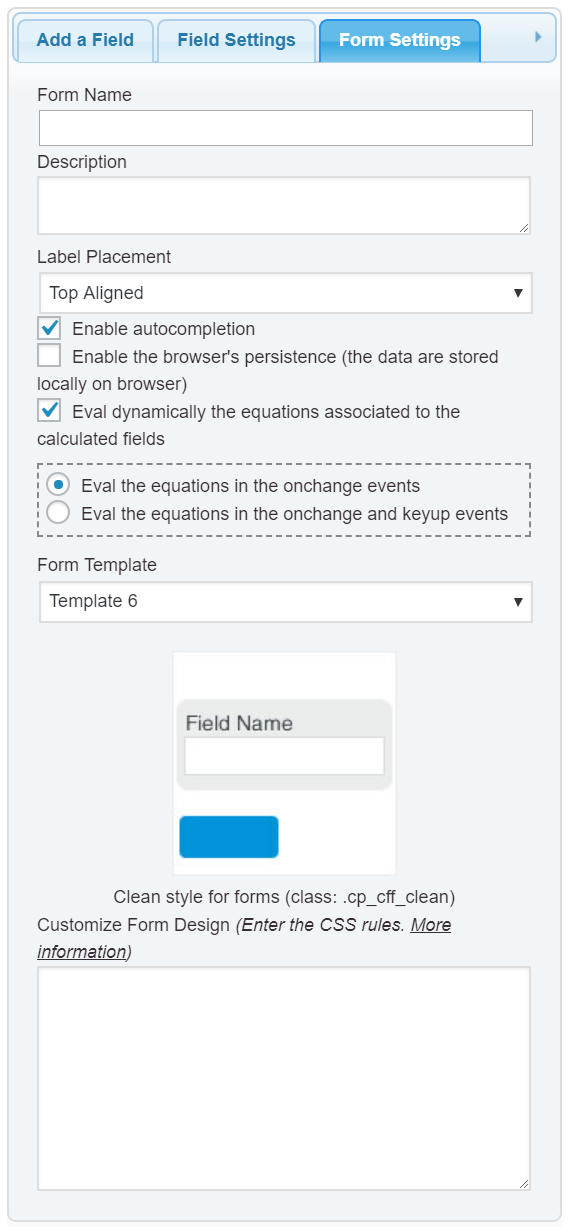Integration of contact form 7 and calculated field form
-
Hi
I have made a Calculated Field Form and now I want to add a button in the end which will take me to a Contact Form 7. At the same time, I want to display the result obtained from Calculated Field Form on the Contact Form 7 page. I will make 4 steps Contact Form 7 and I want the result of calculated field form to be displayed on every step of Contact Form 7.In addition to this, I want the text in Calculated Field Form to be displayed on the left side and the input field displayed on the right side of the form.
Waiting for the reply. Thank you.
Viewing 4 replies - 1 through 4 (of 4 total)
Viewing 4 replies - 1 through 4 (of 4 total)
- The topic ‘Integration of contact form 7 and calculated field form’ is closed to new replies.