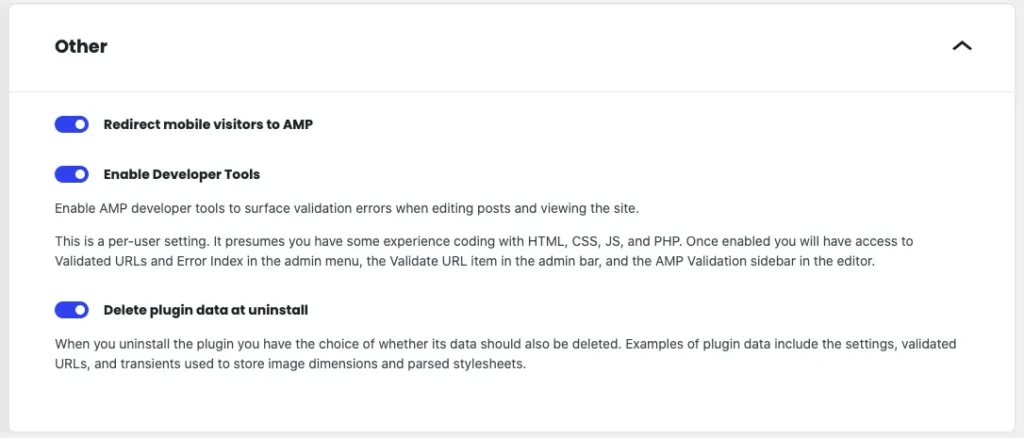is it normal to get Referenced AMP URL is not an AMP in Google after removing it
-
Hello,
I removed AMP (I was using the Reading mode) from the website and put the necessary redirect code in the htaccess, but the next day the Google Search Console started complaining and received the “Referenced AMP URL is not an AMP.”
Is this an expected error?
Is there anything else I need to do?This is the redirect I put in the htaccess:
# Redirect AMP to non-AMP RewriteEngine On RewriteCond %{REQUEST_URI} (.+)/amp(.*)$ RewriteRule ^ %1/ [R=301,L]More info: I’m also using Cloudflare and w3tc, I’m not sure if the cache can cause anything, but I purge the cache just in case.
Viewing 6 replies - 1 through 6 (of 6 total)
Viewing 6 replies - 1 through 6 (of 6 total)
- The topic ‘is it normal to get Referenced AMP URL is not an AMP in Google after removing it’ is closed to new replies.