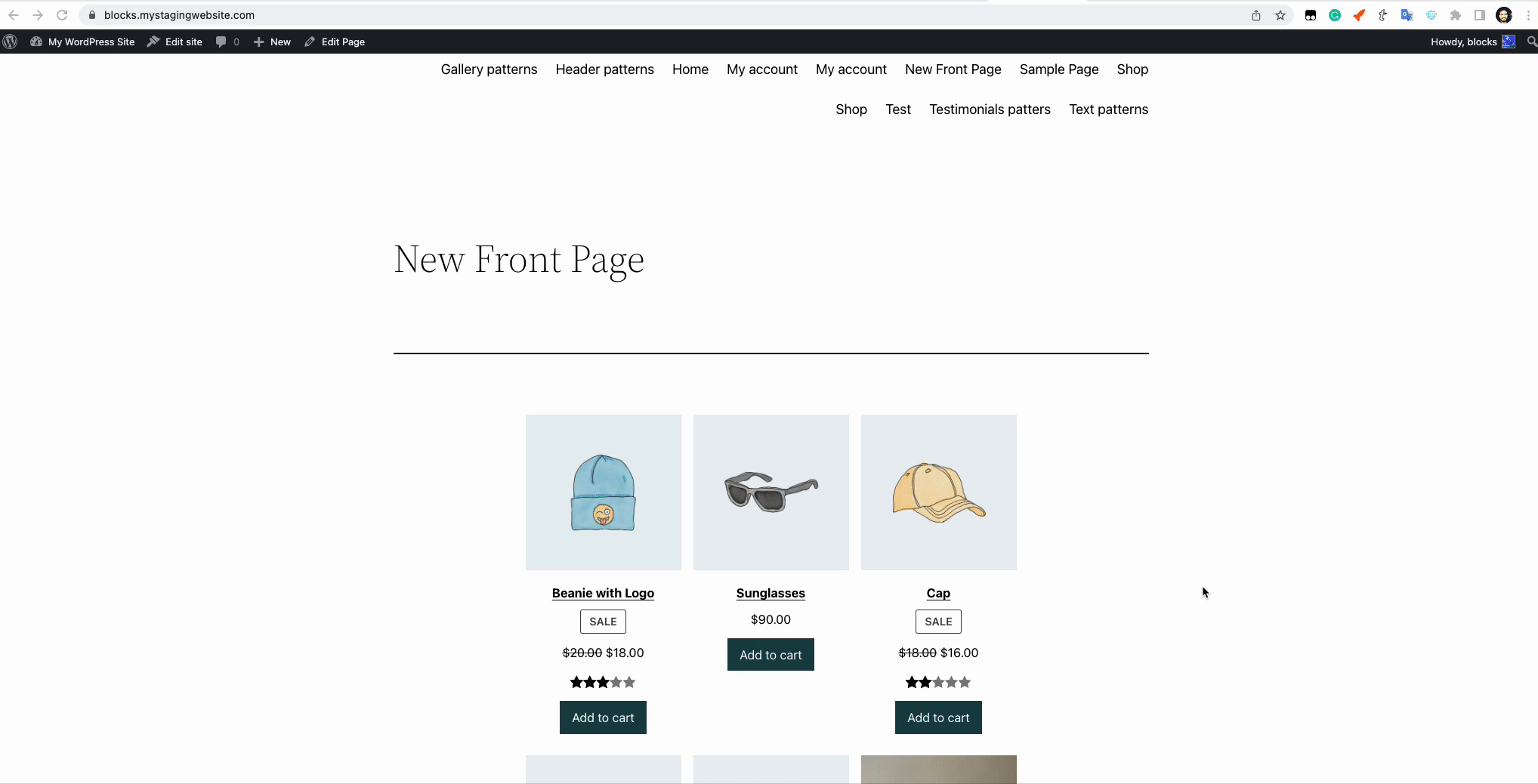It is a joke? Changed my site frontpage :/
-
I can’t understand yet what is the function of this plugin. There are no settings. The only change I saw when turning it on was that it changed the style of my front page. Uninstaling and again to do the work ??
-
Hi there. We definitely don’t intend this plugin as a joke and your experience is not what is being aimed for.
You mentioned:
I can’t understand yet what is the function of this plugin. There are no settings.
We take care to craft the plugin description to help explain what it does. Is there anything in the description that wasn’t clear or left you with questions? I’d be happy to help answer any you might have.
The only change I saw when turning it on was that it changed the style of my front page
That’s unfortunate! I can understand how that would make someone upset. If you have the time to answer a few questions that we might be able to use for troubleshooting that could hopefully help prevent future users from experiencing the same:
- WooCommerce Blocks is intended to be used with WooCommerce. Is WooCommerce active on your site?
- What theme are you using?
- Will you share any details (before & after screenshots would be awesome!) about what specific styling changed on your front page. Was it styling for button elements? Were colors off or was it spacing? Did fonts change?
- Are you using a page builder plugin? If so, which one?
Hi @nerrad, excuse me, I didn’t mean to offend you with the “joke” concept.
My wordpress versionis 6.1.1 and has installed Woocommerce plugin.
It is working with the Storefront free base theme which does not have the editor option, only customize option (where i miss the “Fonts” option)
I am new to Woocommerce, maybe that’s the reason why your documentation is not clear to me.
I am not sure what were the changes this plugin made and what were the advantages of having installed it. I couldn’t see any change in the Gutenberg options. The only change I could notice was that my front page changed.
ThanksHi there @jtorresjtorres
Hi @nerrad, excuse me, I didn’t mean to offend you with the “joke” concept.
My wordpress versionis 6.1.1 and has installed Woocommerce plugin.
It is working with the Storefront free base theme which does not have the editor option, only customize option (where i miss the “Fonts” option)
I am new to Woocommerce, maybe that’s the reason why your documentation is not clear to me.
I am not sure what were the changes this plugin made and what were the advantages of having installed it. I couldn’t see any change in the Gutenberg options. The only change I could notice was that my front page changed.
ThanksWooCommerce Blocks shouldn’t perform modifications to your front page once it’s enabled. Maybe something else is going on, and we’d like to help you with that.
Regarding the settings, WooCommerce Blocks, as the name says, adds Blocks that you can use to improve your store design. However, many of these Blocks are already added to WooCommerce core, maybe that’s why you haven’t noticed a drastic difference.
But it’s important to point out that WooCommerce Blocks adds new Blocks first that are added to Core, and has many more styling options in blocks than WooCommerce Core. Things like borders, padding, margin, etc. are only enabled in the WooCommerce Blocks extension.
Now, back to the issue you are facing, could you please share a copy of your site’s System Status? You can find it via WooCommerce > Status. Select “Get system report” and then “Copy for support”. Once you’ve done that, paste it here in your response.
Also, could you share what specific style was modified on the frontpage when Blocks is enabled? If you can share screenshots showing this difference that would be great.
And lastly, which font would you like to change? Is the font of your entire site, or for a specific page/product?
Looking forward to your reply!
Thanks but No way!
I activated one more time “WooCommerce Blocks” plugin and AGAIN remove my front page. It remove the WC category blocks created…
If I deactivate this plugin the WC category blocks in my frontpage appear again.I cant understand anything ^_^
I think you need to deeply test what your plugins can do in every way possible.
Try what I tell you. Create a block of WC categories in a page, set it as frontpage and you will see how it disappears when activating WC blocks
My site now is as I want. I am going to disable WC plugin updates. I am afraid all my site will broke with the future changes.-
This reply was modified 1 year, 7 months ago by
jtorres.
I performed the test you mentioned. Could you confirm from the gif below if the test is correct or if there is something specific missing from your test?
Gift link: https://d.pr/i/Enre68
But again, without much information like screenshots, system status report, it gets more complicated to provide you with a more assertive resolution.
If you are afraid to share this information here, please contact us at WooCommerce.com > My Account > Support. You may need to create an account before you can access that page.
Please include a link to this forum thread, so that we can keep track of what’s already been done.
We will be able to help you further there.
- The topic ‘It is a joke? Changed my site frontpage :/’ is closed to new replies.