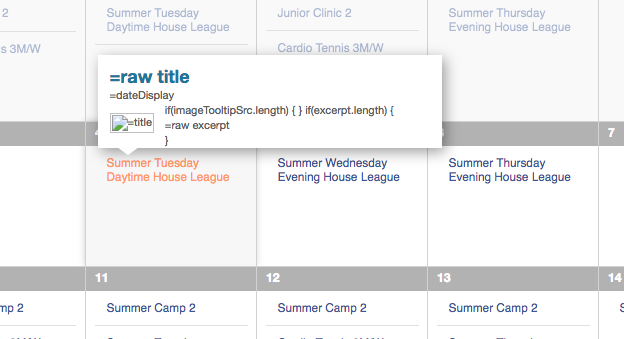Hi @jimlongo,
Thanks for taking the time to reach out to us here! This type of “random” corrupted text can appear on calendar pages when minification plugins are being used alongside The Events Calendar. If you’re able to add exceptions for specific plugins or directories with your minification plugin, we recommend setting The Events Calendar as an exception or disabling minification entirely. The Events Calendar (and all of our plugins) already use minified code and don’t need to be compressed any further for optimum performance.
If you’re curious to read more about The Events Calendar and minification, you can find more info on our Knowledgebase here:
https://theeventscalendar.com/knowledgebase/problems-with-minification/
Let me know if making this change helps to resolve your issue! ??