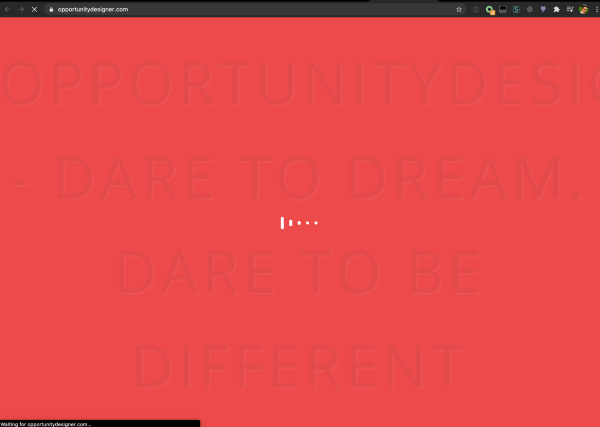Jetpack Dashboard unable to properly communicate with the server
-
Hi,
I noticed the error 6 to 7 hours ago. I have checked for plugin conflict and theme issues. It isn’t that. Checked debug tool, XML RPC validation service and done the mydomain.com/xmlarpc. Everything seems fine. Even the silte health tool reports no errors.
Interestingly, it is not persistent. Sometimes it happens, other times everything works fine.
When I checked the site error log, it says fatal PHP Error.
What could be the solution to this problem?
The page I need help with: [log in to see the link]
Viewing 11 replies - 1 through 11 (of 11 total)
Viewing 11 replies - 1 through 11 (of 11 total)
- The topic ‘Jetpack Dashboard unable to properly communicate with the server’ is closed to new replies.