Job Listings – Missing dropdown – Contact
-
Settings – Job Listings
The drop-down box so I can select a form is missing. I cannot assign a form to the ‘Apply Now’ button.
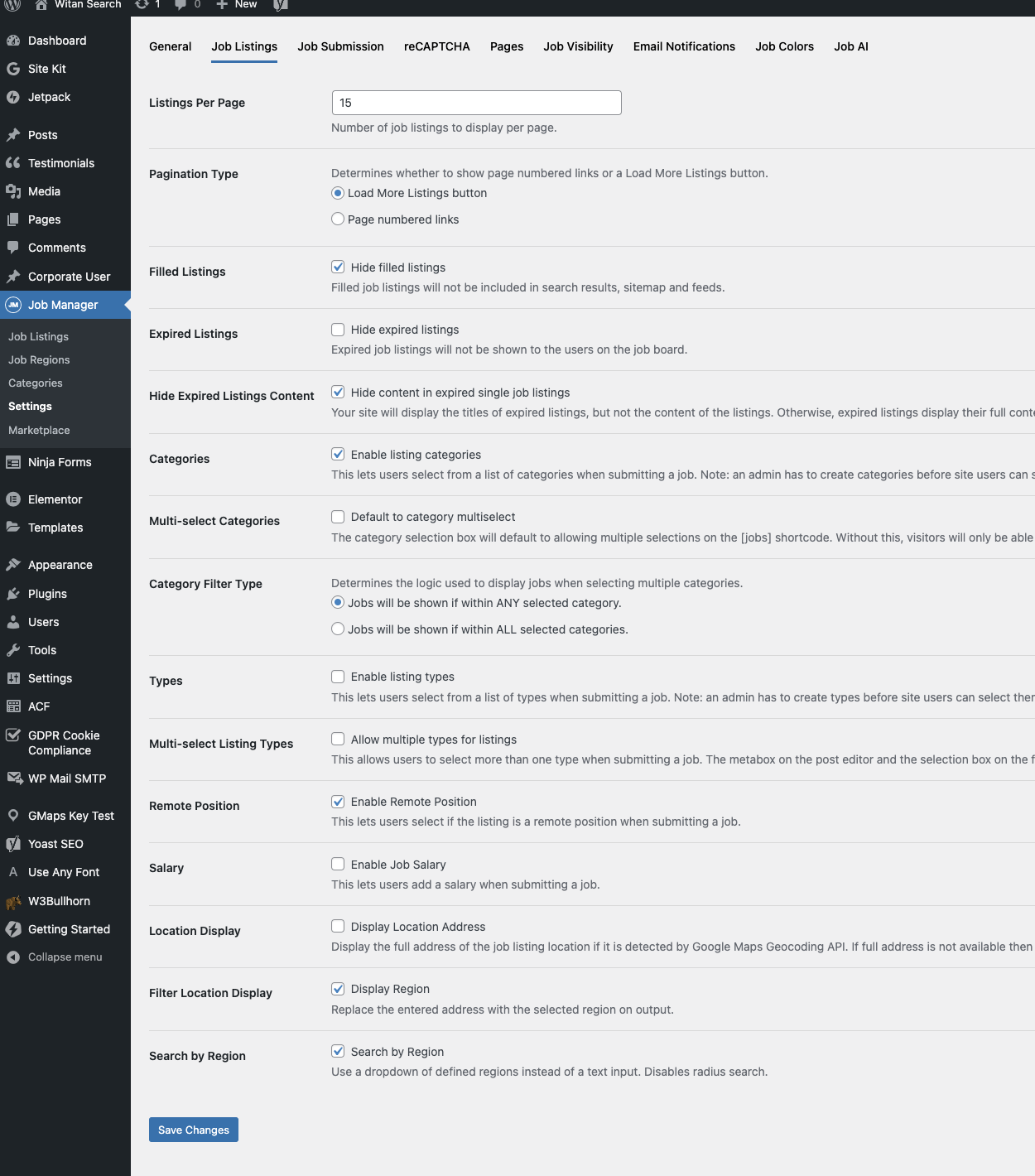
The page I need help with: [log in to see the link]
Viewing 11 replies - 1 through 11 (of 11 total)
Viewing 11 replies - 1 through 11 (of 11 total)
- The topic ‘Job Listings – Missing dropdown – Contact’ is closed to new replies.