Keyword search field is not working
-
The keyword search is not working. We have tried the default theme and deactivating all the plugins. Still not working. Please help us.
The page I need help with: [log in to see the link]
-
Hi there, @dexterweb,
I’m sorry to hear about the trouble, but thanks for reaching out.
We need more information to assess the problem and try to find a solution for it.
Let’s go through the following troubleshooting steps to check for that:
- Explain how the issue happens, step-by-step. This helps us if we cannot replicate your specific issue on our end.
You can share screenshots if that helps. You can create screenshots using something like Snipboard or Imgur and post the link here. - Verify that all plugins are fully updated to the latest versions
- Clear your browser cache and cookies
- Try a different browser
- Check the PHP error logs on your web host server for any relevant errors. If you’re not sure how to check those logs, your web host can help you with that.
- Check for JavaScript errors. If you’re not sure how to do that, you can follow this guide: https://www.ads-software.com/support/article/using-your-browser-to-diagnose-javascript-errors/#step-3-diagnosis
You can also share a URL of your job listings page so we can try using the keyword search option and see what’s up.
Hi,
Please check the URL where we are facing the issue: https://jobs.mychristiandaily.com/newdemo/
The plugins are all up-to-date.
Hello,
Can you please look into the matter asap? This is very urgent as the project is going live now.
Thanks & Regards
Hi,
Is there an update?
Thanks
Can I ask you disable the region plugin.
Then test your keywords.
Have a look at our website https://catholicrecruitment.co.uk/jobs/
You will see our search is very different from your one
If you enter a keyword on our site you are given an option to reset the form , you don’t with your form?
Also try with the region plugin disables in the default WP theme.
Hi,
We have deactivated the region and checked with the default theme. We have now deactivated all other plugins and wp default theme is activated. The issue persists. Please check yourself. Sharing the credentials:
https://jobs.mychristiandaily.com/newdemo/wp-admin/
jmcadmin
*W5nat@cuwm&NxctZoFcydPVFor your references I am sharing ss:
https://prnt.sc/vM1nElHAvoGl
https://prnt.sc/9E2EFCLpBdxXThanks!
Hi,
It’s working for me on the default theme and I tried it it on Edge, Firefox and Chrome and it worked.
As you can see from the image below, I chose Maintenance Assistant as this phrase is contained in the Tradesperson or Trades Assistant job advert.
As you can see, it returned the one job and the option to Reset your search.
Screenshot 2023-09-04 190429.png (1710×906) (catholicrecruitment.co.uk)
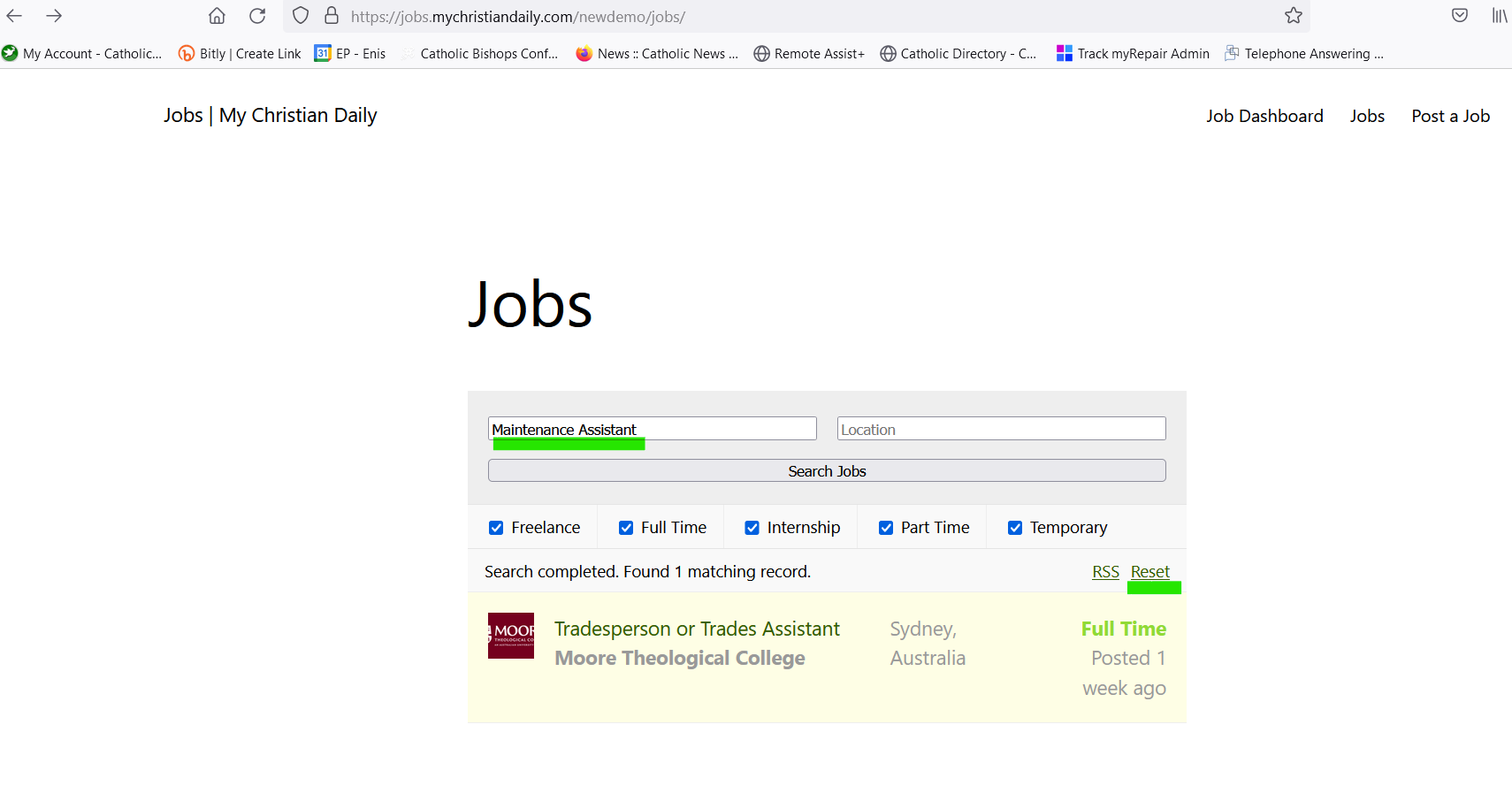
Hi,
We have checked. But there are some observations:
- The keyword has to be in the job description and not in the job title, right?
- The keyword is case sensitive.
- If you have made any changes in this demo version please let us know so that we can reflect that on the live version. On the love version it’s still not working. URL: https://jobs.mychristiandaily.com/
Thank you!
Hi,
The keyword has to be in the job description and not in the job title, right?
NO – See attached imageThe keyword is case sensitive.
NO – See attached imageI did a keyword search for “video” in lowercase. Keyword search will display the search word if it appears in the job description and the job title and is not case-sensitive.
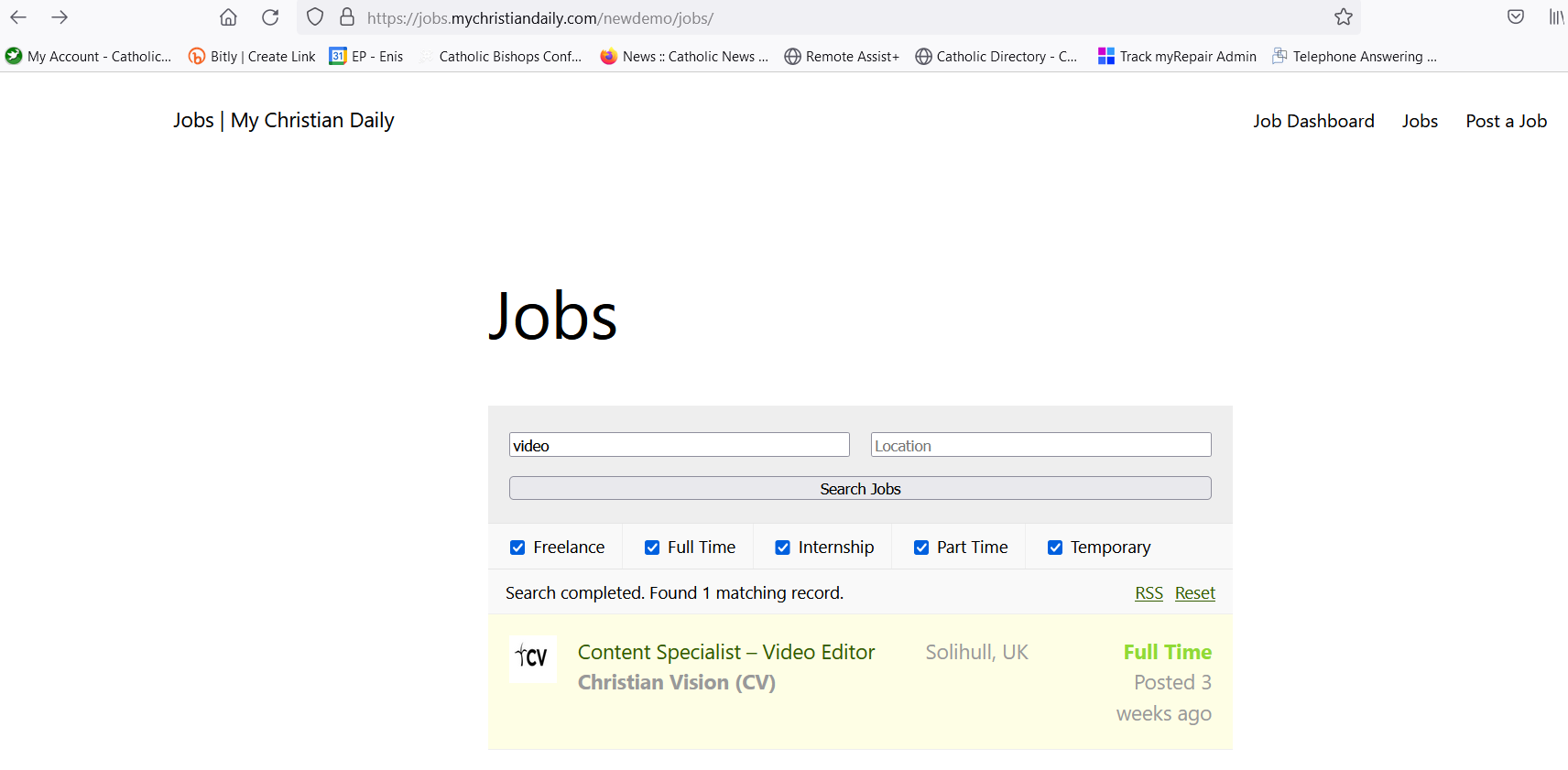
Screenshot 2023-09-04 211604.png (1712×841) (catholicrecruitment.co.uk)
If you have made any changes in this demo version please let us know so that we can reflect that on the live version.
I did not login. So no changes were made to your site.
I would change the password to your site as this is a public forum. Please avoid posting usernames & passwords to a public forum.On the love version it’s still not working. URL: https://jobs.mychristiandaily.com/
That is correct one of two reason.
- There is a issue with your theme
- There is a confiict with one of your plugins.
You will need to do some troubleshooting to see if it’s the theme or a plugin.
Hi,
Please check the screenshot: https://prnt.sc/RbxLknvZVyhm
On the live site with our theme and all the plugins activated, the keyword search is working. As you can see, we have used the ‘executive’ keyword and it is showing results.
But if you search with a keyword like ‘junior’, which is in a job title, or ‘theological’, which is in a job description, the search doesn’t show any results. The jobs are listed below:
junior: https://jobs.mychristiandaily.com/job/junior-school-deputy-head/
theological: https://jobs.mychristiandaily.com/job/tradesperson-or-trades-assistant/
The live site is: https://jobs.mychristiandaily.com/
P.S. This is an exact copy of the demo site you checked earlier.
Hello,
I have tried to replicate the issue but wasn’t able to. It seems like the issue is specific to your installation.
If you want to try and investigate yourself I can give you the following starting points. WP Job Manager’s search uses the default search functionality provided by WordPress and WPQuery (argument
$s). If you want to have a look at the code, everything happens inWP_Job_Manager_Ajax::get_listingsandget_job_listingsmethods. There are various filters in these methods and in WPQuery that might be used by other plugins to cause this behavior, so you will need to look into each one and try to find what is causing this.Unfortunately we can’t provide any installation-specific troubleshooting through the forums so if the above doesn’t help I would suggest to hire a developer to look into this further.
Hope that helps!
Hi,
On the test site (https://jobs.mychristiandaily.com/newdemo/) can you activate the theme you are using on the live site. Please don’t make any other changes to the live site.
In relation to the live site I notice when you do a search the reset link now appears, this was not the case previously. What did you change on the live site?
Hi,
We have same theme and plugins activated in both the live and the demo sites. The reset button is now appearing in both live and demo sites. Reset button was hidden using CSS because the keyword search is not working properly.
I have just trying to do a search “Tradesperson” the search failed.
This search worked when you were using the deafult theme.
Can you try a search for “Tradesperson” and what is displayed for you.
Once you have tried this search can you revert back to the default theme and try doing the same search and let me know the result.
Hi,
I have activated the default theme in both versions now and deactivated all the plugins except the WP Job Manager plugin. Please check with both the versions right now. It is not working.
- Explain how the issue happens, step-by-step. This helps us if we cannot replicate your specific issue on our end.
- The topic ‘Keyword search field is not working’ is closed to new replies.