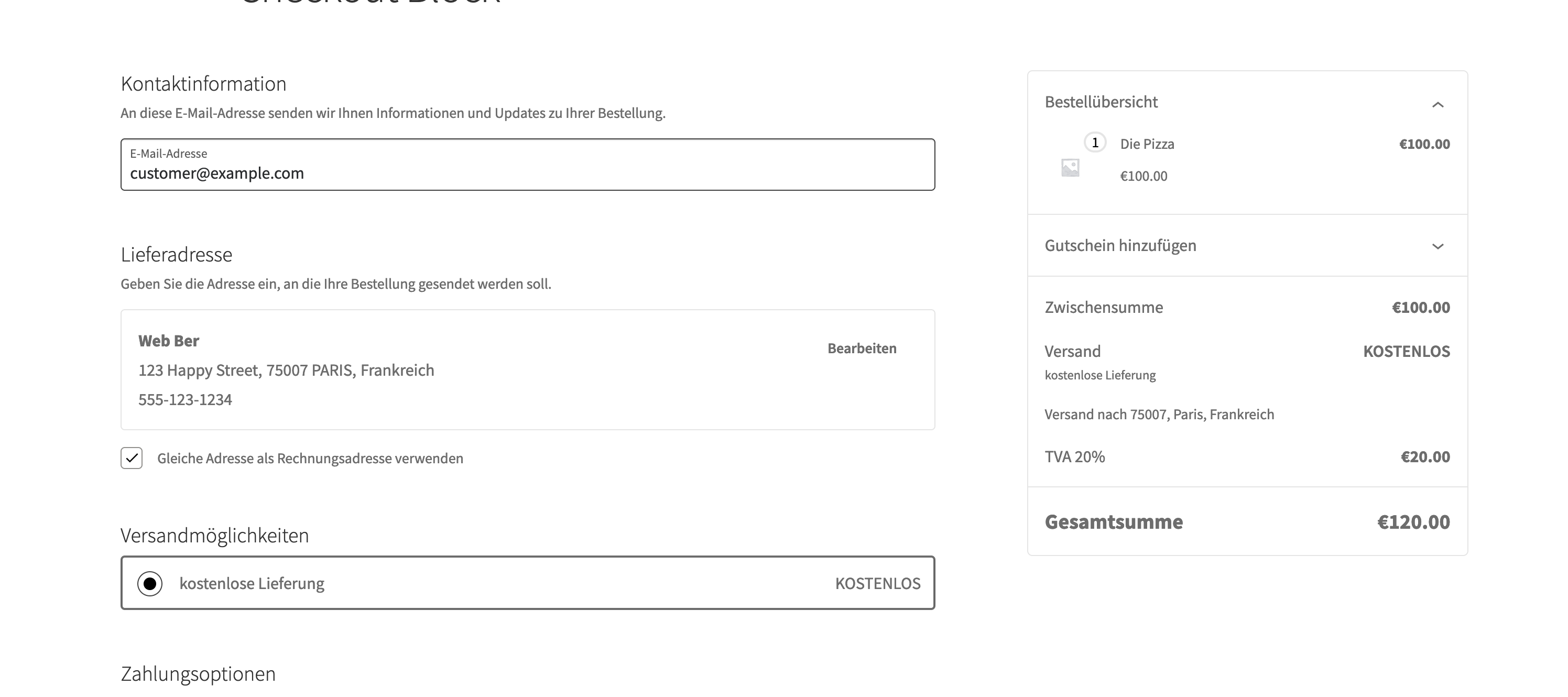Local Pickup Location + Translation are not being shown
-
Hello,
I am currently facing two issues with the WooCommerce Checkout Page.
#1 Wrong Pickup Locations
On the Cart Page everything is correct. The location is correctly named and available to choose.
Once I continue to the checkout page and press on “Pickup” I receive to options:
– New York
– Los Angeles
I also receive an error notification “Something went wrong. Please contact us to get assistance.”
In the backend I have setup the location and also enabled local pickup.
Am I missing out on something in the configuration?
#2 Missing Translations
The language in the Cart and Checkout page is mixed. I already checked the translation file via Loco Translate. The translations are correct but they are not being applied. The other parts affected by WC are being correctly translated into German. Sadly I was not able to resolve this issue.
System Status
System Status Report
### WordPress Environment ###
WordPress address (URL): [Redacted]
Site address (URL): [Redacted]
WC Version: 9.3.3
Legacy REST API Package Version: Auf dieser Website ist das alte REST-API-Plugin nicht installiert.
Action Scheduler Version: ? 3.8.2
Log Directory Writable: ?
WP Version: 6.6.2
WP Multisite: –
WP Memory Limit: 512 MB
WP Debug Mode: –
WP Cron: ?
Language: de_DE
External object cache: –
### Server Environment ###
Server Info: Apache/2.4.62 (Unix)
PHP Version: 8.2.24
PHP Post Max Size: 128 MB
PHP Time Limit: 240
PHP Max Input Vars: 4000
cURL Version: 8.8.0
OpenSSL/3.0.14
SUHOSIN Installed: –
MySQL Version: 10.11.7-MariaDB-log
Max Upload Size: 128 MB
Default Timezone is UTC: ?
fsockopen/cURL: ?
SoapClient: ?
DOMDocument: ?
GZip: ?
Multibyte String: ?
Remote Post: ?
Remote Get: ?
### Database ###
[REDACTED]
### Post Type Counts ###
attachment: 70
custom_css: 2
customize_changeset: 94
elementor_library: 3
feedback: 2
nav_menu_item: 16
page: 30
post: 14
product: 28
product_variation: 81
revision: 105
shop_order_placehold: 9
wp_font_face: 33
wp_font_family: 12
wp_global_styles: 3
wp_navigation: 1
wpforms: 1
### Security ###
Secure connection (HTTPS): ?
Hide errors from visitors: ?
### Active Plugins (19) ###
Starter Templates: von Brainstorm Force – 4.4.6
Google for WooCommerce: von WooCommerce – 2.8.6
Image Optimizer - Compress, Resize and Optimize Images: von Elementor.com – 1.5.4
Jetpack: von Automattic – 13.9.1
Limit Login Attempts Reloaded: von Limit Login Attempts Reloaded – 2.26.13
Loco Translate: von Tim Whitlock – 2.6.11
Mailchimp for WooCommerce: von Mailchimp – 4.4.1
Strato Assistant: von Strato – 7.3.0
User Role Editor: von Vladimir Garagulya – 4.64.2
WooCommerce.com Update Manager: von Automattic – 1.0.3
WooCommerce Stripe-Gateway: von WooCommerce – 8.8.0
WooPayments: von WooCommerce – 8.4.0
WooCommerce PayPal Payments: von WooCommerce – 2.9.3
WooCommerce Shipping & Tax: von WooCommerce – 2.8.2
WooCommerce: von Automattic – 9.3.3
WP Cafe: von Themewinter – 2.2.30
WP Cafe Pro: von Themewinter – 2.2.26
WPForms Lite: von WPForms – 1.9.1.5
YITH WooCommerce Product Add-ons & Extra Options: von YITH – 4.14.2
### Inactive Plugins (10) ###
Akismet Anti-spam: Spam Protection: von Automattic - Anti-spam Team – 5.3.3
Elementor: von Elementor.com – 3.24.7
Hello Dolly: von Matt Mullenweg – 1.7.2
Ibtana - Ecommerce Product Addons: von VowelWeb – 0.4.7.1
Ibtana - WordPress Website Builder: von VowelWeb – 1.2.4.6
Pinterest for WooCommerce: von WooCommerce – 1.4.11
SureCart: von SureCart – 2.31.3
TikTok: von TikTok – 1.2.8
Under Construction: von WebFactory Ltd – 4.01
WooCommerce Amazon Pay: von Amazon Pay – 2.5.3
### Must Use Plugins (1) ###
WordPress automation by Installatron: von –
### Settings ###
Legacy API Enabled: –
Force SSL: ?
Currency: EUR (€)
Currency Position: right_space
Thousand Separator: .
Decimal Separator: ,
Number of Decimals: 2
Taxonomies: Product Types: external (external)
grouped (grouped)
simple (simple)
variable (variable)
Taxonomies: Product Visibility: exclude-from-catalog (exclude-from-catalog)
exclude-from-search (exclude-from-search)
featured (featured)
outofstock (outofstock)
rated-1 (rated-1)
rated-2 (rated-2)
rated-3 (rated-3)
rated-4 (rated-4)
rated-5 (rated-5)
Connected to WooCommerce.com: ?
Enforce Approved Product Download Directories: ?
HPOS feature enabled: ?
Order datastore: Automattic\WooCommerce\Internal\DataStores\Orders\OrdersTableDataStore
HPOS data sync enabled: –
### Logging ###
Enabled: ?
Handler: Automattic\WooCommerce\Internal\Admin\Logging\LogHandlerFileV2
Retention period: 30 Tage
Level threshold: –
Log directory size: 3 MB
### WC Pages ###
Shop-Basis: #7 - /shop/
Warenkorb: #8 - /warenkorb/ - Enth?lt den woocommerce/cart-Block
Kasse: #9 - /kasse/ - Enth?lt den woocommerce/checkout-Block
Mein Konto: #10 - /mein-konto/
Allgemeine Gesch?ftsbedingungen: #109 - /allgemeine-geschaeftsbedinungen/
### Theme ###
Name: Astra
Version: 4.8.3
Author URL: https://wpastra.com/about/?utm_source=theme_preview&utm_medium=author_link&utm_campaign=astra_theme
Child Theme: ? – Wenn du WooCommerce mit einem Theme
das du nicht selbst entwickelt hast
an eigene Bedürfnisse anpasst
dann empfehlen wir die Verwendung eines Child-Themes. Siehe Wie du ein Child-Theme erstellst (engl.)
WooCommerce Support: ?
### Templates ###
Overrides: –
### WooPayments ###
Version: 8.4.0
Connected to WPCOM: Ja
WPCOM Blog ID: 237981167
Account ID: acct_1Q9qL8CER8i4ptBQ
Payment Gateway: Aktiviert
Test Mode: Deaktiviert
Enabled APMs: card,ideal,klarna
WooPay: Nicht berechtigt
Apple Pay / Google Pay: Aktiviert (product,cart,checkout)
Fraud Protection Level: basic
Multi-currency: Aktiviert
Auth and Capture: Aktiviert
Documents: Aktiviert
Logging: Aktiviert
### WooCommerce PayPal Payments ###
Onboarded: –
Shop country code: DE
WooCommerce currency supported: ?
Advanced Card Processing available in country: ?
Pay Later messaging available in country: ?
Webhook status: –
PayPal Vault enabled: –
ACDC Vault enabled: –
Logging enabled: –
Reference Transactions: –
Used PayPal Checkout plugin: –
Subscriptions Mode: Disabled
PayPal Shipping Callback: –
Apple Pay: –
Google Pay: –
Fastlane: –
### Admin ###
Enabled Features: activity-panels
analytics
product-block-editor
coupons
core-profiler
customize-store
customer-effort-score-tracks
import-products-task
experimental-fashion-sample-products
shipping-smart-defaults
shipping-setting-tour
homescreen
marketing
mobile-app-banner
navigation
onboarding
onboarding-tasks
pattern-toolkit-full-composability
product-custom-fields
remote-inbox-notifications
remote-free-extensions
payment-gateway-suggestions
printful
shipping-label-banner
subscriptions
store-alerts
transient-notices
woo-mobile-welcome
wc-pay-promotion
wc-pay-welcome-page
launch-your-store
Disabled Features: experimental-blocks
minified-js
product-pre-publish-modal
settings
async-product-editor-category-field
product-editor-template-system
blueprint
reactify-classic-payments-settings
Daily Cron: ? Next scheduled: 2024-10-26 18:49:33 +02:00
Options: ?
Notes: 64
Onboarding: completed
### Action Scheduler ###
Canceled: 2
Oldest: 2024-10-26 10:42:30 +0000
Newest: 2024-10-26 11:20:27 +0000
Complete: 864
Oldest: 2024-10-14 19:54:44 +0000
Newest: 2024-10-26 12:52:55 +0000
Failed: 13
Oldest: 2024-10-13 18:52:24 +0000
Newest: 2024-10-26 04:24:37 +0000
Pending: 6
Oldest: 2024-10-26 20:37:42 +0000
Newest: 2024-10-28 19:54:49 +0000
### Status report information ###
Generated at: 2024-10-26 15:04:30 +02:00The page I need help with: [log in to see the link]
- You must be logged in to reply to this topic.