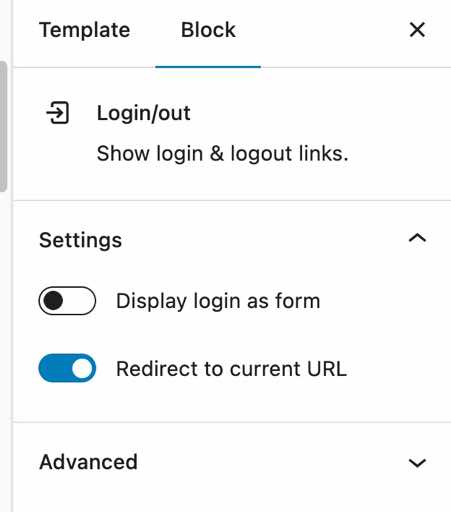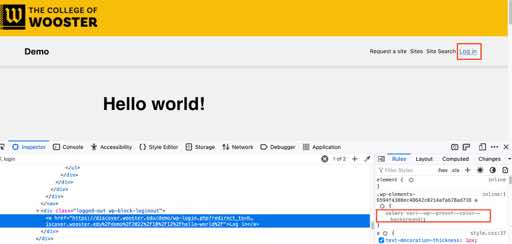@zoonini Thanks.
I think I get it now. Just a paradigm shift. However, it does present a challenge of creating what looks like a consistent menu in the header. My attempt doesn’t seem to have worked as you can see on the demo site I linked. The Login/out block is at the end of the navigation but seems to be hidden. The header is built with a Cover block (the top bit) and a Row block. The row has Site Title block and a Columns block (two columns). The first column has a Navigation block and the second has the Login/out block. All text has been set to black in all the setting spots I can find and the Login/out text still seems not to be displayed. It also is challenging to try and get the spacing to work so the navigation and login don’t wrap. Here is the code
<!-- wp:group {"style":{"color":{"background":"#f2f2f2"}},"textColor":"black","className":"header-bar","layout":{"type":"flex","flexWrap":"nowrap","justifyContent":"space-between"}} -->
<div class="wp-block-group header-bar has-black-color has-text-color has-background" style="background-color:#f2f2f2"><!-- wp:site-title {"style":{"elements":{"link":{"color":{"text":"var:preset|color|black"}}},"typography":{"fontStyle":"normal","fontWeight":"700","fontSize":"26px"}},"textColor":"black"} /-->
<!-- wp:columns {"style":{"spacing":{"blockGap":"10px"}},"textColor":"foreground"} -->
<div class="wp-block-columns has-foreground-color has-text-color"><!-- wp:column {"width":"80%","textColor":"foreground","layout":{"inherit":true}} -->
<div class="wp-block-column has-foreground-color has-text-color" style="flex-basis:80%"><!-- wp:navigation {"ref":7636,"textColor":"foreground","className":"main-nav\u002d\u002ddesktop","layout":{"type":"flex","justifyContent":"left"},"style":{"typography":{"fontSize":"16px"},"spacing":{"blockGap":"10px"}}} /--></div>
<!-- /wp:column -->
<!-- wp:column {"width":"20%","style":{"spacing":{"blockGap":"0px"}},"textColor":"foreground","layout":{"inherit":true}} -->
<div class="wp-block-column has-foreground-color has-text-color" style="flex-basis:20%"><!-- wp:loginout /--></div>
<!-- /wp:column --></div>
<!-- /wp:columns --></div>
<!-- /wp:group -->