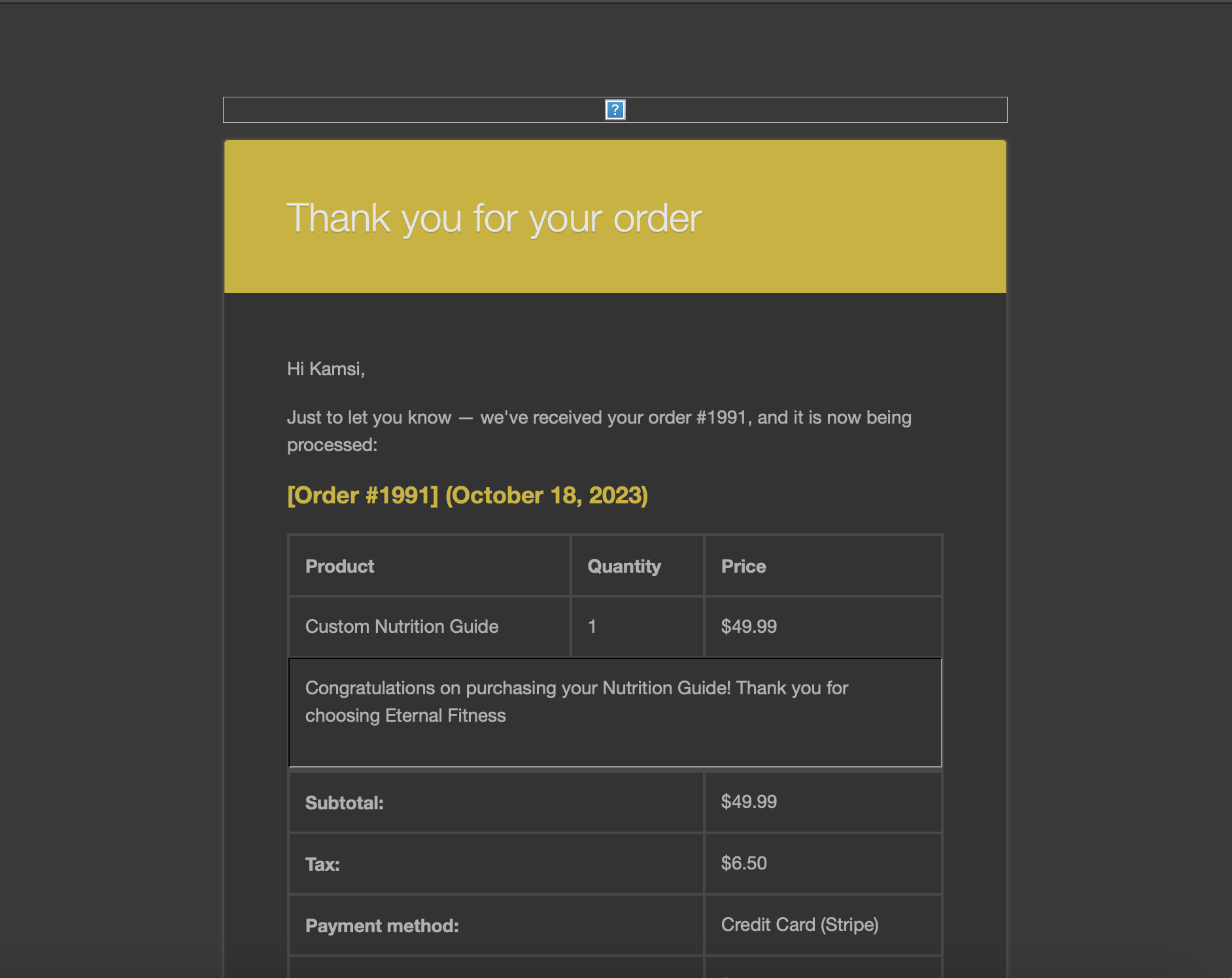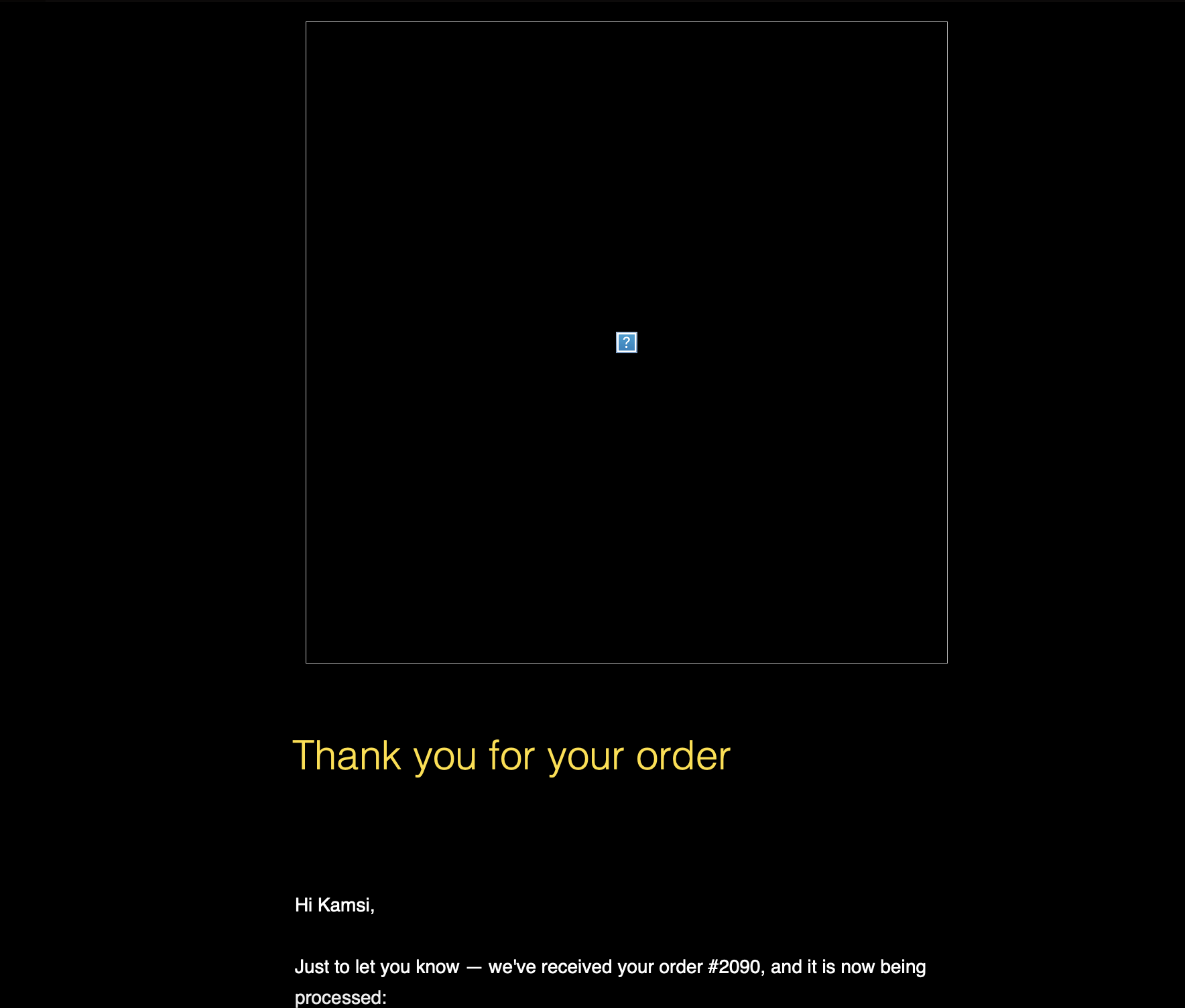Logo not showing for my woocommerce emails
-
` WordPress Environment WordPress address (URL): https://eternalfitnessandnutrition.com<br>Site address (URL): https://eternalfitnessandnutrition.com<br>WC Version: 8.2.1<br>REST API Version: ? 8.2.1<br>WC Blocks Version: ? 11.1.2<br>Action Scheduler Version: ? 3.6.3<br>Log Directory Writable: ?<br>WP Version: 6.3.2<br>WP Multisite: –<br>WP Memory Limit: 512 MB<br>WP Debug Mode: –<br>WP Cron: ?<br>Language: en_US<br>External object cache: – Server Environment Server Info: Apache<br>PHP Version: 7.4.33<br>PHP Post Max Size: 516 MB<br>PHP Time Limit: 60<br>PHP Max Input Vars: 1000<br>cURL Version: 8.4.0<br>OpenSSL/1.1.1w SUHOSIN Installed: –<br>MySQL Version: 5.7.23-23<br>Max Upload Size: 512 MB<br>Default Timezone is UTC: ?<br>fsockopen/cURL: ?<br>SoapClient: ?<br>DOMDocument: ?<br>GZip: ?<br>Multibyte String: ?<br>Remote Post: ?<br>Remote Get: ? Database WC Database Version: 8.2.1<br>WC Database Prefix: wpmr_<br>Total Database Size: 16.74MB<br>Database Data Size: 14.05MB<br>Database Index Size: 2.69MB<br>wpmr_woocommerce_sessions: Data: 0.02MB + Index: 0.02MB + Engine InnoDB<br>wpmr_woocommerce_api_keys: Data: 0.02MB + Index: 0.03MB + Engine InnoDB<br>wpmr_woocommerce_attribute_taxonomies: Data: 0.02MB + Index: 0.02MB + Engine InnoDB<br>wpmr_woocommerce_downloadable_product_permissions: Data: 0.02MB + Index: 0.06MB + Engine InnoDB<br>wpmr_woocommerce_order_items: Data: 0.02MB + Index: 0.02MB + Engine InnoDB<br>wpmr_woocommerce_order_itemmeta: Data: 0.02MB + Index: 0.03MB + Engine InnoDB<br>wpmr_woocommerce_tax_rates: Data: 0.02MB + Index: 0.06MB + Engine InnoDB<br>wpmr_woocommerce_tax_rate_locations: Data: 0.02MB + Index: 0.03MB + Engine InnoDB<br>wpmr_woocommerce_shipping_zones: Data: 0.02MB + Index: 0.00MB + Engine InnoDB<br>wpmr_woocommerce_shipping_zone_locations: Data: 0.02MB + Index: 0.03MB + Engine InnoDB<br>wpmr_woocommerce_shipping_zone_methods: Data: 0.02MB + Index: 0.00MB + Engine InnoDB<br>wpmr_woocommerce_payment_tokens: Data: 0.02MB + Index: 0.02MB + Engine InnoDB<br>wpmr_woocommerce_payment_tokenmeta: Data: 0.02MB + Index: 0.03MB + Engine InnoDB<br>wpmr_woocommerce_log: Data: 0.02MB + Index: 0.02MB + Engine InnoDB<br>wpmr_actionscheduler_actions: Data: 0.09MB + Index: 0.11MB + Engine InnoDB<br>wpmr_actionscheduler_claims: Data: 0.02MB + Index: 0.02MB + Engine InnoDB<br>wpmr_actionscheduler_groups: Data: 0.02MB + Index: 0.02MB + Engine InnoDB<br>wpmr_actionscheduler_logs: Data: 0.06MB + Index: 0.03MB + Engine InnoDB<br>wpmr_ce4wp_abandoned_checkout: Data: 0.02MB + Index: 0.02MB + Engine InnoDB<br>wpmr_ce4wp_contacts: Data: 0.02MB + Index: 0.02MB + Engine InnoDB<br>wpmr_commentmeta: Data: 0.02MB + Index: 0.03MB + Engine InnoDB<br>wpmr_comments: Data: 0.02MB + Index: 0.09MB + Engine InnoDB<br>wpmr_e_events: Data: 0.02MB + Index: 0.02MB + Engine InnoDB<br>wpmr_e_submissions: Data: 0.02MB + Index: 0.23MB + Engine InnoDB<br>wpmr_e_submissions_actions_log: Data: 0.02MB + Index: 0.00MB + Engine InnoDB<br>wpmr_e_submissions_values: Data: 0.02MB + Index: 0.00MB + Engine InnoDB<br>wpmr_jetpack_sync_queue: Data: 0.02MB + Index: 0.06MB + Engine InnoDB<br>wpmr_links: Data: 0.02MB + Index: 0.02MB + Engine InnoDB<br>wpmr_mailerlite_checkouts: Data: 0.02MB + Index: 0.00MB + Engine InnoDB<br>wpmr_mailerlite_forms: Data: 0.02MB + Index: 0.00MB + Engine InnoDB<br>wpmr_ml_data: Data: 0.02MB + Index: 0.00MB + Engine InnoDB<br>wpmr_nfd_data_event_queue: Data: 0.02MB + Index: 0.00MB + Engine InnoDB<br>wpmr_options: Data: 4.09MB + Index: 0.13MB + Engine InnoDB<br>wpmr_postmeta: Data: 2.17MB + Index: 0.14MB + Engine InnoDB<br>wpmr_posts: Data: 6.20MB + Index: 0.06MB + Engine InnoDB<br>wpmr_termmeta: Data: 0.02MB + Index: 0.03MB + Engine InnoDB<br>wpmr_terms: Data: 0.02MB + Index: 0.03MB + Engine InnoDB<br>wpmr_term_relationships: Data: 0.02MB + Index: 0.02MB + Engine InnoDB<br>wpmr_term_taxonomy: Data: 0.02MB + Index: 0.03MB + Engine InnoDB<br>wpmr_usermeta: Data: 0.02MB + Index: 0.03MB + Engine InnoDB<br>wpmr_users: Data: 0.02MB + Index: 0.05MB + Engine InnoDB<br>wpmr_wc_admin_notes: Data: 0.06MB + Index: 0.00MB + Engine InnoDB<br>wpmr_wc_admin_note_actions: Data: 0.06MB + Index: 0.02MB + Engine InnoDB<br>wpmr_wc_category_lookup: Data: 0.02MB + Index: 0.00MB + Engine InnoDB<br>wpmr_wc_customer_lookup: Data: 0.02MB + Index: 0.03MB + Engine InnoDB<br>wpmr_wc_download_log: Data: 0.02MB + Index: 0.03MB + Engine InnoDB<br>wpmr_wc_orders: Data: 0.02MB + Index: 0.11MB + Engine InnoDB<br>wpmr_wc_orders_meta: Data: 0.02MB + Index: 0.03MB + Engine InnoDB<br>wpmr_wc_order_addresses: Data: 0.02MB + Index: 0.06MB + Engine InnoDB<br>wpmr_wc_order_coupon_lookup: Data: 0.02MB + Index: 0.03MB + Engine InnoDB<br>wpmr_wc_order_operational_data: Data: 0.02MB + Index: 0.03MB + Engine InnoDB<br>wpmr_wc_order_product_lookup: Data: 0.02MB + Index: 0.06MB + Engine InnoDB<br>wpmr_wc_order_stats: Data: 0.02MB + Index: 0.05MB + Engine InnoDB<br>wpmr_wc_order_tax_lookup: Data: 0.02MB + Index: 0.03MB + Engine InnoDB<br>wpmr_wc_product_attributes_lookup: Data: 0.02MB + Index: 0.02MB + Engine InnoDB<br>wpmr_wc_product_download_directories: Data: 0.02MB + Index: 0.02MB + Engine InnoDB<br>wpmr_wc_product_meta_lookup: Data: 0.02MB + Index: 0.09MB + Engine InnoDB<br>wpmr_wc_rate_limits: Data: 0.02MB + Index: 0.02MB + Engine InnoDB<br>wpmr_wc_reserved_stock: Data: 0.02MB + Index: 0.00MB + Engine InnoDB<br>wpmr_wc_tax_rate_classes: Data: 0.02MB + Index: 0.02MB + Engine InnoDB<br>wpmr_wc_webhooks: Data: 0.02MB + Index: 0.02MB + Engine InnoDB<br>wpmr_wpforms_payments: Data: 0.02MB + Index: 0.14MB + Engine InnoDB<br>wpmr_wpforms_payment_meta: Data: 0.02MB + Index: 0.05MB + Engine InnoDB<br>wpmr_wpforms_tasks_meta: Data: 0.02MB + Index: 0.00MB + Engine InnoDB<br>wpmr_yith_shippo_shipping_parcel_boxes: Data: 0.02MB + Index: 0.00MB + Engine InnoDB<br>wpmr_yith_shippo_shipping_rulemeta: Data: 0.02MB + Index: 0.03MB + Engine InnoDB<br>wpmr_yith_shippo_shipping_rules: Data: 0.02MB + Index: 0.03MB + Engine InnoDB<br>wpmr_yith_shippo_shipping_tracking: Data: 0.02MB + Index: 0.00MB + Engine InnoDB<br>wpmr_yoast_indexable: Data: 0.02MB + Index: 0.09MB + Engine InnoDB<br>wpmr_yoast_indexable_hierarchy: Data: 0.02MB + Index: 0.05MB + Engine InnoDB<br>wpmr_yoast_migrations: Data: 0.02MB + Index: 0.02MB + Engine InnoDB<br>wpmr_yoast_primary_term: Data: 0.02MB + Index: 0.03MB + Engine InnoDB<br>wpmr_yoast_seo_links: Data: 0.02MB + Index: 0.02MB + Engine InnoDB Post Type Counts attachment: 108<br>ct_content_block: 2<br>custom_css: 3<br>customize_changeset: 108<br>elementor_library: 9<br>htslider_slider: 4<br>nav_menu_item: 11<br>page: 16<br>post: 7<br>product: 9<br>revision: 90<br>shop_coupon: 1<br>shop_order: 10<br>wp_global_styles: 1<br>wp_navigation: 1<br>wp_template: 2<br>wpforms: 3 Security Secure connection (HTTPS): ?<br>Hide errors from visitors: ? Active Plugins (16) All-in-One WP Migration: by ServMask – 7.79<br>Blocksy Companion (Premium): by CreativeThemes – 1.9.8<br>Blocksy Companion: by CreativeThemes – 1.9.8<br>The Bluehost Plugin: by Bluehost – 3.4.1<br>Elementor Pro: by Elementor.com – 3.16.2<br>Elementor: by Elementor.com – 3.16.6<br>HT Slider For Elementor: by HT Plugins – 1.5.1<br>Jetpack: by Automattic – 12.7<br>MailerLite - Signup forms (official): by MailerLite – 1.6.13<br>Variation Swatches for WooCommerce: by CartFlows – 1.0.7<br>MailerLite - WooCommerce integration: by MailerLite – 2.0.2<br>WooCommerce Stripe Gateway: by WooCommerce – 7.6.1<br>WooCommerce PayPal Payments: by WooCommerce – 2.3.1<br>WooCommerce Shipping & Tax: by WooCommerce – 2.3.6<br>WooCommerce: by Automattic – 8.2.1<br>WPForms Lite: by WPForms – 1.8.4 Inactive Plugins (2) Creative Mail by Newfold Digital: by Newfold Digital – 1.6.7<br>Flexible Shipping: by Octolize – 4.22.1 Must Use Plugins (2) Endurance Page Cache: by Mike Hansen – 2.2<br>SSO: by Garth Mortensen<br>Mike Hansen – 0.4 Settings API Enabled: –<br>Force SSL: –<br>Currency: CAD ($)<br>Currency Position: left<br>Thousand Separator: ,<br>Decimal Separator: .<br>Number of Decimals: 2<br>Taxonomies: Product Types: external (external)<br>grouped (grouped)<br>simple (simple)<br>variable (variable) Taxonomies: Product Visibility: exclude-from-catalog (exclude-from-catalog)<br>exclude-from-search (exclude-from-search)<br>featured (featured)<br>outofstock (outofstock)<br>rated-1 (rated-1)<br>rated-2 (rated-2)<br>rated-3 (rated-3)<br>rated-4 (rated-4)<br>rated-5 (rated-5) Connected to WooCommerce.com: –<br>Enforce Approved Product Download Directories: ?<br>HPOS feature screen enabled: –<br>HPOS feature enabled: –<br>Order datastore: WC_Order_Data_Store_CPT<br>HPOS data sync enabled: – WC Pages Shop base: #68 - /products/<br>Cart: #69 - /cart/<br>Checkout: #70 - /checkout/<br>My account: #71 - /my-account/<br>Terms and conditions: #11 - /terms_conditions/ Theme Name: Blocksy<br>Version: 1.9.8<br>Author URL: https://creativethemes.com<br>Child Theme: ? – If you are modifying WooCommerce on a parent theme that you did not build personally we recommend using a child theme. See: How to create a child theme<br>WooCommerce Support: ? Templates Overrides: blocksy/woocommerce/cart/cart.php<br>blocksy/woocommerce/cart/mini-cart.php<br>blocksy/woocommerce/content-widget-product.php<br>blocksy/woocommerce/content-widget-reviews.php<br>blocksy/woocommerce/myaccount/my-account.php<br>blocksy/woocommerce/product-searchform.php<br>blocksy/woocommerce/single-product/tabs/tabs.php WooCommerce PayPal Payments Onboarded: ?<br>Shop country code: CA<br>WooCommerce currency supported: ?<br>Advanced Card Processing available in country: ?<br>Pay Later messaging available in country: –<br>Webhook status: –<br>PayPal Vault enabled: –<br>ACDC Vault enabled: ?<br>Logging enabled: –<br>Reference Transactions: –<br>Used PayPal Checkout plugin: –<br>Subscriptions Mode: Disabled Admin Enabled Features: activity-panels<br>analytics<br>product-block-editor<br>coupons<br>core-profiler<br>customer-effort-score-tracks<br>import-products-task<br>experimental-fashion-sample-products<br>shipping-smart-defaults<br>shipping-setting-tour<br>homescreen<br>marketing<br>mobile-app-banner<br>navigation<br>onboarding<br>onboarding-tasks<br>product-variation-management<br>remote-inbox-notifications<br>remote-free-extensions<br>payment-gateway-suggestions<br>shipping-label-banner<br>subscriptions<br>store-alerts<br>transient-notices<br>woo-mobile-welcome<br>wc-pay-promotion<br>wc-pay-welcome-page Disabled Features: customize-store<br>minified-js<br>new-product-management-experience<br>settings<br>async-product-editor-category-field Daily Cron: ? Next scheduled: 2023-10-19 16:08:53 -04:00<br>Options: ?<br>Notes: 74<br>Onboarding: completed Action Scheduler Complete: 243<br>Oldest: 2023-09-30 11:40:36 -0400<br>Newest: 2023-10-18 15:11:30 -0400 Failed: 4<br>Oldest: 2023-09-30 19:12:08 -0400<br>Newest: 2023-10-13 13:37:33 -0400 Pending: 8<br>Oldest: 2023-10-18 15:22:17 -0400<br>Newest: 2023-11-01 18:00:09 -0400 Status report information Generated at: 2023-10-18 15:22:43 -04:00<br>`Hi, my logo is not showing on my woocommerce emails. A question mark shows instead of the logo, please help
Viewing 13 replies - 1 through 13 (of 13 total)
Viewing 13 replies - 1 through 13 (of 13 total)
- The topic ‘Logo not showing for my woocommerce emails’ is closed to new replies.