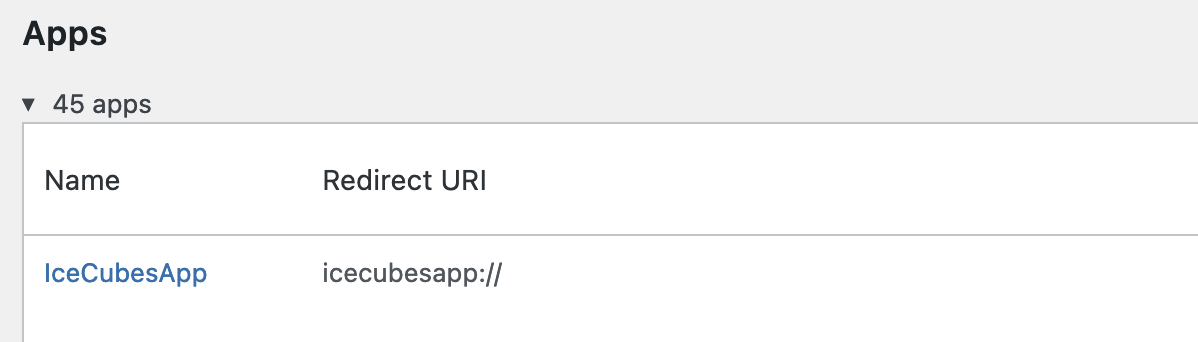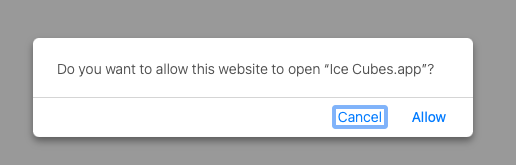Authorization Stuck in a Loop ( Trouble Using Plugin )
-
My Setup:
WordPress 6.3.1
EMA 0.5.0
ActivityPub 1.0- My Instance appears in Ice Cubes (albeit with the email: [email protected] (where is this email coming from?))
- Clicking Sign-in redirects to my wordpress login page.
- After Sign-in, Ice Cubes displays “Once you have signed in with Safari you can continue in the Ice Cubes app.
- Clicking Done redirects to the Ice Cubes Instance Info Page again.
How do I escape this loop and make proper use of Enable Mastodon Apps?
Viewing 11 replies - 1 through 11 (of 11 total)
Viewing 11 replies - 1 through 11 (of 11 total)
- The topic ‘Authorization Stuck in a Loop ( Trouble Using Plugin )’ is closed to new replies.