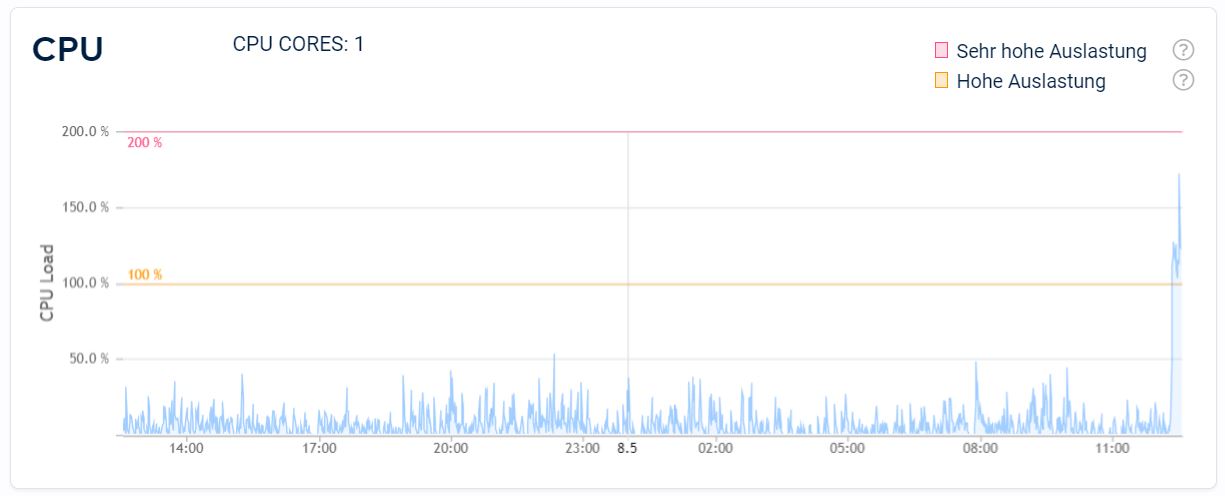Low Performance when applying URL-Filters
-
Dear IA-Team,
there are already posts about performance-problems for sites 500k+ Visitors/Month.
But I run into Problems after just 7 days and 4000 users combined. The predefined reports like “Top Landing Pages” are ok, but if i apply a filter like
“include” “URL” “contains”
The page won’t load and uses 100% of the server’s cpu power.
I can understand that filtering takes resources – but is there a better way to narrow down the results to individual pages? I need to explicitly track 6 sites on my website (and that should show on a 30 day-graph).
I would also buy the pro-version if that helps.
Edit: Now, 10 min later it works flawlessly and very fast. Error log shows:
2024/03/21 00:55:45 [error] 774208#774208: *126630 upstream timed out (110: Connection timed out) while reading response header from upstream, client: 212.56.161.20, server: <my domain>, request: “POST /wp-admin/admin-ajax.php HTTP/2.0”, upstream: “fastcgi://unix:/var/run/wordpress.php-fpm.sock”, host: “<my domain>”, referrer: “<my domain>/wp-admin/admin.php?page=independent-analytics&tab=views&report=19”
2024/03/21 00:45:14 [error] 774208#774208: *126542 upstream timed out (110: Connection timed out) while reading response header from upstream, client: 188.180.154.62, server: <my domain>, request: “GET /psycho-tests/bin-ich-explosiv/ HTTP/2.0”, upstream: “fastcgi://unix:/var/run/wordpress.php-fpm.sock”, host: “<my domain>”, referrer: “https://www.google.com/”2024/03/21 00:55:45 [error] 774208#774208: *126630 upstream timed out (110: Connection timed out) while reading response header from upstream, client: 212.56.161.20, server: <my domain>, request: “POST /wp-admin/admin-ajax.php HTTP/2.0”, upstream: “fastcgi://unix:/var/run/wordpress.php-fpm.sock”, host: “<my domain>”, referrer: “https://<my domain>/wp-admin/admin.php?page=independent-analytics&tab=views&report=19”
2024/03/21 00:45:14 [error] 774208#774208: *126542 upstream timed out (110: Connection timed out) while reading response header from upstream, client: 188.180.154.62, server: <my domain>, request: “GET /psycho-tests/bin-ich-explosiv/ HTTP/2.0”, upstream: “fastcgi://unix:/var/run/wordpress.php-fpm.sock”, host: “<my domain>”, referrer: “https://www.google.com/”Thank you ??
- The topic ‘Low Performance when applying URL-Filters’ is closed to new replies.