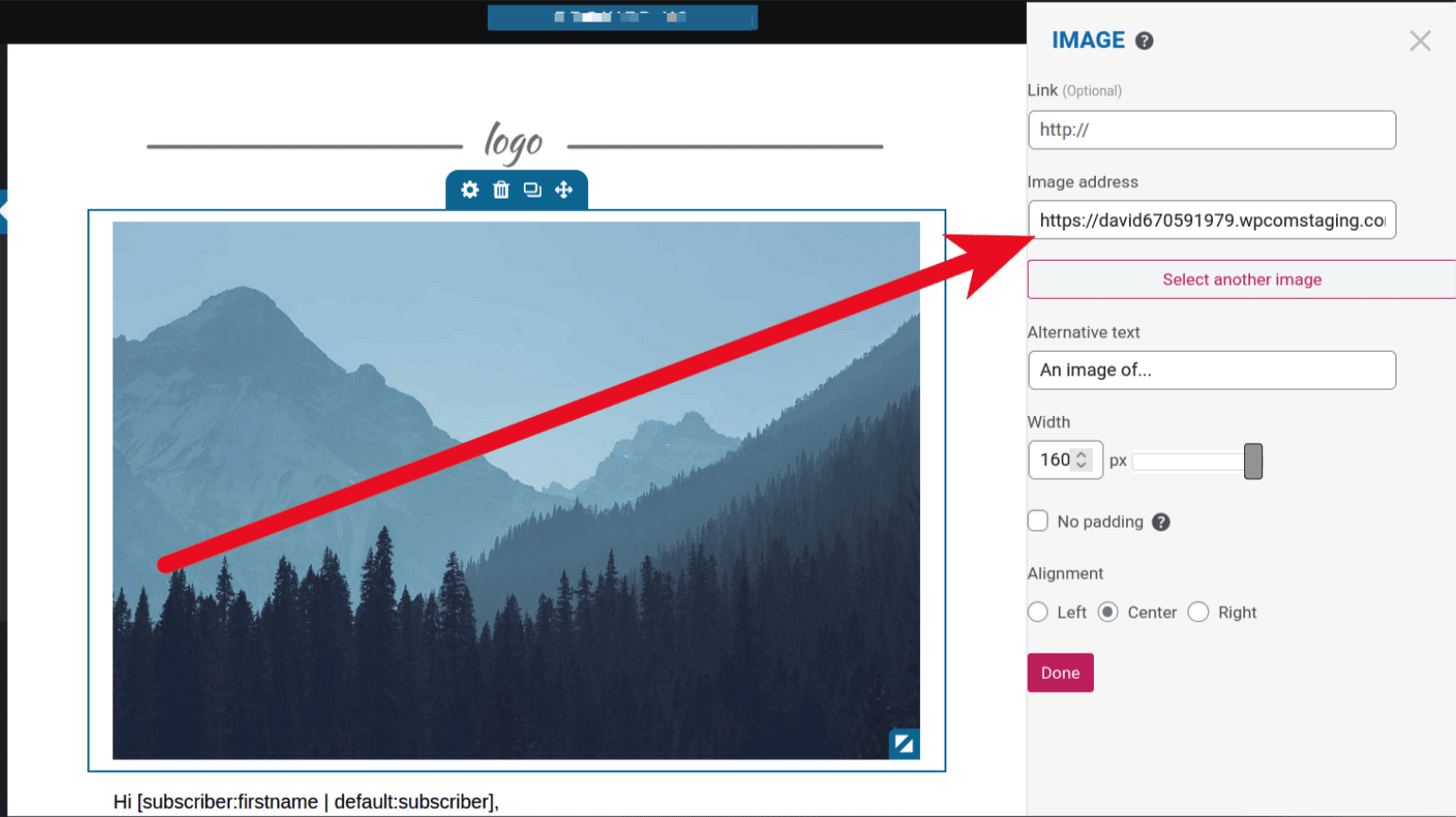Mail Poet Media Images and Video files not loading
-
I am trying to create an email in Mail Poet and when I try to add a media image, the page goes blank and doesn’t show me my media folder of options
The page I need help with: [log in to see the link]
- The topic ‘Mail Poet Media Images and Video files not loading’ is closed to new replies.