Many menu options missing
-
Hi there. Noticing on the upgrade to the new version of Youzify that many of the options to put into the sites menu are now missing. The one in particular I need back is the “My Profile” one, as just “Profile” goes to the settings and not the actual profile itself. To show what I am talking about are in the images below. The first 2 are all the menu options available in previous version of Youzify v1.2.3 and the final image is what is left in the new version v1.2.5 (1.2.4 did the same thing and I had to revert back due to these missing menu options). Really hope these will be put back in future release.
Old version menu options:


This is all that is left in the new version:
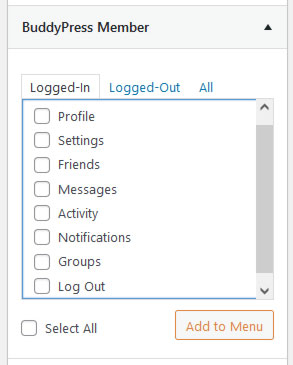
Edit to add that I did enable BP Classic, and also disabled BP Classic with no difference in options available, along with purging all caches, refreshing browser, trying different browser, disabling cache altogether. Nothing brought back the menu options except for reverting back to previous version of Youzify.
- The topic ‘Many menu options missing’ is closed to new replies.
