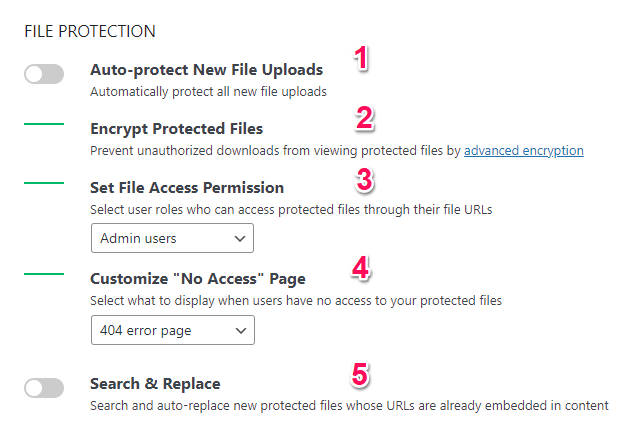Membership site – all pages 404 when member logs in
-
I have a membership site set up using ProfilePress plugin. I wanted the Prevent Direct Access plugin to allow logged-in members to upload images to the Media Library but not be able to edit or delete another member’s images in the Media Library. However, now when a member logs in, all pages on the site are 404 not found! This is not the case when the pages are viewed by a non-logged-in viewer or when the site is logged into by an admin.
The page I need help with: [log in to see the link]
Viewing 5 replies - 1 through 5 (of 5 total)
Viewing 5 replies - 1 through 5 (of 5 total)
- You must be logged in to reply to this topic.