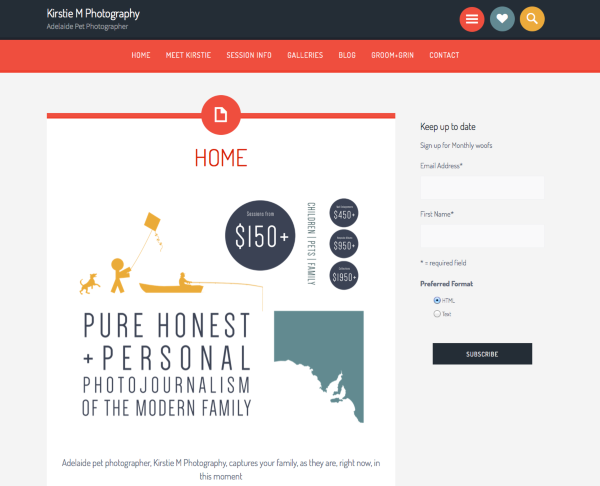Menu that is easier to find
-
Hello!
I want to make the default always hidden menu more user-friendly–easier to find for those who are not very well acquainted with a menu symbol used on the web.
Ideas off the top of my head:
1. create an icon with “menu” text on it
2. make the menu opened by default
3. make the tooltip “Menu” display till user clicks on the icon for the first timeSo which route should I choose? I am new to CSS and PHP. I do know how to create a child theme and to inspect elements.
Viewing 14 replies - 1 through 14 (of 14 total)
Viewing 14 replies - 1 through 14 (of 14 total)
- The topic ‘Menu that is easier to find’ is closed to new replies.