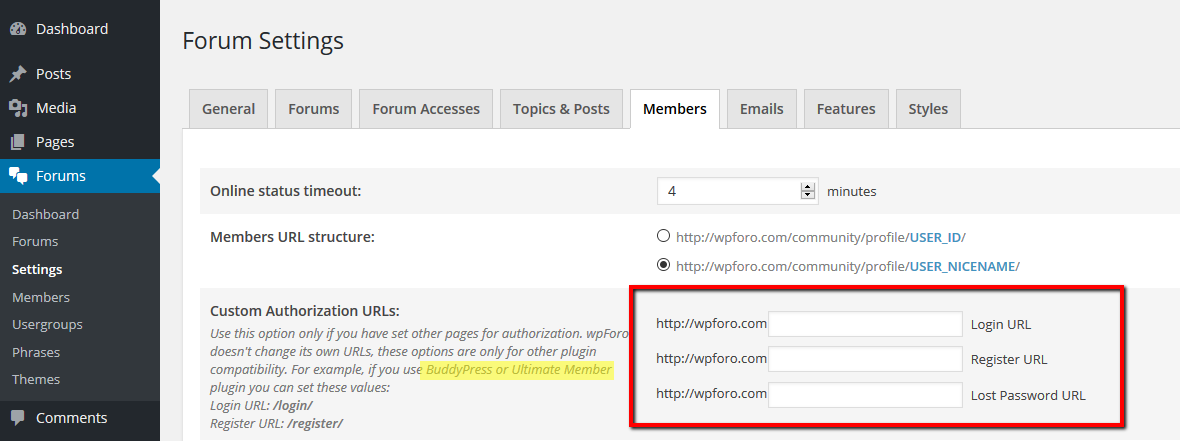Migration from BBPress
-
Hello,
The website is a few months old and i just discovered your plugin and would like to migrate. Right now the forum is only one out of many other pages and thus it is not exclusively a forum website. Users can start public or private topics in forum, other users can comment. Users automatically get notified of recent responses as they are automatically subscribed when they post a comments etc. Features like @mentions etc are working.
I would like to migrate all the posts, topics and replies along with their time stamps and all the features i mentioned above. Also i do not want any other page like the registration , lost password etc. or any other feature than the forum and possibly member rankings. The registrations and everything else is handled by the website.
Could you give me some instructions or direct me to a tutorial that does this? Appreciate it! Thank You.
- The topic ‘Migration from BBPress’ is closed to new replies.