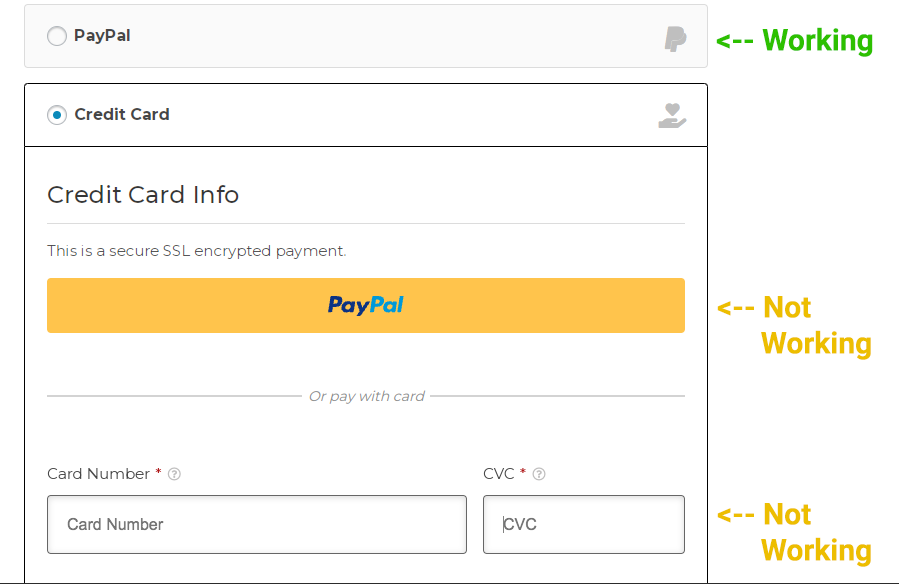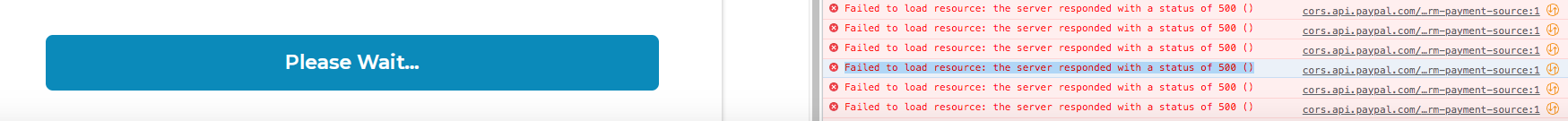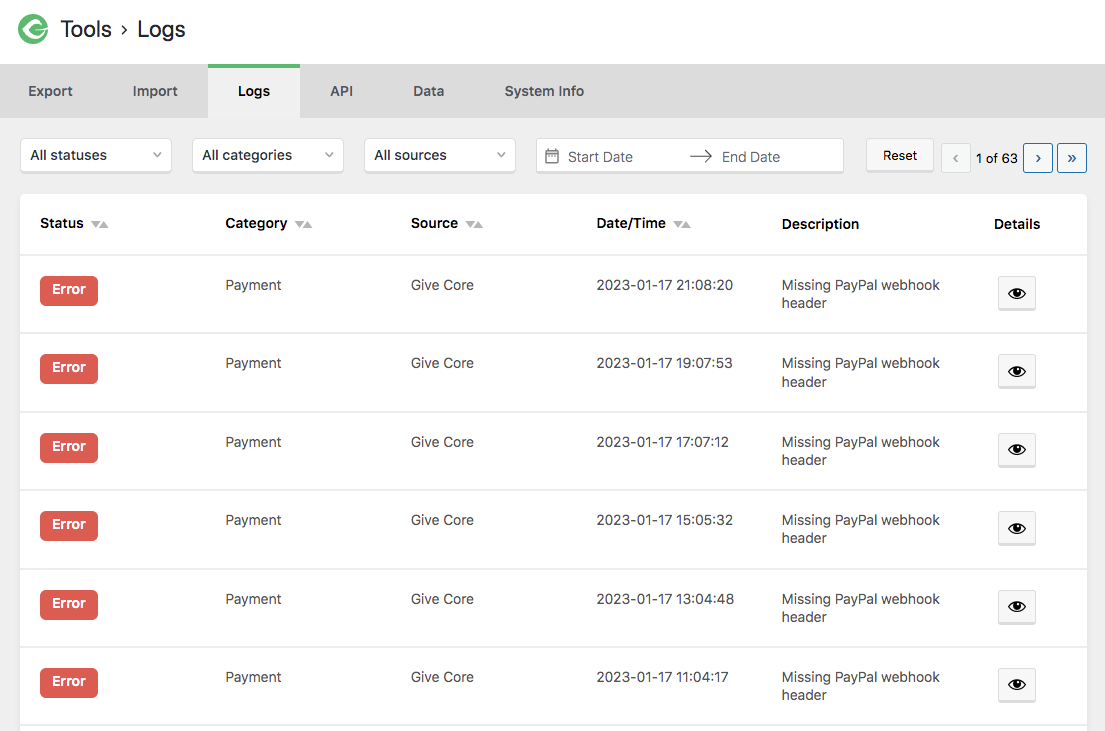Hi @stephanieliy,
Thank you for the response – below is the information you’ve requested.
### WordPress Environment ###
Home URL: https://catsanonymous.org
Site URL: https://catsanonymous.org
WP Version: 6.1.1
WP Multisite: –
WP Memory Limit: 512 MB
WP Debug Mode: –
WP Cron: ?</img>
Language: en_US
Permalink Structure: /%category%/%postname%/
Show on Front: page
Page on Front: Get Started (#341)
Page for Posts: Unset
Table Prefix Length: wp_
Table Prefix Length: 3
Table Prefix Status: Acceptable
Admin AJAX: Accessible
Registered Post Statuses: publish, future, draft, pending, private, trash, auto-draft, inherit, request-pending, request-confirmed, request-failed, request-completed, gd-closed, gd-sale-agreed, gd-under-offer, gd-sold, spam, refunded, failed, revoked, cancelled, abandoned, processing, preapproval
### Server Environment ###
Hosting Provider: DBH: localhost:3306, SRV: catsanonymous.org
TLS Connection: Connection uses TLS 1.3
TLS Connection: Probably Okay
Server Info: LiteSpeed
PHP Version: 7.4.33
PHP Post Max Size: 8 MB
PHP Time Limit: 30
PHP Max Input Vars: 1000
PHP Max Upload Size: 8 MB
cURL Version: 7.68.0, OpenSSL/1.1.1f
SUHOSIN Installed: –
Default Timezone is UTC: ?</img>
fsockopen/cURL: ?</img>
SoapClient: ?</img>
DOMDocument: ?</img>
gzip: ?</img>
GD Graphics Library: ?</img>
Multibyte String: ?</img>
Remote Post: ?</img>
Remote Get: ?</img>
### GiveWP Configuration ###
GiveWP Version: 2.23.2
GiveWP Cache: Enabled
Database Updates: All DB Updates Completed.
Database Updates: All Database Migrations Completed.
Database Tables: ?</img> wp_give_donors?</img> wp_give_donormeta?</img> wp_give_comments?</img> wp_give_commentmeta?</img> wp_give_sessions?</img> wp_give_formmeta?</img> wp_give_sequential_ordering?</img> wp_give_donationmeta?</img> wp_give_revenue?</img> wp_give_migrations?</img> wp_give_log
GiveWP Cache: Enabled
GiveWP Cache: ?</img>New Donation?</img>Donation Receipt?</img>New Offline Donation?</img>Offline Donation Instructions?</img>New User Registration?</img>User Registration Information?</img>Donation Note?</img>Email access
Upgraded From: 2.23.1
Test Mode: Disabled
Currency Code: USD
Currency Position: Before
Decimal Separator: .
Thousands Separator: ,
Success Page: https://catsanonymous.org/get-involved/support-our-mission/donor-dashboard/donation-confirmation/
Failure Page: https://catsanonymous.org/get-involved/support-our-mission/donor-dashboard/donation-failed/
Donation History Page: https://catsanonymous.org/get-involved/support-our-mission/donor-dashboard/
GiveWP Forms Slug: /donations/
Enabled Payment Gateways: PayPal Standard, PayPal Donations, Offline Donation
Default Payment Gateway: PayPal Donations
PayPal IPN Notifications: IPN received for #930 ( 7VX33146004755041 ) on 01/12/2023 at 13:39. Status VERIFIED
Donor Email Access: Enabled
Stripe Webhook Notifications: N/A
### Active GiveWP Add-ons ###
### Other Active Plugins ###
Admin Menu Editor: by Janis Elsts – 1.10.4
Akismet Anti-Spam: by Automattic – 5.0.2
Blackhole for Bad Bots: by Jeff Starr – 3.3.5
Boxzilla: by ibericode – 3.2.25
Classic Editor: by WordPress Contributors – 1.6.2
Cloudflare: by Cloudflare, Inc. – 4.11.0
Complianz - Terms and Conditions: by Really Simple Plugins – 1.1.3
Complianz | GDPR/CCPA Cookie Consent: by Really Simple Plugins – 6.3.9
Content Views: by Content Views – 2.5.0.1
Content Views Pro: by Content Views – 5.9.2.2
Core Rollback: by Andy Fragen – 1.3.2
Disable Admin Notices Individually: by Creative Motion – 1.3.1
Disable Comments: by WPDeveloper – 2.4.3
Email Test: by SiteAlert – 1.0.2
Faster Updates: by WP Core Contributors – 0.2.1
Favicon by RealFaviconGenerator: by Philippe Bernard – 1.3.27
FluentSMTP: by FluentSMTP & WPManageNinja Team – 2.2.2
Folders: by Premio – 2.8.8
GeoDirectory: by AyeCode - WordPress Business Directory Plugins – 2.2.22
Gravity Forms: by Gravity Forms – 2.6.9
Gravity Forms Akismet Add-On: by Gravity Forms – 1.0
Gravity Forms PayPal Checkout Add-On: by Gravity Forms – 2.4
Gravity Forms reCAPTCHA Add-On: by Gravity Forms – 1.1
Gravity PDF: by Blue Liquid Designs – 6.5.3
GravityWP - Merge Tags: by GravityWP – 1.1.4
Health Check & Troubleshooting: by The www.ads-software.com community – 1.5.1
Jetpack: by Automattic – 11.7
Jetpack Without Promotions: by required – 1.1.0
La Sentinelle antispam: by Marcel Pol – 2.2.1
LightStart - Maintenance Mode, Coming Soon and Landing Page Builder: by Themeisle – 2.6.2
LiteSpeed Cache: by LiteSpeed Technologies – 5.3.2
Login Logout Menu: by WPBrigade – 1.4.0
LoginPress - Customizing the WordPress Login Screen.: by WPBrigade – 1.7.0
Optimize Database after Deleting Revisions: by CAGE Web Design | Rolf van Gelder, Eindhoven, The Netherlands – 5.0.110
Perfect Images (Media Replace ? Generate Thumbnails ? Image Sizes ? Optimize ? HighDPI): by Jordy Meow – 6.3.9
Perfecty Push Notifications: by Perfecty – 1.6.2
Posts for Page Plugin: by Simon Hibbard – 2.1
Post Tags and Categories for Pages: by curtismchale – 1.4.1
Post to Google My Business: by Koen Reus – 3.1.3
Preloader: by Alobaidi – 1.0.9
PublishPress Capabilities: by PublishPress – 2.6.1
Query Monitor: by John Blackbourn – 3.11.1
Really Simple SSL: by Really Simple Plugins – 6.1.0
Redirection: by John Godley – 5.3.6
Regenerate Thumbnails Advanced: by ShortPixel – 2.4.0
Rollback Update Failure: by WP Core Contributors – 4.0.0
Squirrly SEO (Peaks): by Squirrly – 12.1.17
Sucuri Security - Auditing, Malware Scanner and Hardening: by Sucuri Inc. – 1.8.36
Super Progressive Web Apps: by SuperPWA – 2.2.11
Tag Pages: by Bjorn Wijers – 1.0.2
The GDPR Framework: by Data443 – 2.0.4
We’re Open!: by Noah Hearle, Design Extreme – 1.44
Wordfence Assistant: by Wordfence – 1.0.9
Wordfence Security: by Wordfence – 7.8.2
WPS Hide Login: by WPServeur, NicolasKulka, wpformation – 1.9.6
### Inactive Plugins ###
Better Search Replace: by WP Engine – 1.4.2
### Active MU Plugins ###
Health Check Troubleshooting Mode: by – 1.7.2
### Theme ###
Name: Neve
Version: 3.4.10
Author URL: https://themeisle.com
Child Theme: No – If you're modifying GiveWP on a parent theme you didn't build personally, then we recommend using a child theme. See: How to Create a Child Theme