mobile menu entries should not change color and be underlined when clicked
-
Hi!
The mobile menu entries should not change color and be underlined when clicked, how can I achieve that?
Best regards and thank you!
Markus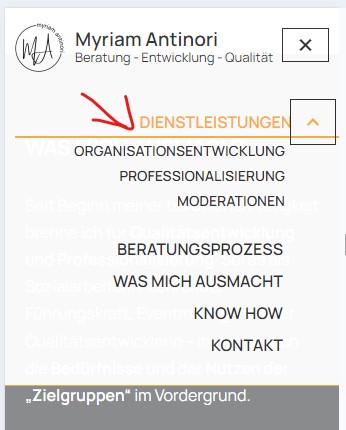
The page I need help with: [log in to see the link]
Viewing 5 replies - 1 through 5 (of 5 total)
Viewing 5 replies - 1 through 5 (of 5 total)
- You must be logged in to reply to this topic.
