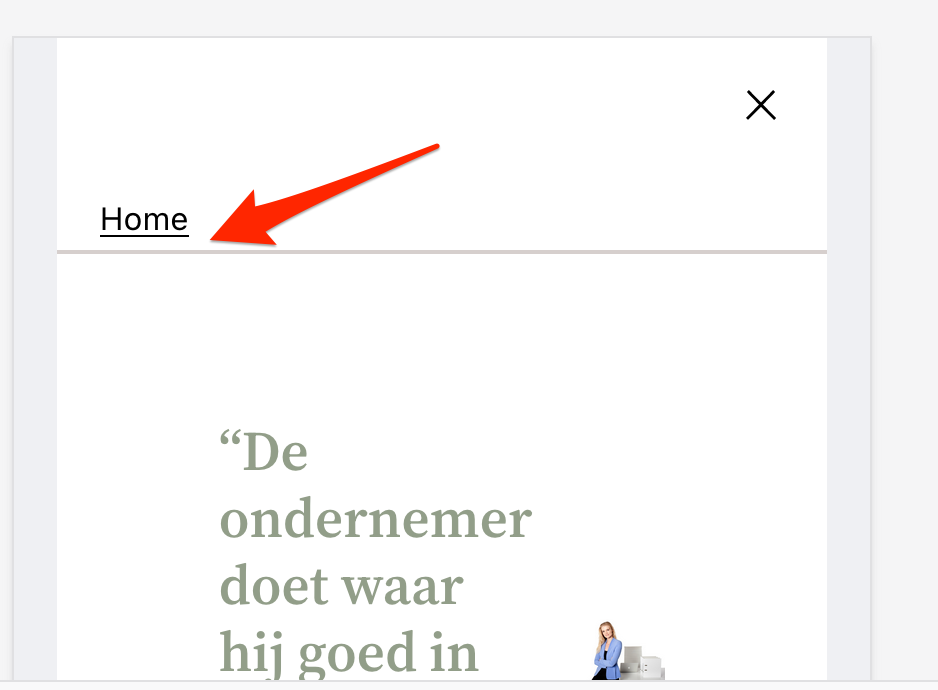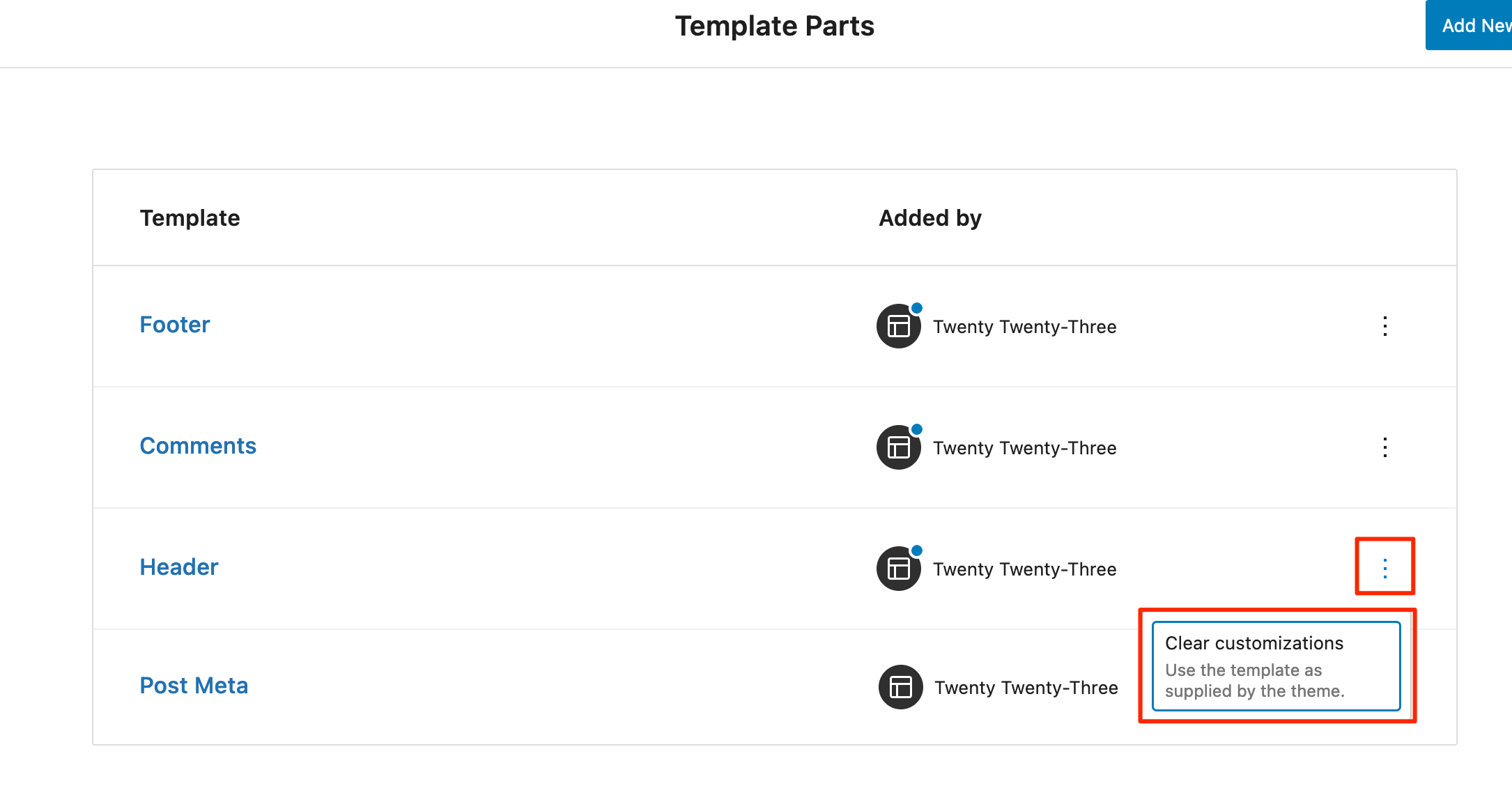Mobile menu not extending properly
-
Hello,
We recently changed our websites theme to 2022 after we found out the designer of the site would require money to keep the premium theme up to date. I rebuilt the website in 2022. The only problem is that when on mobile the burgermenu doesnt properly extend.
I suspect used mostly groups and rows to make it because the header seemed difficult to work with and made the width of the page different.While I could technically try to mess around in the theme files, I’d prefer a solution that uses only the editor(beta) so that it remains update friendly.
Thanks in advance for any help.King regards,
TeunThe page I need help with: [log in to see the link]
Viewing 3 replies - 1 through 3 (of 3 total)
Viewing 3 replies - 1 through 3 (of 3 total)
- The topic ‘Mobile menu not extending properly’ is closed to new replies.