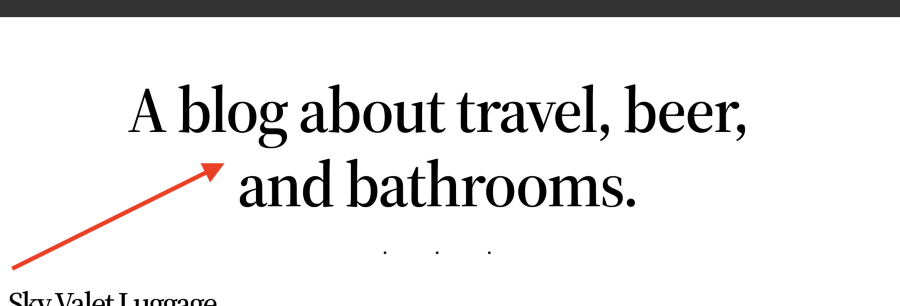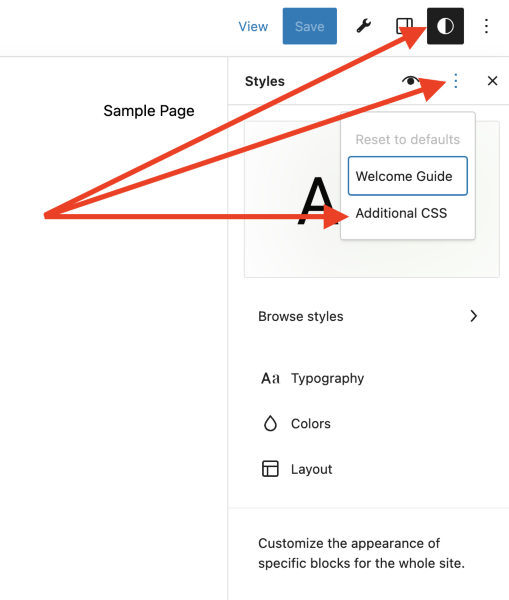Mobile view h1 size too large
-
Hello,
I can’t seem to adjust h1 to an appropriate size for mobile phone viewing.
So far I tried adding the following to the additional css classes in the advanced section of the template Page (No Separators) There was no change though:
@media only screen and (max-width: 600px) { h1 { font: 20px; }
Thank you so much.
The page I need help with: [log in to see the link]
Viewing 5 replies - 1 through 5 (of 5 total)
Viewing 5 replies - 1 through 5 (of 5 total)
- The topic ‘Mobile view h1 size too large’ is closed to new replies.