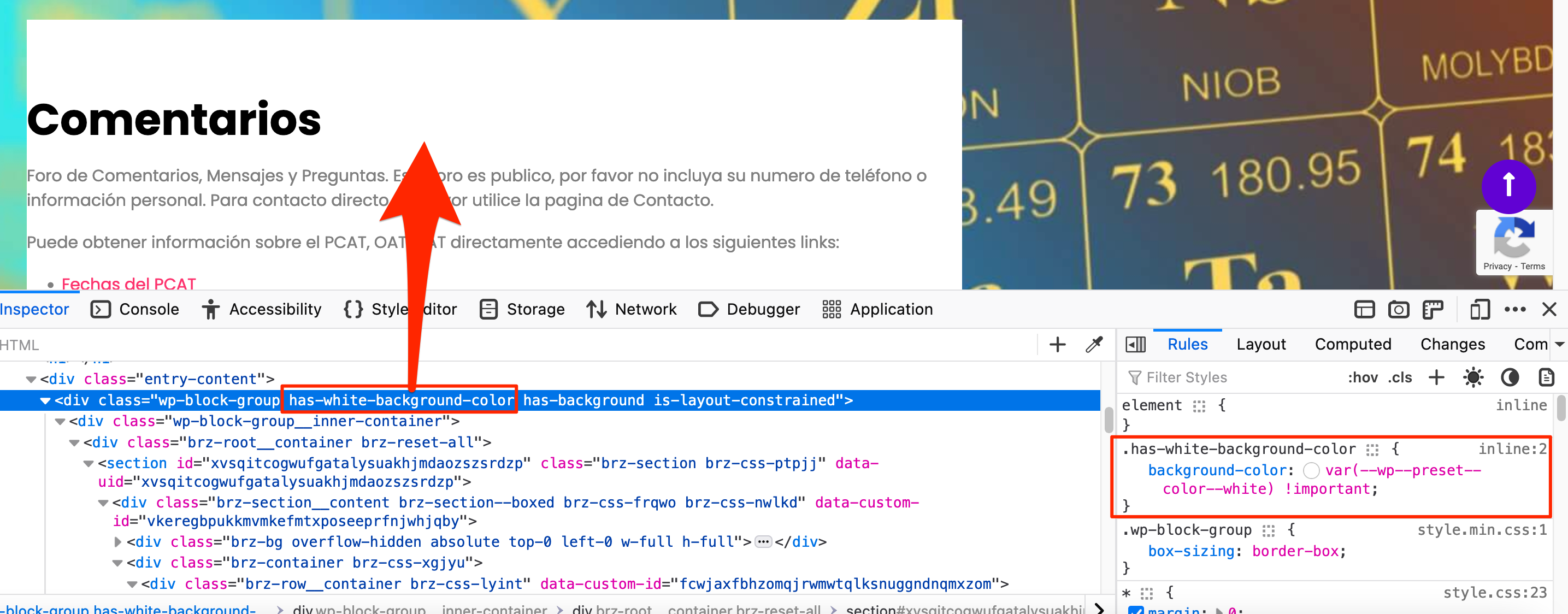Move current template parts inside a cover
-
I am trying to follow this thread to add a background to my page. I intend to add a cover and place all content inside that cover but I do not know how to do that.
Can you direct me to a tutorial to do it?
The page I need help with: [log in to see the link]
Viewing 9 replies - 1 through 9 (of 9 total)
Viewing 9 replies - 1 through 9 (of 9 total)
- The topic ‘Move current template parts inside a cover’ is closed to new replies.