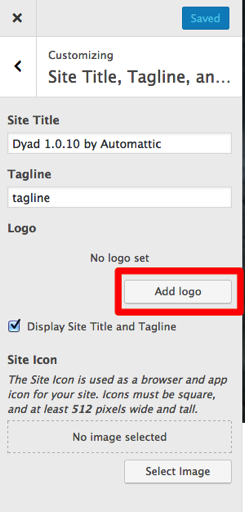Dyad supports a logo without the need to add any custom code. (But thanks for the workaround, TibbyWeb! That may be useful in other situations.)
Once you activate the Jetpack plugin, you’ll get an option to upload a logo in your Customizer’s “Site Title, Tagline & Logo” panel.
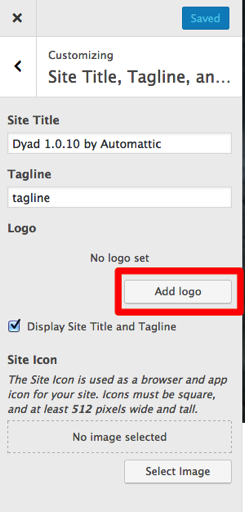
The logo will automatically link to your homepage.
As a general heads-up, never edit your theme files directly, otherwise all your changes will be overwritten and lost every time you update the theme. If you do prefer to go the jQuery route, you should first set up a child theme. If you’re new to child themes, you can explore these guides:
https://codex.www.ads-software.com/Child_Themes
https://www.smashingmagazine.com/2016/01/create-customize-wordpress-child-theme/
Keeping your theme up-to-date is strongly recommended to ensure you get bug fixes, security updates, and updates to keep the theme compatible with WordPress core.