MySQL warnings when using SQLite
-
On a site running in SQLite mode, but which used to be a MySQL site (and still has all the old MySQL configuration), the health check screen is showing me a warning about my MySQL server:
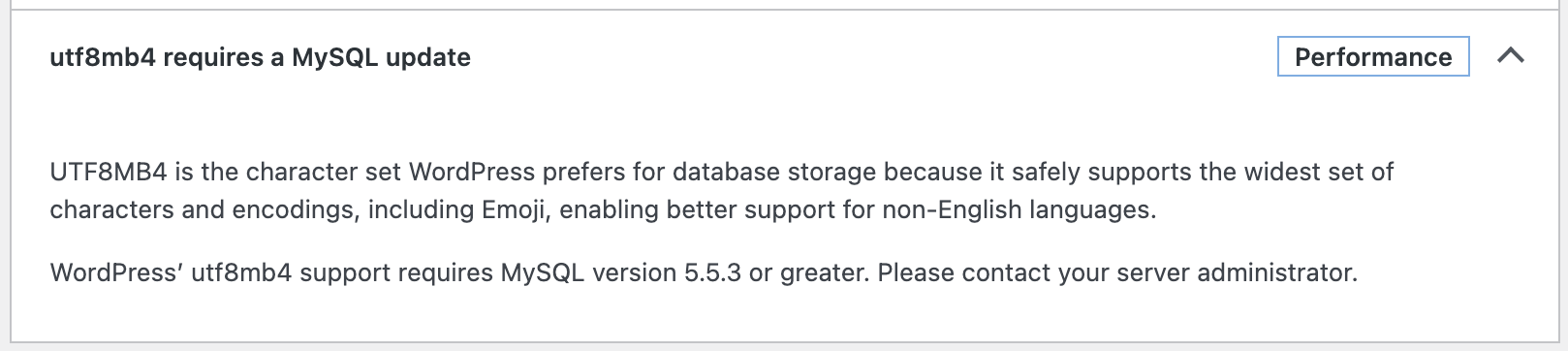
The warning is probably correct, but since I’m running in SQLite mode, it’s also irrelevant.
(A different issue that might be “interesting” later on:
wp db clion a SQLite site still takes me to the old MySQL database, instead of launching an instance ofsqlite3or similar. But that’s probably a wp-cli issue rather than a Performance Lab issue.)
Viewing 2 replies - 1 through 2 (of 2 total)
Viewing 2 replies - 1 through 2 (of 2 total)
- The topic ‘MySQL warnings when using SQLite’ is closed to new replies.