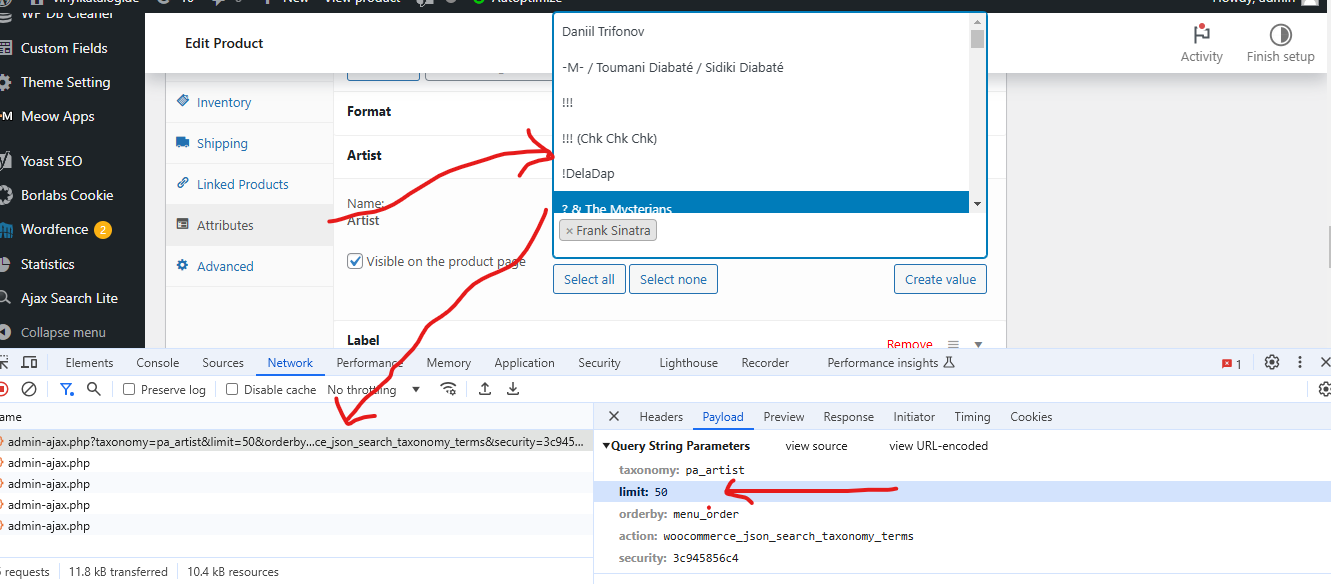Hi @abhay-raj ,
Thanks for reaching out and I understand that you wanted to increased the limit of attribute search (dropdown). Looking further into your request, it appears that the 50-item limit you’re encountering on the attributes dropdown is part of the default functionality, and adjusting this would require code customization that goes beyond the core features of WooCommerce. Please note that custom code falls outside our support policy, as outlined here.
However, you do have the option to use the search feature. When using the attribute search box, you can type the name of the attribute you’re looking for, and it will display matching results, even if you have more than 50 attributes. As shown in this video I made with 60 attributes: https://www.loom.com/share/85bb48031f3543c095b27f994bff0904?sid=5d1a2fb1-0cf7-4509-85e5-287c74a343d0
I suggest using the search functionality as this leverages the existing capabilities of WooCommerce without the need for code alterations. If the search functionality doesn’t meet your needs, you may want to consider hiring a developer who can help implement the customizations you require in the admin section. In case you need it, based on the feedback we get from our customers we highly recommend contacting one of the services on our Customization page.
Hope this helps.