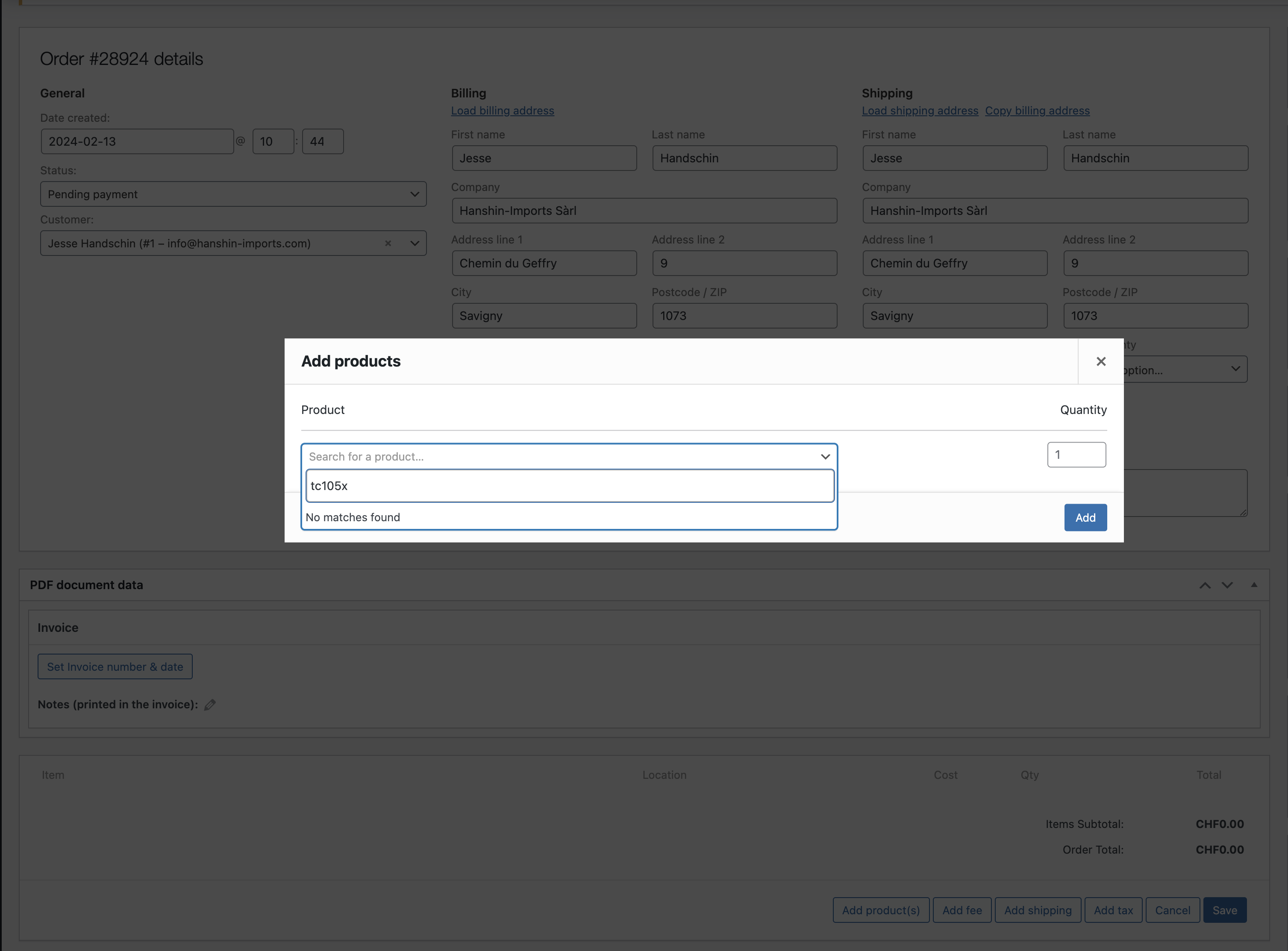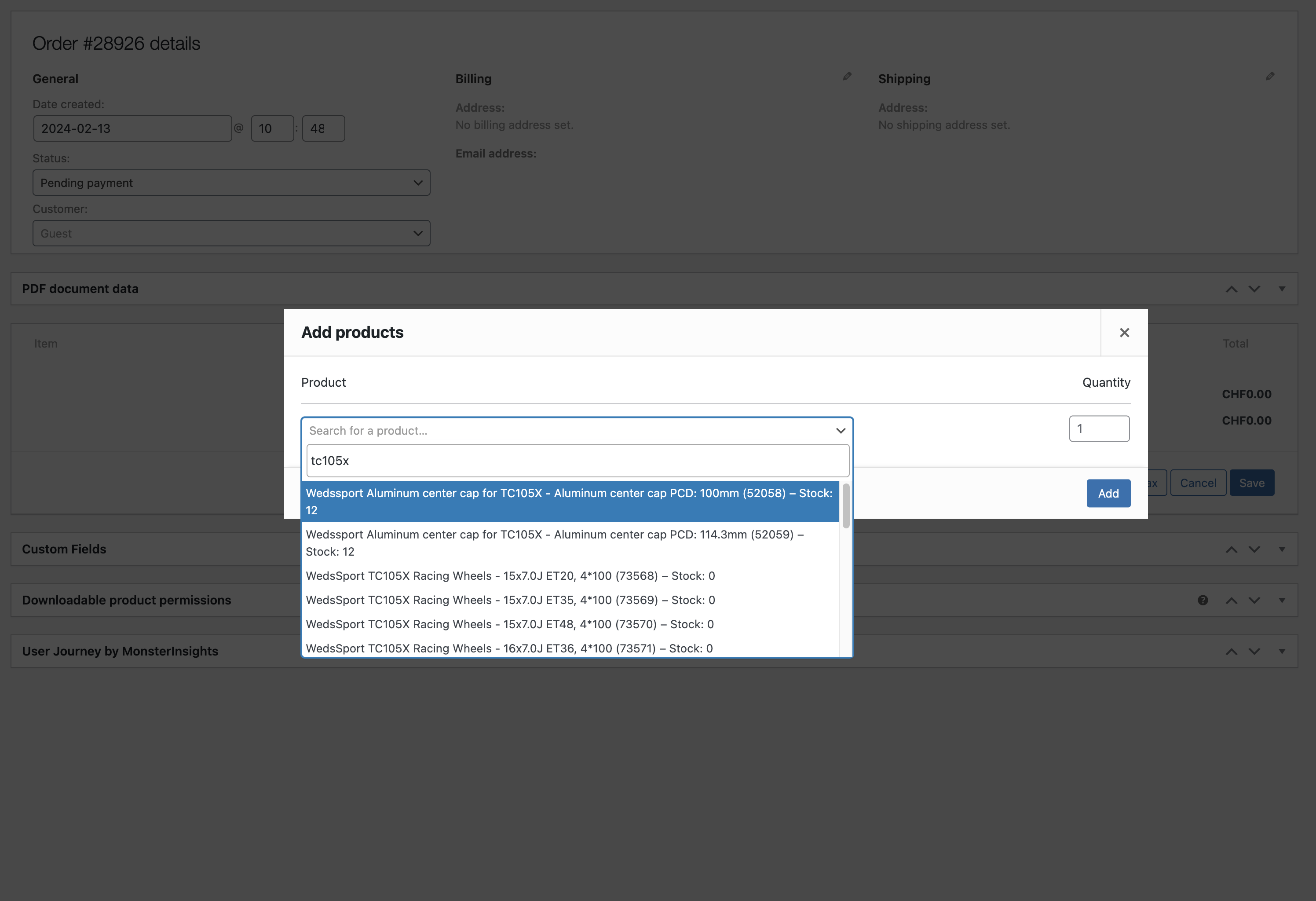New Profile Cannot Access products in Drop down Menu
-
Hi everybody,
This may seem like a newbie question but here goes:
I have hired a new sales staff to generate orders on my Woocommerce website.I generated a new profile that is called “Sales” with all the needed restrictions to keep them only on the Sales related things.
I installed the Capabilities module and I have a wierd problem:
For his profile, he can:
– Generate orders
– Generate Users/customer accounts
– And cannot access parts of the Admin area of the website which is exactly what I am after.
However, when in woocommerce, and he wants generate an order:
– Customer information shows up when he enters 3 letters in the search bar for customers
And here comes the problem: when he wants to add the products to sell to the order (That are of course already listed on the website), they do not show up at all in the drop-down menu.For the other accounts (all of them Admin accounts) this doesn’t happen.
However only for the new Sales Capabilities group, this seems to happen.
Has anyone had this problem yet? Know how to fix it?
Thanks a lot in Advance!
- The topic ‘New Profile Cannot Access products in Drop down Menu’ is closed to new replies.