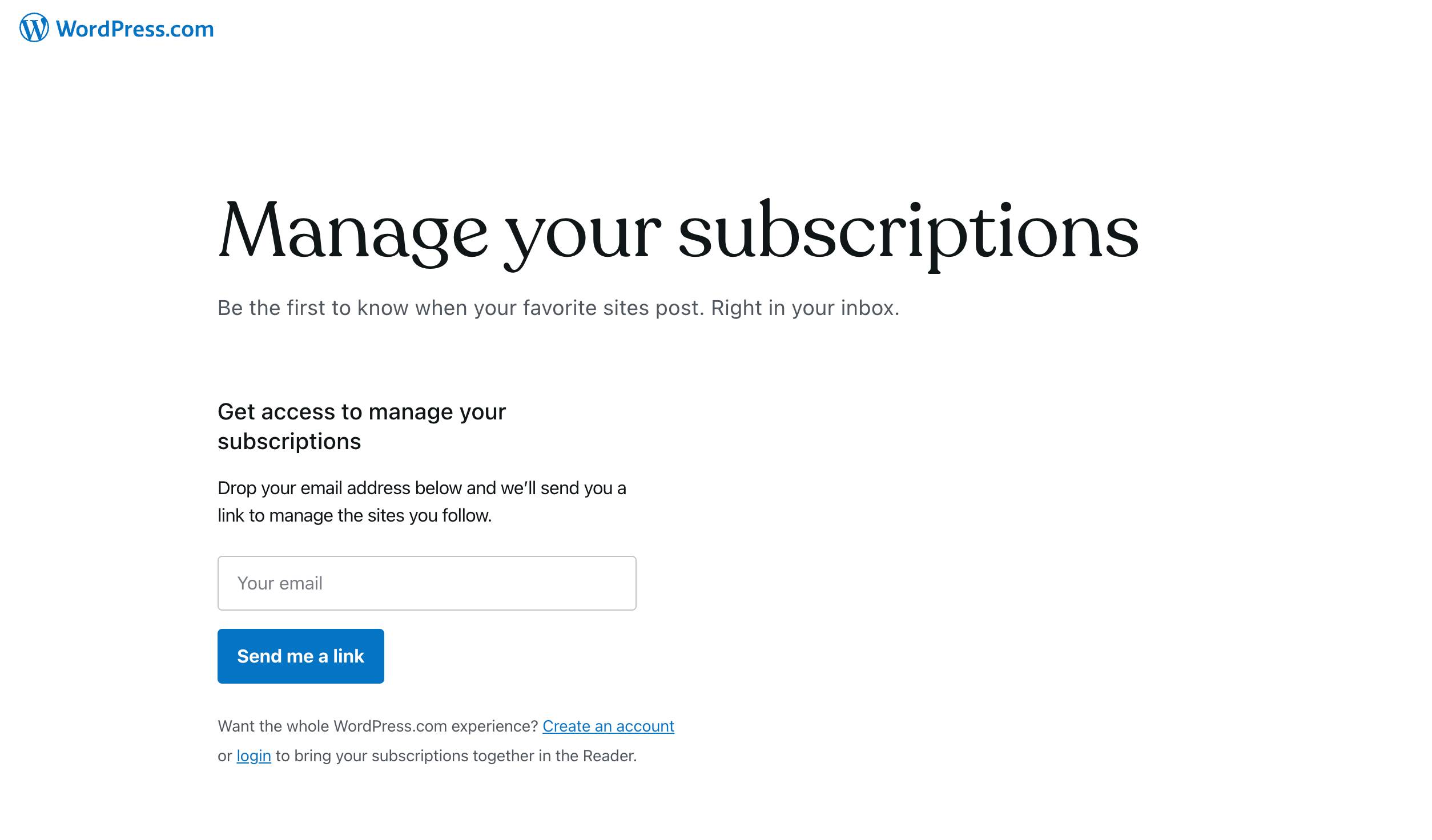Newsletter confirmation link directs users to 404
-
When possible subscribers input their email into the subscribe block, the confirmation email they are sent sends them to a 404 page. I have checked Known Issues and other connection help pages and cannot determine why this is happening. Users who click on the “confirm email” button and arrive at the 404 page then get an email confirming their subscription to posts. So something is working, just not all of it.
- I have already tested plugins using Health Check & Troubleshooting and this did not help identify any plugin causing this issue.
- I am using SiteGround as my host.
- I have already made sure that my
wp-config.phpcontained the relevant code as per Resolving Jetpack Connectivity Issues
STR
- Go to https://bzedan.com/blog/the-audacity-gambit-serialised/
- Input an email into the subscribe field.
- Make selection (when testing, users chose “TAG: Serialised”)
- Check the email inbox for the “Confirm your subscription” email.
- Click on the “confirm email” button.
- Observe you are taken to a 404 page.
- The URL for the latest test I performed was https://bzedan.com/wp-json/jetpack/v4/subscribers/auth/?token=eyJ0eXAiOiJKV1QiLCJhbGciOiJIUzI1NiJ9.eyJpc3MiOiJodHRwOi8vd29yZHByZXNzLmNvbS9lYXJuIiwic3ViIjoyMzQwMjU1NzQsInVzZXJfaWQiOjI1MjczODIyOCwiYmxvZ19zdWIiOiJhY3RpdmUiLCJibG9nX3N1YnNjcmliZXIiOiJzcGFjZWdvdGhAZ21haWwuY29tIiwic3Vic2NyaXB0aW9ucyI6W119.Su84sWl9zknN9zbiR0-6dbSiyn7cCJAhxLnU6THJ1lg&redirect_url=https%3A%2F%2Fbzedan.com%2Fblog%2F%3Fpost_type%3Dpage%26p%3D4577 – which appears to be trying to take the user back to the page they subscribed from (https://bzedan.com/blog/the-audacity-gambit-serialised/) via a non-pretty permalink (https://bzedan.com/blog/?post_type=page&p=4577)
- Return to the email inbox.
- Observe that you have received a “Confirmed subscription to posts” email.
Subscribe block:

Post subscription selection:

404 page:

Expected result:
A user confirming their email subscription is taken to the site or page they subscribed from.
Actual result:
A user confirming their email subscription is taken to a 404 page.
The page I need help with: [log in to see the link]
- You must be logged in to reply to this topic.