no alt-text found data:image
-
Hi,
I have add an alt-tag to all my image, but i still get a notification that there are some “image:data/svg+xml” that don’t have an alt-tag. See screenshot below.
Hopefully anyone can help with my question/ problem?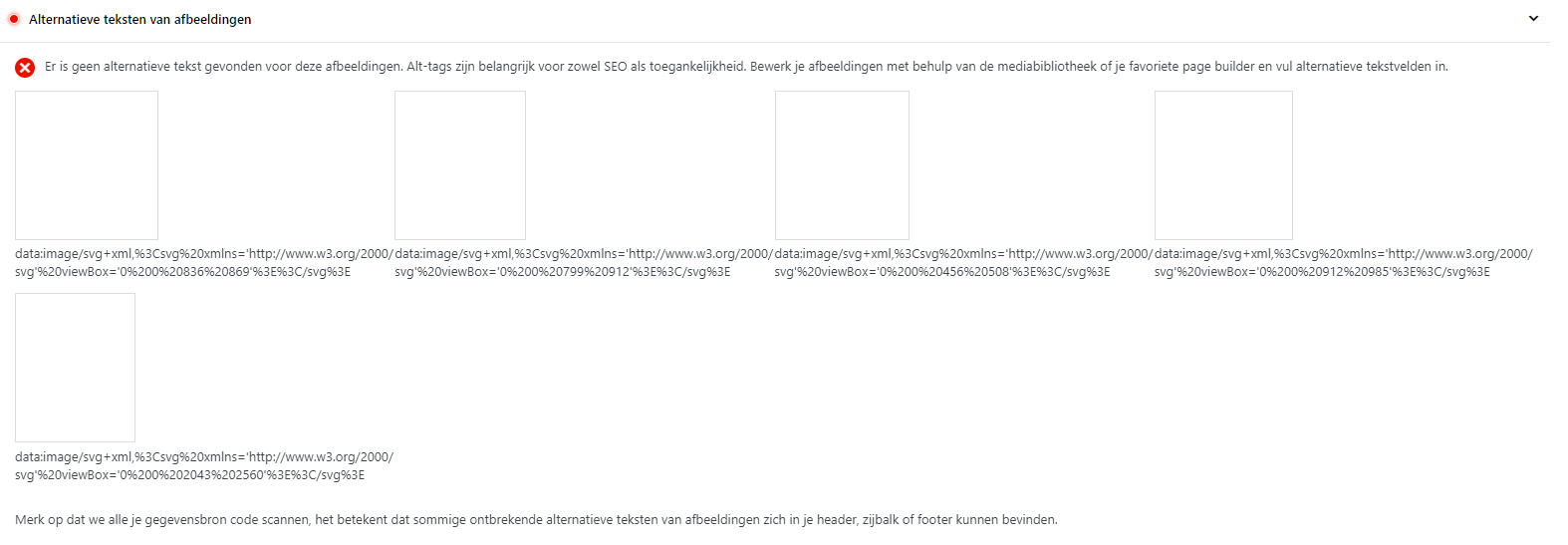
The page I need help with: [log in to see the link]
Viewing 4 replies - 1 through 4 (of 4 total)
Viewing 4 replies - 1 through 4 (of 4 total)
- The topic ‘no alt-text found data:image’ is closed to new replies.