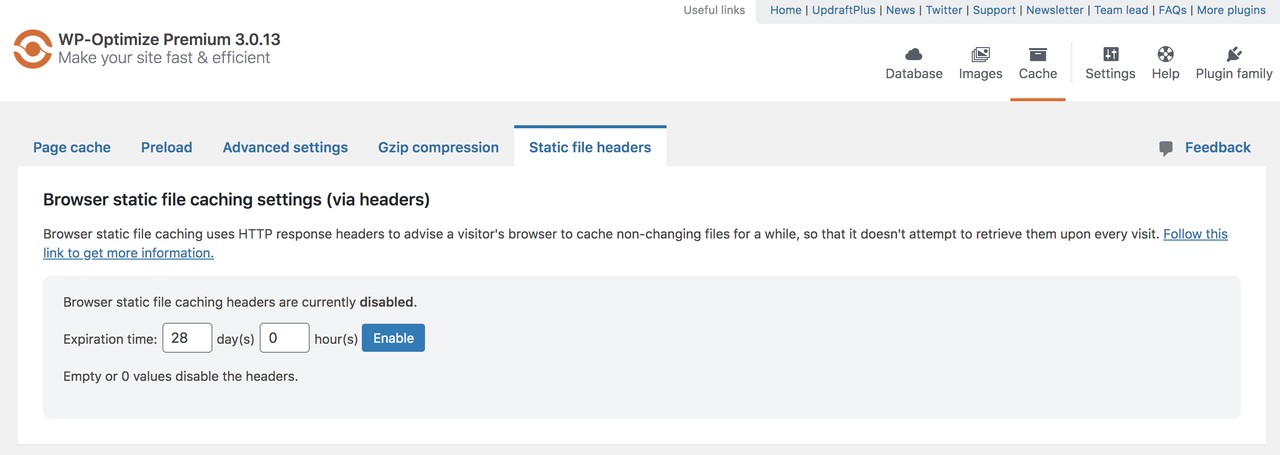no .htaccess code
-
good day, I have this plugin on several of my sites. it’s very good. However, on this site, which I have the same settings as the rest, I do not get the wp-optimize code in my .htaccess file. Nothing there about wp-optimize. I expect it to have written;
# BEGIN WP-Optimize Browser Cache
<IfModule mod_expires.c>
ExpiresActive On
ExpiresByType text/css “access 28 days”
ExpiresByType text/html “access 28 days
etc
<IfModule mod_headers.c>
<filesMatch “\.(ico|jpe?g|png|gif|webp|swf)$”>
Header set Cache-Control “public”
</filesMatch>
etc
and:
</IfModule>
#Disable ETag
FileETag None
# END WP-Optimize Browser CacheI’ve tried disabling/deleting reloading the plugin but it just doesn’t add the code to the .htaccess file. Also, when I run tests on the site (gtmetrix, Pingdom) the results show no leverage browser caching, no expired headers which I believe this plugin addresses.
can you suggest anything I can try? should/can I copy the wp-optimize code from one of the other sites that has the code to this sites .htaccess file ??
Any suggestions/guidance is appreciated.
The page I need help with: [log in to see the link]
- The topic ‘no .htaccess code’ is closed to new replies.