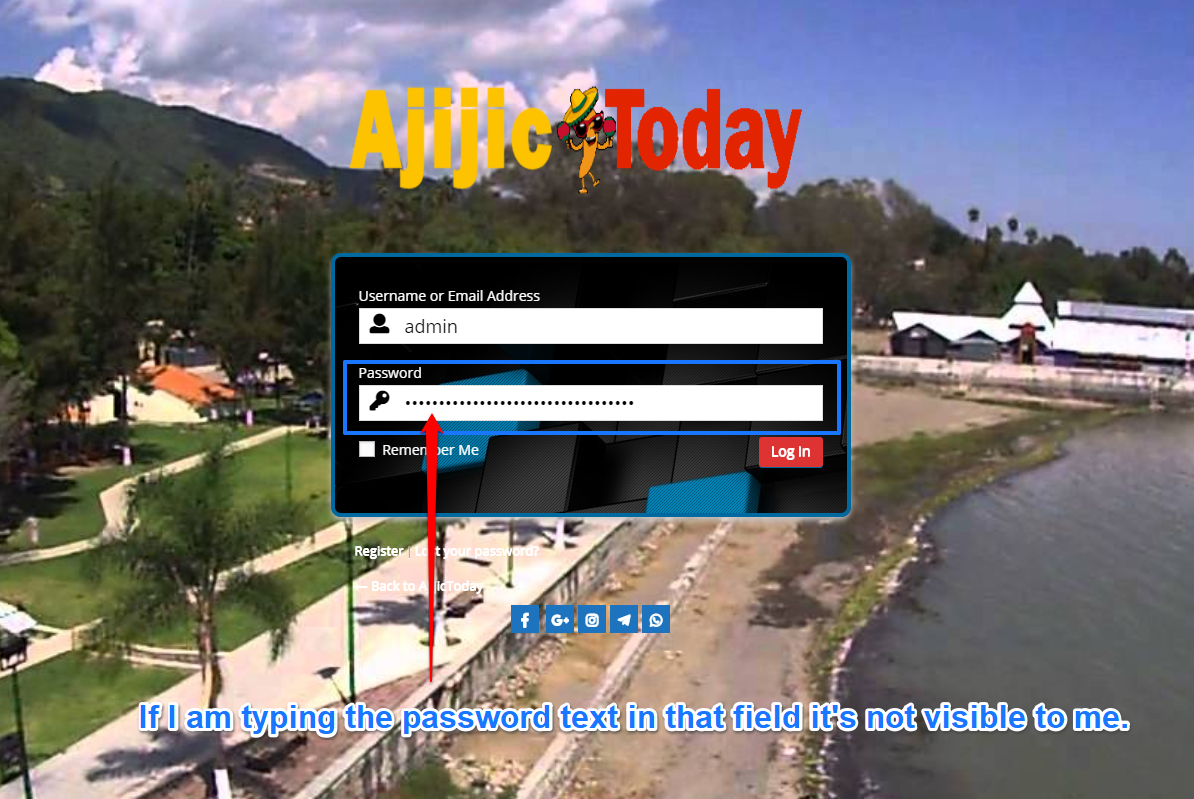No registration link?
-
Love this plugin! The design features make for an excellent login page; however, I don’t get any registration link for new users. What am I missing?
Appreciate any help.
- The topic ‘No registration link?’ is closed to new replies.