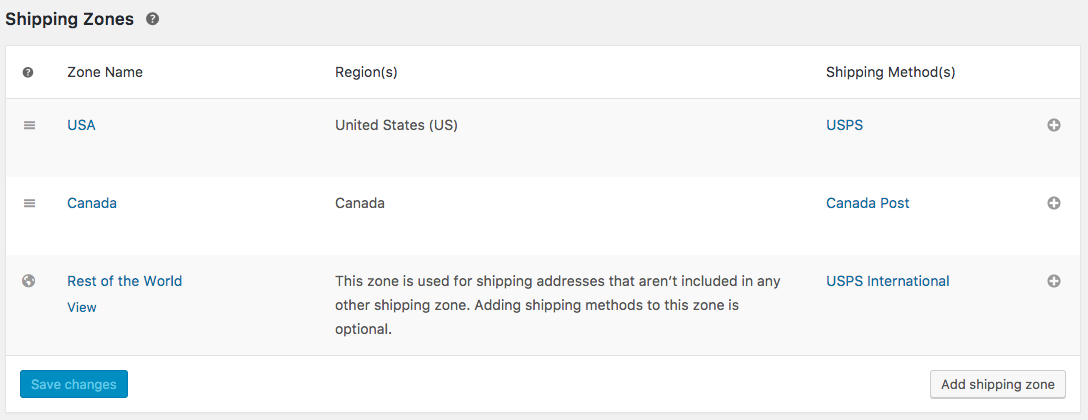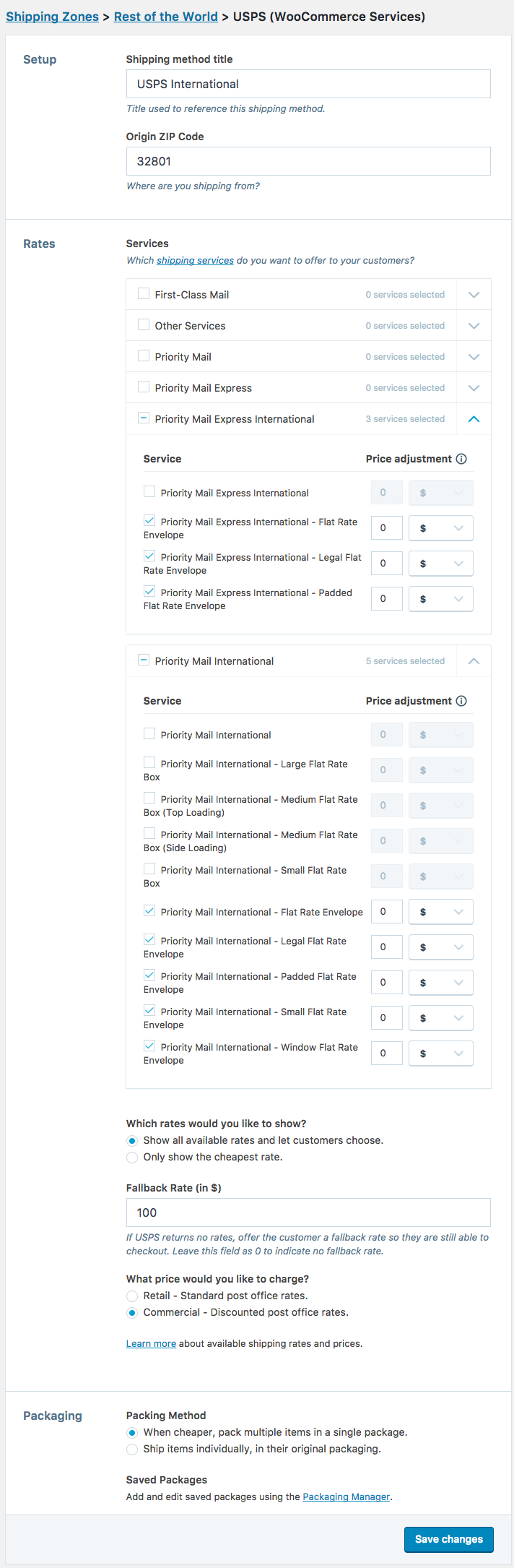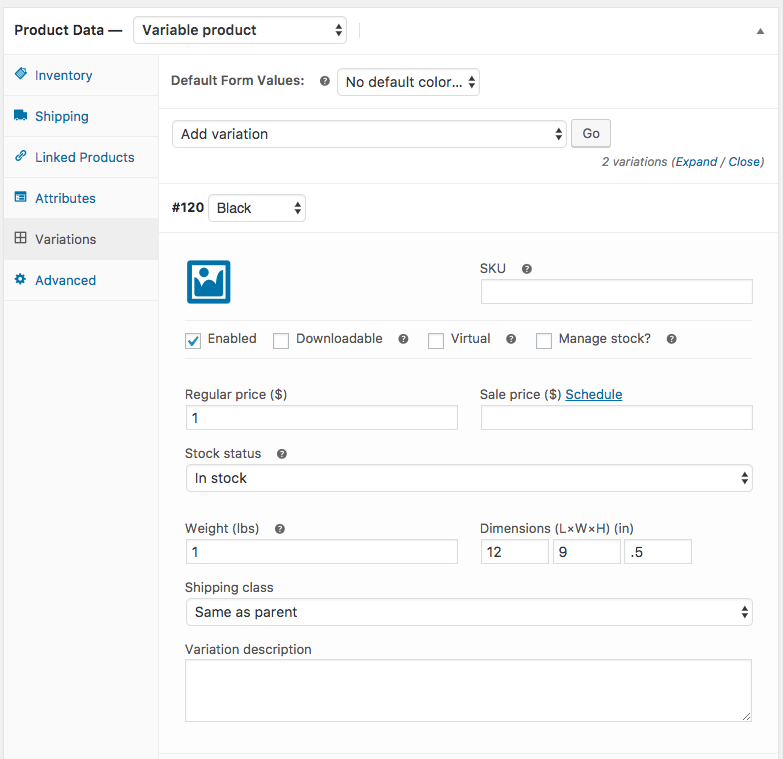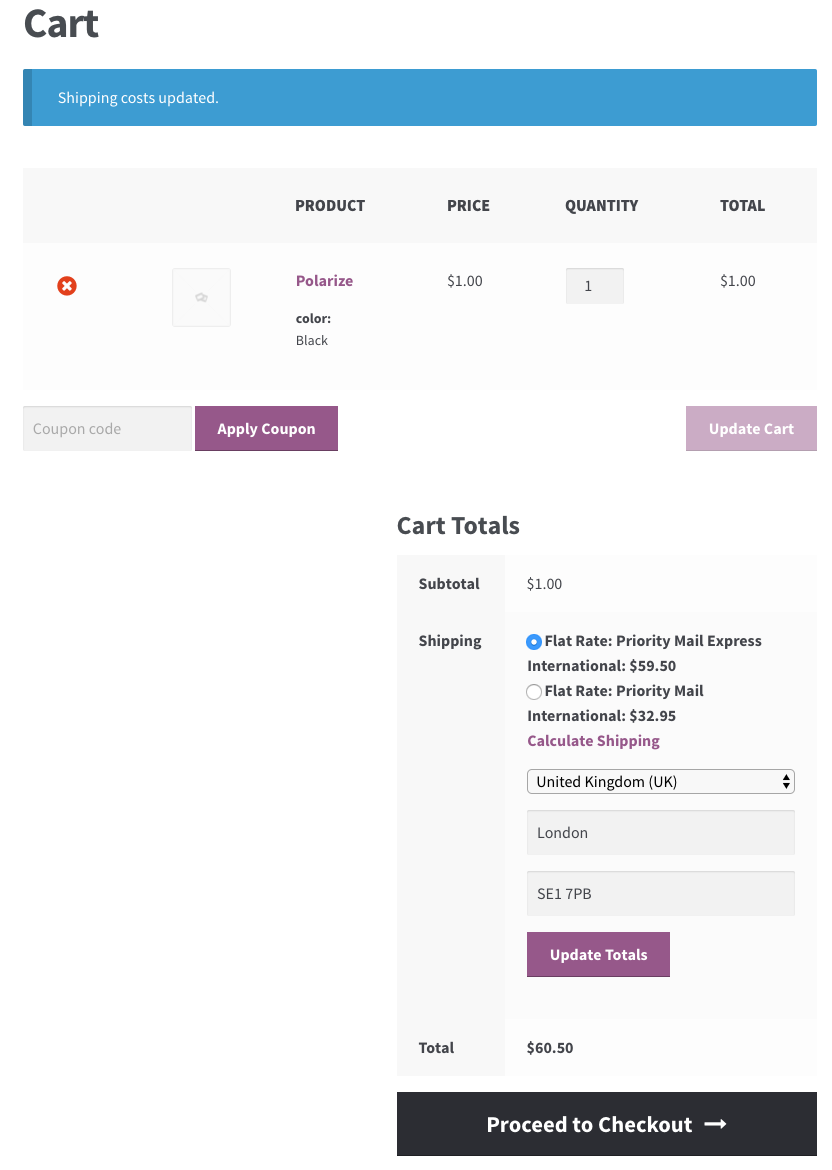No Shipping method on International Orders
-
Im setting up the Woocommerce Services for International Shipping. Im not sure whats wrong with my settings, but i get the message “There are no shipping methods available. Please double check your address, or contact us if you need any help.”
there is only one item in my shop and its a shirt. I put weight and dimensions in the product. and verified the settings in the “rest of the World” option and still get the message.
please advise how to fix it or get it working.
Really relying on this for the International shipping.
- The topic ‘No Shipping method on International Orders’ is closed to new replies.